Ubuntu almost since its appearance has become the queen of the Linux desktop. It once faltered against Linux Mint, but the latest Ubuntu releases have improved a lot. Now, a serious competitor has emerged called Pop!_OS. In this post, we will give you a comparison between Ubuntu and Pop!_OS to show you the best of both.
Introduction
Pop!_OS is an Ubuntu-based Linux distribution created by the company System76. This company sells hardware that has a great support for Linux. At the software level, System76 accompanies these computers with Pop!_OS as a system.
In general, with Pop!_OS, you will find a lot of what Linux offers today. Good support, modern desktop, ease of use and support for a reasonable time.
There is little or nothing left to say about Ubuntu. One of the great Linux distributions out there, with an important development and with the support of Canonical. Ubuntu offers ease of use, but also an essential amount of software that you can install without too many problems.
Both distributions do their job very well, and the first to appreciate it are the users who use it. It is no exaggeration to say that these distributions (along with others) make the Linux desktop modern and attract more users.
Ubuntu and Pop!_OS: Differences
1. Graphical interface
Although both distributions have a similar graphical interface because they use GNOME as a base, the truth is that they implement it differently.
Ubuntu adds its customizations to resemble Unity (its previous graphical environment) with a left-facing Dock and a renewed GTK theme called Yaru.
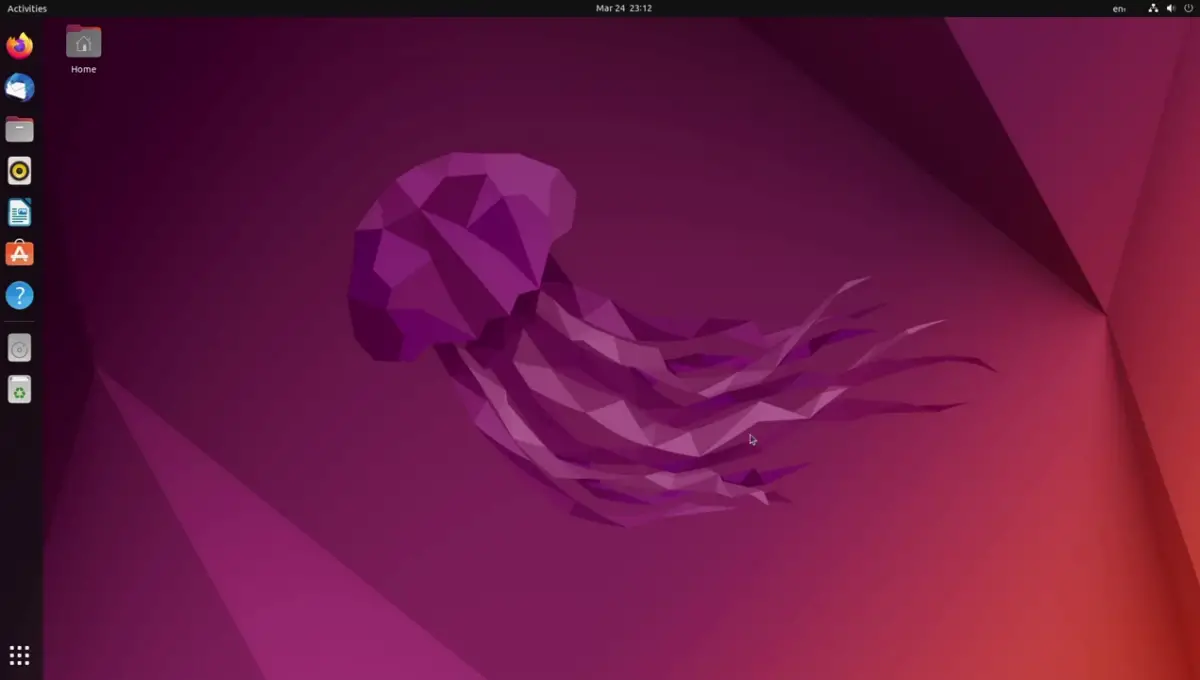
In this sense, Ubuntu does not tinker too much with the behavior of the desktop, and it is only enough to incorporate several of its improvements. So, the desktop experience is somewhat cleaner.
In the case of Pop!_OS, there is a little more to cut. Pop!_OS includes many customizations to the desktop, not only from the graphical interface, but also in the behavior of the desktop.

System76 wants its system to be the king of productivity, and so it includes some configurations such as keyboard shortcuts and settings for window stacking, complex workspaces, auto-tiling, and extensive customization.
This serves as a preamble to the future Pop!_OS desktop environment to be called Cosmic, which will be inspired by GNOME, but built with Rust to be more efficient.
Of course, if Ubuntu includes Yaru, then Pop!_OS includes Pop, which is a very nice flat theme with its light and dark versions.
2. Software
In the software section, there are also things to say. First, Ubuntu includes, by default, more applications than Pop!_OS. They are easy to remove, but for a more experienced user, it can be a negative point.
In this sense, Pop!_OS has fewer applications and the possibility to manually install more. Personally, I prefer this, that you choose yourself what to install.
In these same default applications, we find a critical issue, and that is that Ubuntu bets a lot on Snap and makes the Firefox that is included to be packaged like this. This has brought criticism from the community who see this as unnecessary. Pop!_OS, on the other hand, keeps all its applications in the traditional DEB format.
The Snap vs. Flatpak chapter is also found in these two distributions because Ubuntu is betting heavily on Snap (Obviously, it is their creation) and makes the store completely focused on it, but Pop!_OS bets heavily on Flatpak and comes already configured for it.
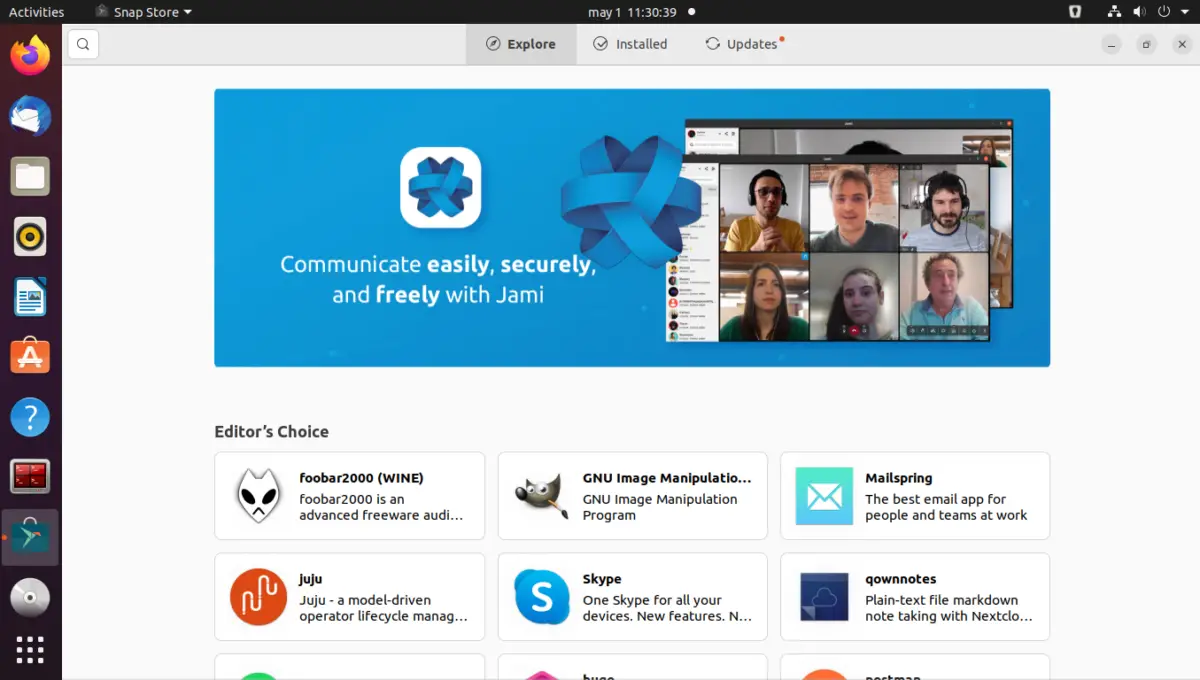
So, in summary, the main differences at the software level are: the default applications and the bet on Snap or Flatpak.
Anyway, remember that you can always use DEB packages and in both distributions you can use either Snap or Flatpak. That’s the beauty of Linux.
3. How they distribute their images
Here we find another big difference. Ubuntu includes basically a single image where you can install the system on any supported computer.
In the case of Pop!_OS, there are separate images if you have Intel/AMD graphics or if you have Nvidia graphics.
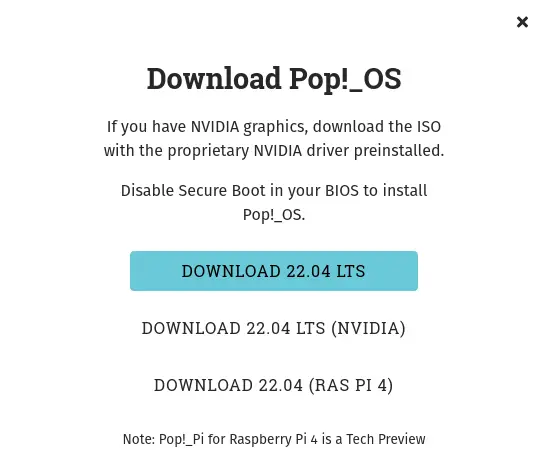
This detail may seem minor, but in reality it is not. Because Pop!_OS ensures that if the user experience is optimized in each image, adapting to the graphics card.
In this sense, it is a step ahead of Ubuntu, which treats all hardware in the same way.
4. Ubuntu vs Pop!_OS: Performance and Hardware Compatibility
In terms of performance, it is quite similar. However, Pop!_OS includes a more advanced kernel than Ubuntu, so modern hardware will benefit directly from this.
Ubuntu does not have a bad performance, and, on the contrary, tries to make life easier for its users with security patches and without increasing the kernel version, so there might be fewer instabilities.
Both distributions are compatible with most of the current hardware, but the fact that Pop!_OS includes recent kernel versions and Nvidia custom images, gives it a plus point.
Ubuntu vs Pop!_OS: Conclusion
I hope you liked this post, and that you can get a general idea of how both distributions behave. Of course, the best thing to do is to spend some time with them and find out for yourself what the key differences are.
Share this post and help us grow.