Slim PDF is a PDF reader application that stands out for being quite lightweight, making it ideal for computers that are a bit tight on hardware.
It has a free version that you can use for your daily use, but without as many capabilities as you will have if you decide to pay for it.
With an active development, Slim PDF Reader has incorporated a series of renewed features that increase its potential. Some of them are:
- New user interface with light and dark theme support.
- A full range of advanced and customizable annotation tools.
- Improved navigation
And one more, but it is still quite lightweight. For example, Slim PDF Reader 2 is 1/10 of the size of Adobe Reader. And on the desktop it weighs only 15Mb. In other words, it is very efficient.
In summary, Slim is one of the best PDF Readers for Linux
Install Slim PDF Reader on Ubuntu / Linux Mint
Being a proprietary tool, Slim is not present in the repositories of any Linux distribution. However, the company’s support for Linux is good.
So open a terminal and update the whole system.
sudo apt update
sudo apt upgradeThe company behind the development of Slim, provides a DEB package that we can use for the installation. You can download this package from here or by using the wget command.
wget https://cdn.investintech.com/download/InstallSlimPDFReader.debThen, you can install it using APT.
sudo apt install ./InstallSlimPDFReader.debQuickly, it will finish the process, and you will be able to run it from the main menu.
Possible problem when running Slim
It can happen that when you run Slim from the main menu, it doesn’t start. The error comes from QT because the application uses it.
In short, the error happens when the application tries to find the QT source directory. If this fails, then the application will send an error message but will not start.
How to get this error? Well, by executing the binary that has been installed via terminal
cd /opt/investintech/spr/bin
./SlimPDFReaderYou will get an error like this:
QObject: Cannot create children for a parent that is in a different thread.
(Parent is QNetworkAccessManager(0x280c8f0), parent's thread is QThread(0x280ca68), current thread is QThread(0x266d060)
QObject: Cannot create children for a parent that is in a different thread.
(Parent is QNetworkAccessManager(0x280c8f0), parent's thread is QThread(0x280ca68), current thread is QThread(0x266d060))
QFontDatabase: Cannot find font directory /usr/ITech/Qt/5.3.1-31/x64_d_d_d_r/lib/fonts - is Qt installed correctly?
Aborted (core dumped)To fix this error, just create the correct directory structure:
sudo mkdir -p /usr/ITech/Qt/5.3.1-31/x64_d_d_d_r/lib/fonts.This should be enough.
Using Slim PDF Reader
After fixing the possible error, you will be able to start it from the main menu, and you will see a screen like this
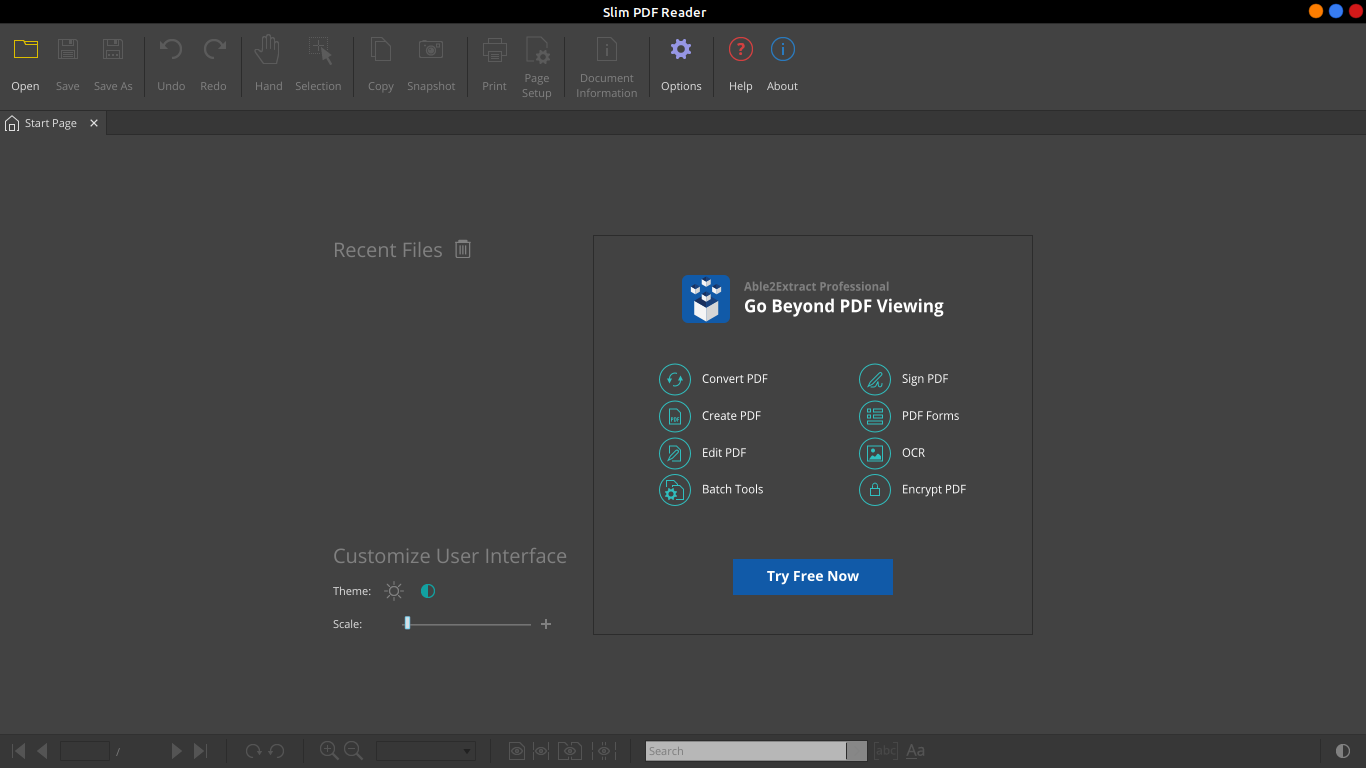
There you will have a quick start screen. Now you just need to open a PDF file and start using it.
This is the PDF viewing.
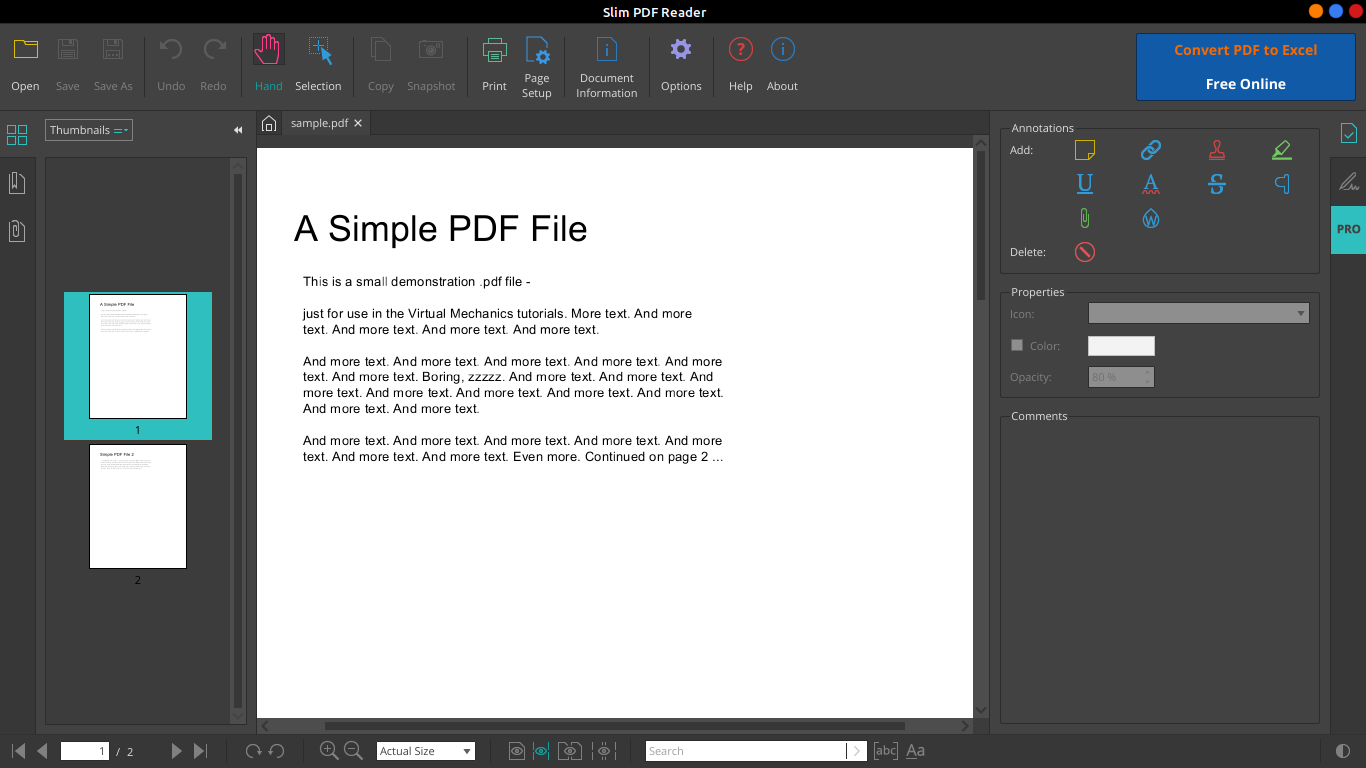
It is easy to use.
Uninstall Slim PDF Reader
The DEB package unzips the necessary files in the /opt path. So to uninstall it, just delete the folder where the extracted files are located.
sudo rm -r /opt/investintech/This is enough.
Conclusion
Thanks to this post, you learned how to install Slim PDF Reader on Ubuntu / Linux Mint, so you can use it on your distribution without too many problems. You also learned how to fix an error that might occur during the installation.
I hope you liked this post and help us to spread it.