CakePHP has several features that make it a great choice as a framework for application development:
- Flexible licensing, which means you can use it in many environments.
- Compatibility with recent versions of PHP.
- Integrated CRUD for database interaction and simplified queries.
- Scaffolding.
- Model View Controller (MVC) architecture
- Cache Management
For these and more features is that CakePHP is widely used and quite popular.
1. Meeting the requirements
As expected, CakePHP is not in the official repositories of any distribution, but the installation is simple.
First, open a terminal or SSH into your server and update the system:
sudo dnf updateAs a dependency, you have to install PHP and curl and some of its modules on the system.
sudo dnf install curl unzip php php-mbstring php-xmlrpc php-soap php-gd php-xml php-cli php-zip php-json php-intl php-pdoNow you can continue.
2. Install Composer
To perform the installation, just run the following command:
curl -sS https://getcomposer.org/installer | phpWith this, Composer will be installed. But it is better to place it in a system directory that is in the PATH.
sudo mv composer.phar /usr/local/bin/composer
sudo chmod +x /usr/local/bin/composer
source ~/.bashrcNow Composer is ready.
Check the whole process by running
composer -v
Composer version 2.3.7 2022-06-06 16:43:28
3. Installing CakePHP
Now you can install CakePHP without too many problems. To achieve this, use Composer.
composer create-project --prefer-dist cakephp/app [project-name]For example:
composer create-project --prefer-dist cakephp/app imaginelinuxAt the end of the process, you will be able to access the imaginelinux folder or with the name of your project, and you will see the whole structure of files and directories.
cd imaginelinuxTo test the installation, you have to assign permissions to the bin/cake file that will allow you to deploy a development server.
chmod +x bin/cakeNow serve the project. If you ran this tutorial on your local computer:
bin/cake serverOr by specifying a host and a port
bin/cake server -H [host] -p [port].For example:
bin/cake server -H 0.0.0.0.0 -p 9876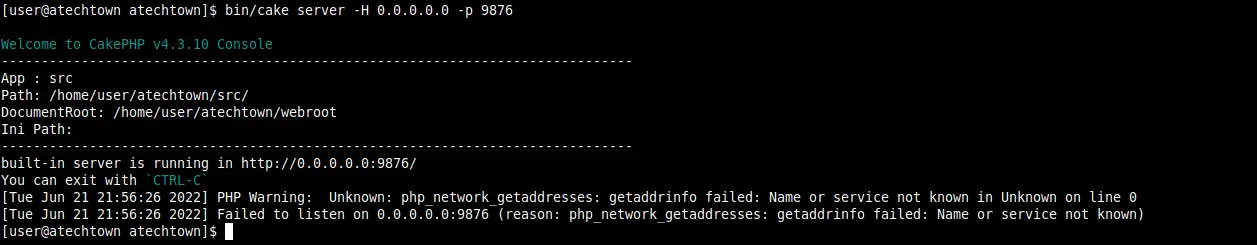
Finally, open a web browser and access localhost:[port] or ip-server:[port] to see the CakePHP home page.
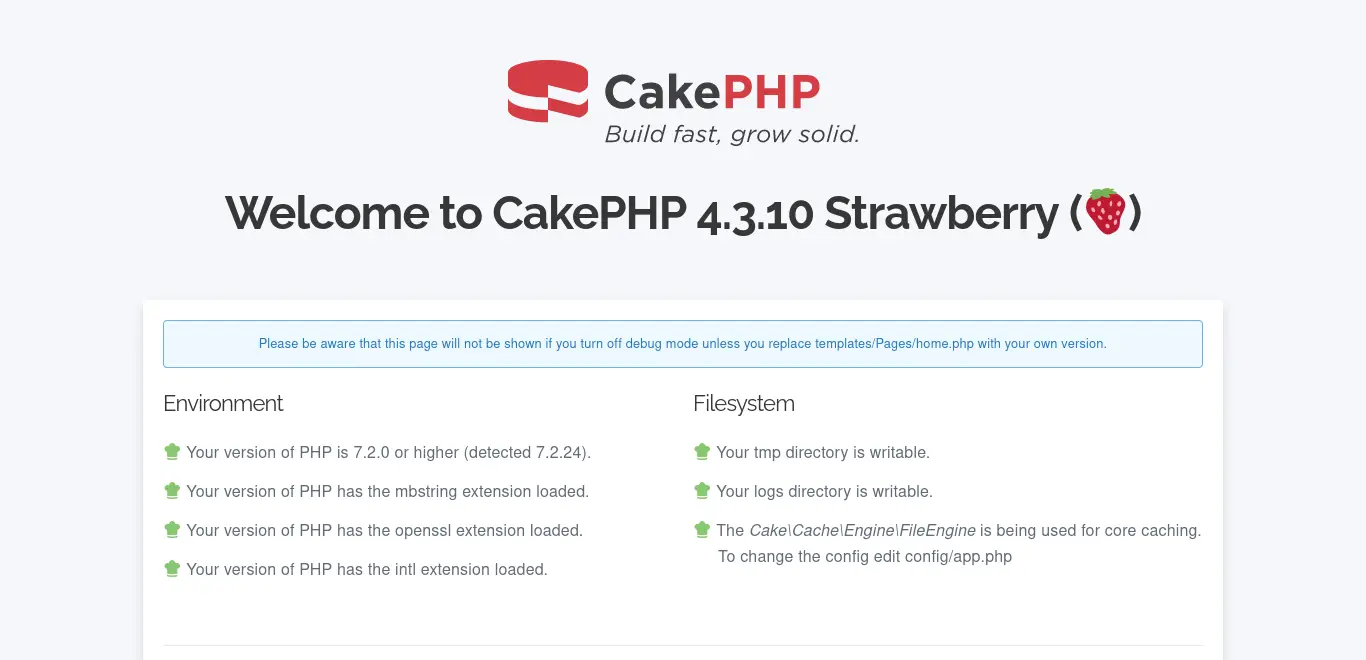
Conclusion
In this post, you learned how to install CakePHP on Rocky Linux 8 / Alma Linux 8. This PHP framework is used to create web applications quickly and easily.
I hope you liked this post, and you can share it with your friends.