On Linux, there are many interesting applications that it would be very difficult to name them all. There are even web browsers like Firefox that are very popular and well known for being of general use, but there are others with certain particularities. Today, you will learn how to install Luakit Browser on Ubuntu 20.04.
What is Luakit Browser?
According to the project’s website:
Luakit is a fast, lightweight and simple to use micro-browser framework, extensible by Lua using the WebKit web content engine and the GTK+ toolkit.
The particularities of Luakit come from the fact that it is a browser that is used similarly to VIM, the text editor. This means that for effective navigation, we have to use key combinations.
Luakit is a web browser aimed at advanced users, developers, users who want to better fix Vim/Neovim commands. However, this does not only make it suitable for developers, but also for VIM enthusiasts and VIM-related users.
The main advantage of Luakit is that it is very fast. This makes it ideal in specific development situations and in environments where the highest possible speed is required.
From the technical perspective, it is open source and its source code is hosted on GitHub, and you can install it on various Linux distributions without major problems.
Let’s go for it.
Install Luakit Browser on Ubuntu
One of the advantages of Luakit is the good support it gives to Linux. This makes it included in most of the official repositories of the major Linux distributions.
So if you want to install Luakit, you have to open a terminal and run these commands
sudo apt update
sudo apt install luakitThen, you can open it from the main menu of the distribution.
Alternative method to get the latest version of Luakit
There is another method you can use and compile the source code of the application to get the latest stable version.
First, install the compilation tools with the following command
sudo apt install build-essentialThereafter, follow the instructions given on the Luakit website.
Clone the source code
git clone https://github.com/luakit/luakit.gitAnd then compile it:
cd luakit
makeFinally, install it
sudo make installNow all that’s left is to run it.
The Luakit interface
As soon as you run it, you will notice that the application has a simple interface that doesn’t need much explanation.
But this is a browser based on key combinations. So to open a new site, you have to type :open [url] and then at the bottom of the program you will see the URL and you will be able to access it.
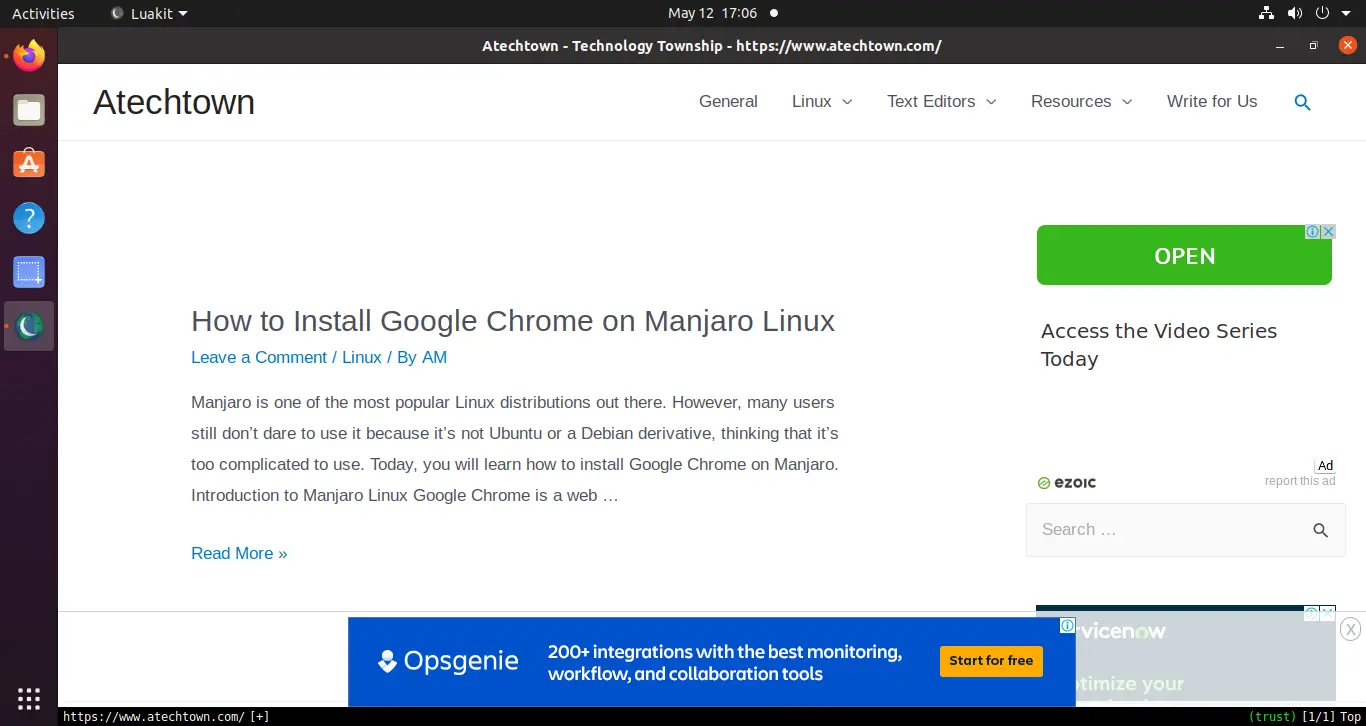
Uninstall Luakit
If you are bored with Luakit and don’t want to have it on your system anymore, then you can remove it to save disk space.
All you have to do is in a terminal to run the following command
sudo apt remove luakitAnd then you won’t have it on your system anymore.
Conclusion
In this post, you learned how to install Luakit which is a very peculiar web browser and is focused on a very specific audience. However, we can keep an eye on it and have another alternative of use.
I hope you liked this post and help us to share it with everyone.