GNOME is a free and open-source desktop environment for Linux and other Unix-like operating systems. Companies, volunteers, professionals, and non-profits across the world develop the code, and GNOME Foundation which is a non-profit organization maintains it.
Most Linux Distros like Fedora, Debian, Ubuntu, and others have GNOME as a default environment. Started with GNOME 1 in 1997 current version is 42. Your Linux Distro version may be an older one, you can always update and bring it to the latest. It is free to download and modify, even you can share the code with others.
First, you should know the version of the gnome desktop environment installed. So, how to find the Gnome version?
Let’s find it out.
Use About to find out the Gnome version – Graphical method
Open the Activities and start typing About. Click on About to open the panel. A window appears showing information about the system, including OS name and version, Device Name, Memory, Processor, and GNOME Version.
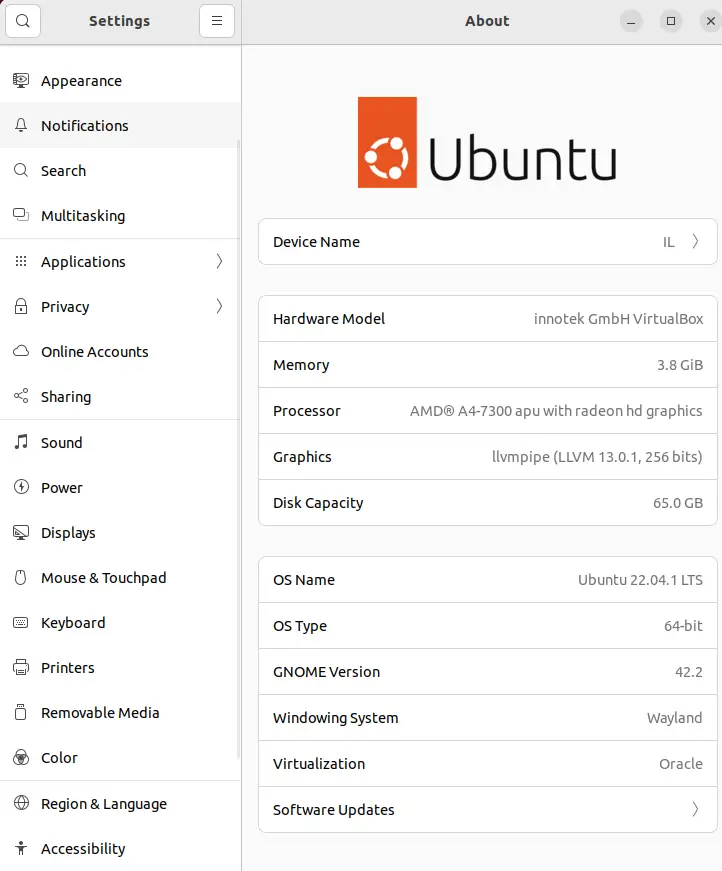
You can also directly launch the About windows using the command below.
$ gnome-control-center
gnome-shell command to get Gnome version from Terminal
Just launch the terminal window using the CTRL+ALT+T keyboard shortcut and run the below command on the terminal to know the current gnome version in Ubuntu Linux OS.
$ gnome-shell --version GNOME Shell 42.2
The Gnome version is 42.2 for Ubuntu 22.04.
Both methods gave the same result. It is you who have to decide which method is good for you.
Summary
The GNOME desktop environment is the default interface for Ubuntu, so learning how to find out the GNOME version in Ubuntu is a useful trick.
Visit the official page to know more and find out the latest version of Gnome. Download Gnome from here – Get Gnome
Please do share and subscribe if you found this article useful.