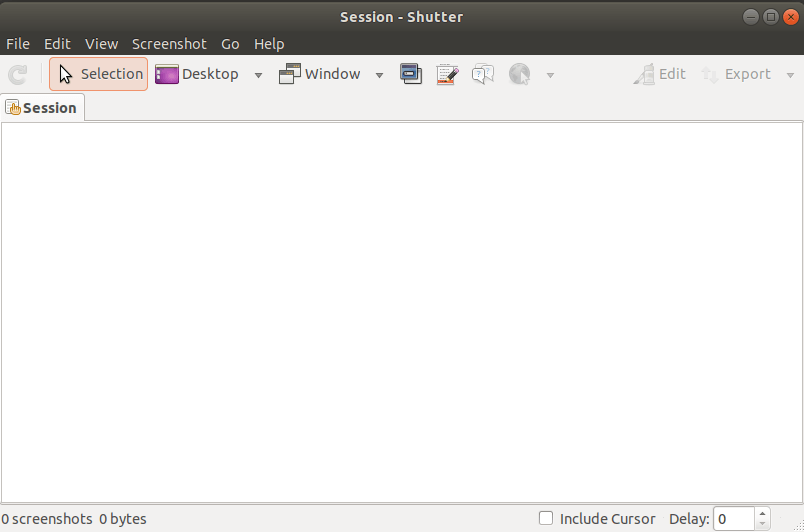Shutter is a free, open-source, feature-rich screenshot app for Linux. It allows you to take a screenshot of a specific area, window, whole screen, or even of a website. You can apply different effects, draw on it to highlight points, and then upload to an image hosting site.
Features,
- Support PNG, BMP, JPEG format
- Include cursor while taking a screenshot
- Add delay in capturing
- Upload the image using FTP, Public Cloud
- Email image
- Export to PDF
- Select desktop, menu, tooltip, selection, Menu, and Import
- Supports Plugin
Install shutter in Ubuntu using PPA
There is official PPA available for the Ubuntu. You should use this only to make sure, your apps remain up to date.
Below are the steps to install Shutter in Ubuntu using PPA,
1. Add PPA using below command
sudo add-apt-repository ppa:shutter/ppa
2. Update the source list using below command
sudo apt-get update
3. Install shutter using below command
sudo apt-get install shutter
Refer https://answers.launchpad.net/shutter and https://answers.launchpad.net/shutter/+faqs for additional information.