Ubuntu is one of the most widely used Linux Distro. There are reasons. It is easy to use and has good community support. It has a good number of software packages available which are useful. When I started using Ubuntu, I ended up installing a lot of software.
I am sure this may be the case with you as well. Now my Ubuntu Desktop is full of software that I am not using. So what to do?
Let’s uninstall the software which is not required anymore. It saves space and improves the performance of your system.
But How do you find the complete list of software installed on your Ubuntu Desktop? Let’ try to find it.
List the installed software packages on Ubuntu
There are multiple ways to check it. We are going to cover each method with proper examples.
Using Ubuntu Software Manager
This method may not be 100% accurate, but for beginners it is easy. Just go to Applications->Ubuntu Software and go to the Installed tab to see the list of all software in your system.
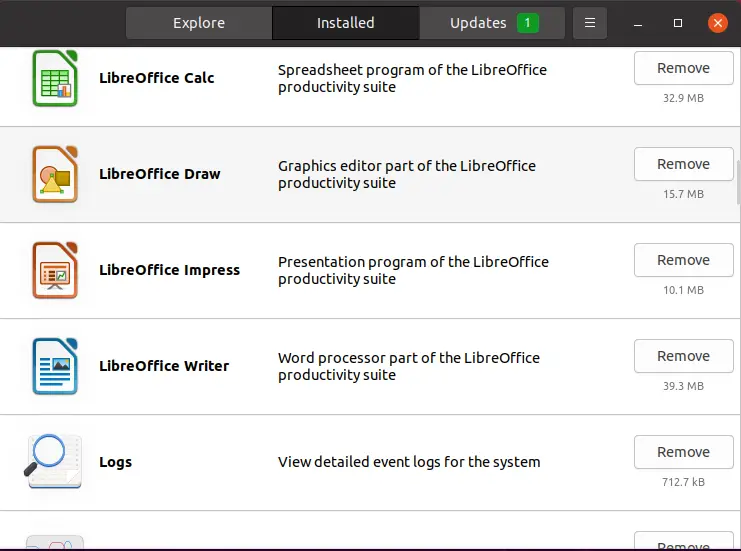
Just select the software you want to remove, let’s take LibreOffice for illustration. Click Remove.
As I said this may not give you the complete list, so it is a good idea to switch to the terminal and run the below commands to just down the software.
Using APT
APT is a very useful utility available in Ubuntu which you can use to install/update/remove software packages with ease. It is very user friendly and even a beginner can easily learn and use it.
So just use APT with a list and –installed parameter to list down all the software installed on your Ubuntu installation.
sudo apt list --installed
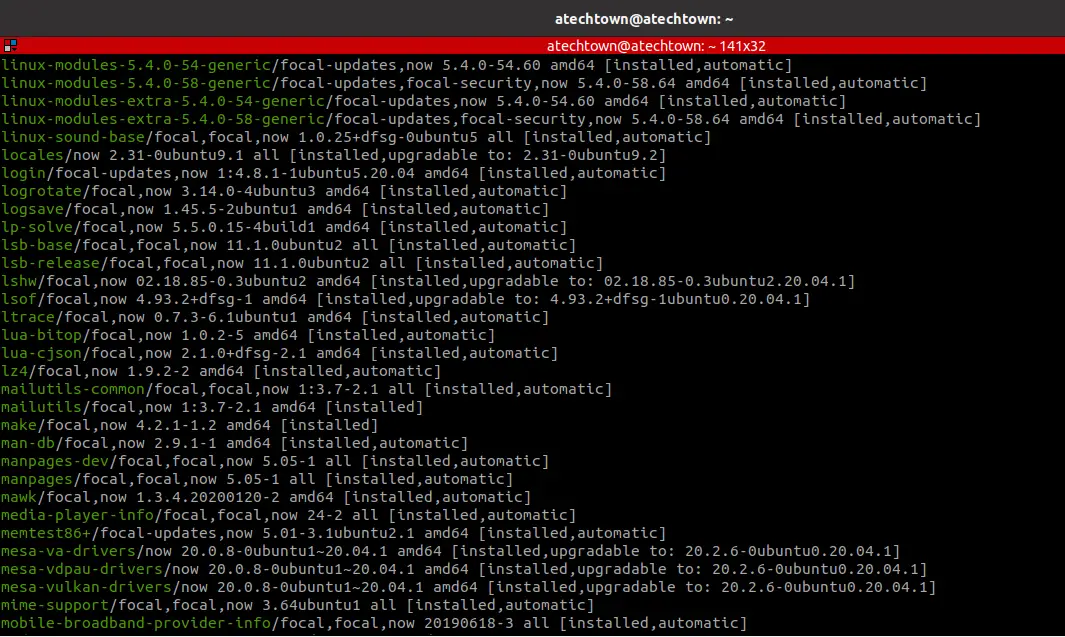
Isn’t it easy?
You can use the less or more commands to have some pagination in the output. This will help you to use either page up/down or enter button to scroll the window.
sudo apt list --installed | less
sudo apt list --installed | more
One of the beauties of the Linux command is that you can use redirection to redirect the output of one command to a file.
So use the below command and it will create a file software-list with a complete list of the installed software packages.
sudo apt list --installed > software-list
Then, you can use any of the installed Text Editor to check the software package installed.
Do you want to see all the packages where Redis is used? Run the below command and it will list down all the packages.
sudo apt list --installed | grep -i Redis
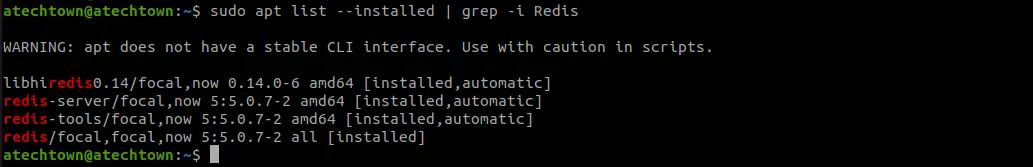
DPKG
DPKG is a low-level software installation utility that you can use to install and remove the .deb package in Debian based Linux distribution.
You can use dpkg with -l parameter to list all the software installed on your Ubuntu/Debian based Linux as shown below
sudo dpkg -l
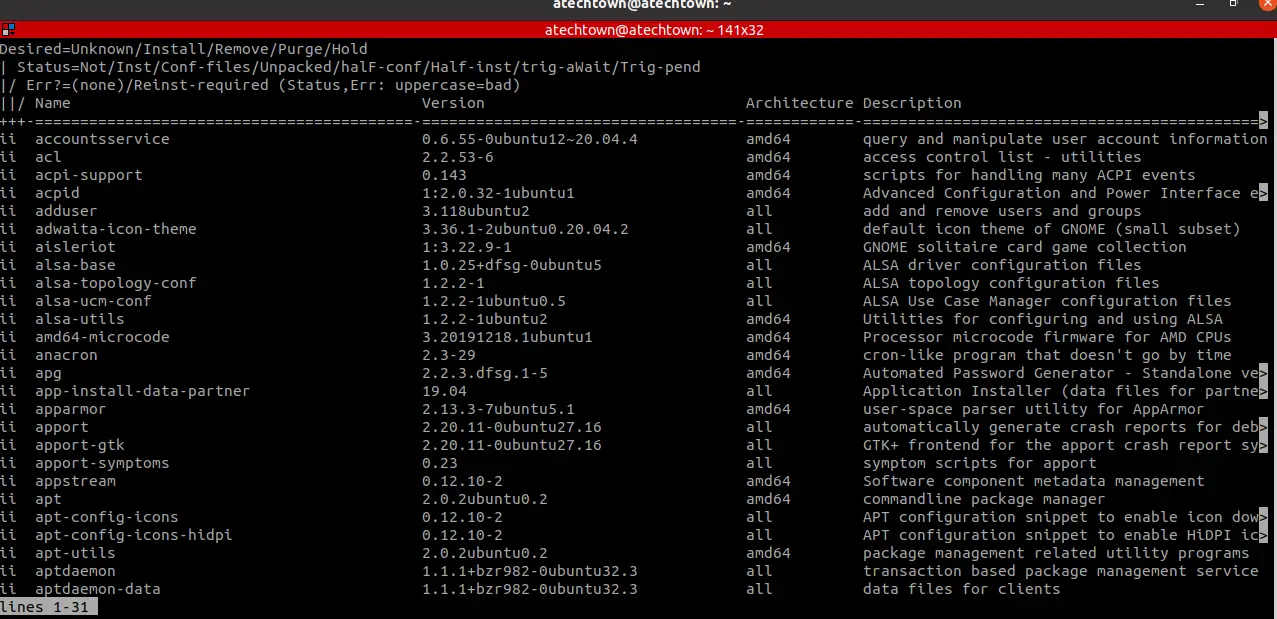
You can also use less or more or even redirection as we did while using APT command.
Summary
Finding software installed on Linux is very easy and now you know it. So go ahead use either of the methods and clean up your Ubuntu system if required.
Read this on Askubuntu for further understanding.
I hope you liked this article. Please share and subscribe.