WordPress is one of the most prominent examples of how open source can be profitable and important in our lives. Thanks to Wodpress there are many blogs and websites. Now WordPress also allows us to use it on the desktop. So, after reading this post, you will be able to install WordPress desktop client on Ubuntu 20.04
WordPress is the most popular CMS in the world and the soul of many websites. With WordPress, we have at our disposal an application that allows us to deploy a blog or website and manage the content quickly and easily and best of all is that no great knowledge of web programming is required for this.
As expected WordPress is open source and is compatible with all Linux distributions that have PHP, a web server like Nginx or Apache, and a database manager like MySQL or MariaDB.
So, the management of a website in Worpress is through the web interface of it, but we also have a desktop client where we can comfortably and integrated into our system, perform the common operations for our website.
So without further ado, let’s install the WordPress desktop client on Ubuntu 20.04
Install the WordPress Desktop client on Ubuntu 20.04
WordPress as a company gives us several alternatives to install the desktop client. Each one of them meets the objective set but you only have to run one.
Method 1: Install WordPress Desktop client with the DEB package
From the download section of the desktop client, we can find a DEB package compatible with Ubuntu 18.04 and Ubuntu 20.04 so we have to download it.
Once it is downloaded, we just need to open the file browser and double click on the package to start the installer
Or, if you want to do it even faster, you can use APT and the terminal.
Open a terminal and navigate to the folder where the package is, in my case it’s Downloads:
cd Downloads
And the installation begins:
sudo apt install ./wordpress.com-linux-deb-6.2.0-1.deb
And so the installation will quickly start.
When finished, you can run it from the main menu.
Method 2: Using the Ubuntu Software Center
The Ubuntu software center is one of the most complete application stores in all of Linux and this makes the installation of programs as simple as possible.
First, open the Ubuntu center software from the dock or the main menu.
Then, search for WordPress and select the correct package.
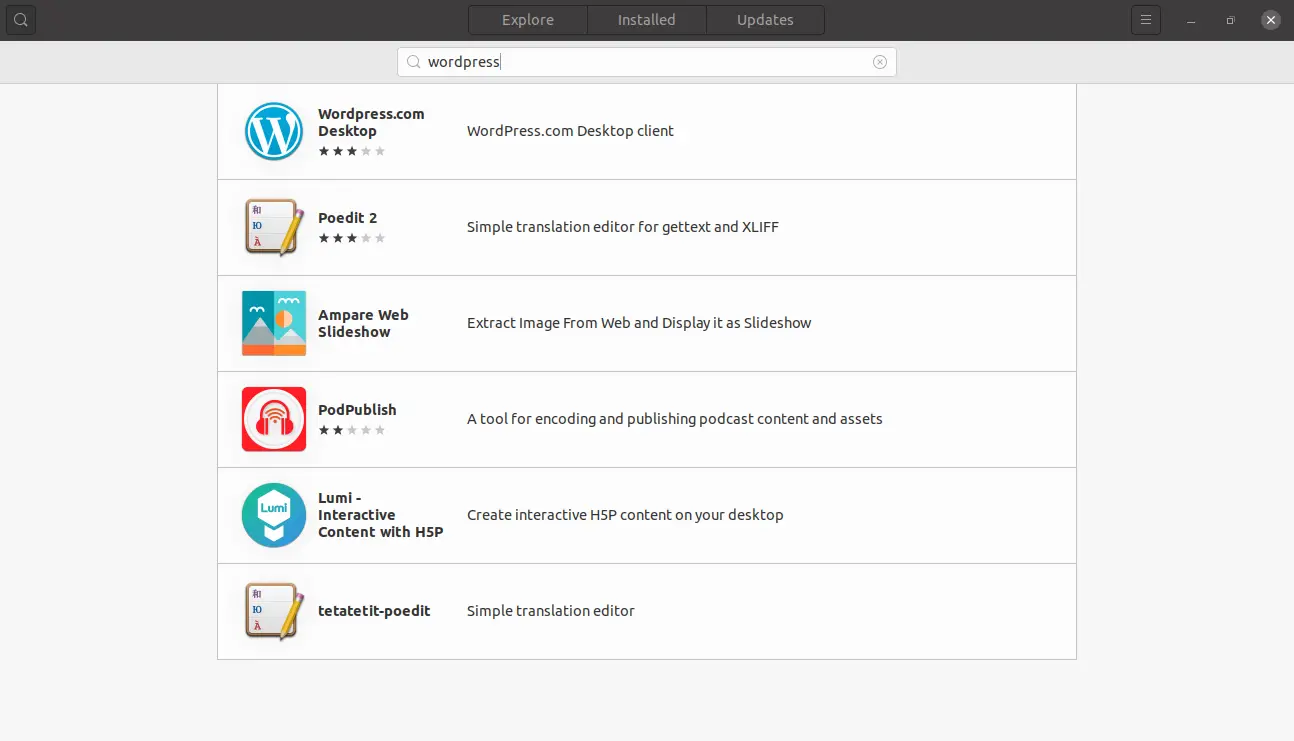
When you click on the WordPress package you will see information about it and you can install it by clicking on the Install button.
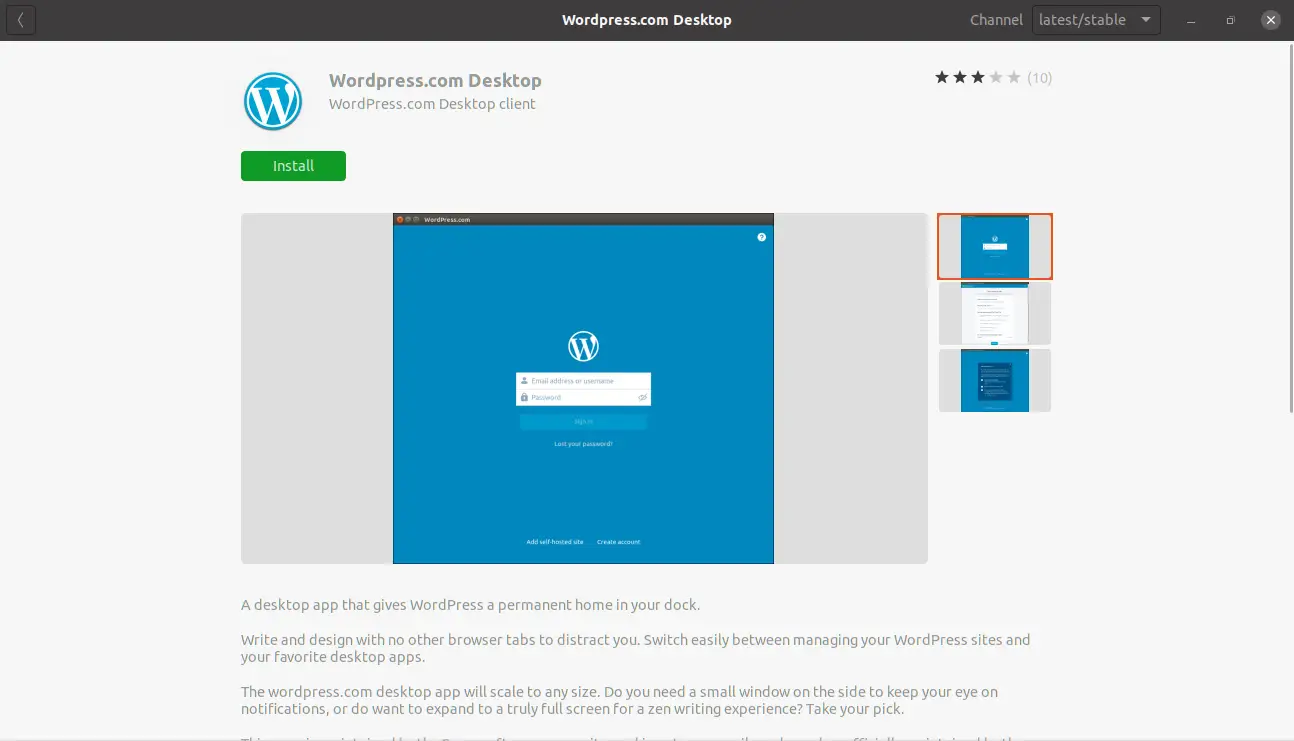
When the installation is complete, you can launch it from the main menu.
Method 3: Using the snap command
But there is also a third option you can consider, which is to use the snap command to perform the installation. We have talked about snap in the blog so you should read about it in this and this post.
So, open an terminal and run:
sudo snap install wordpress-desktop
And after entering your password, the installation will start.
Launching the WordPress desktop client
Once the program is installed on our computer, we can run it from the main menu without any problems.
When we open it, we will see the following screen.
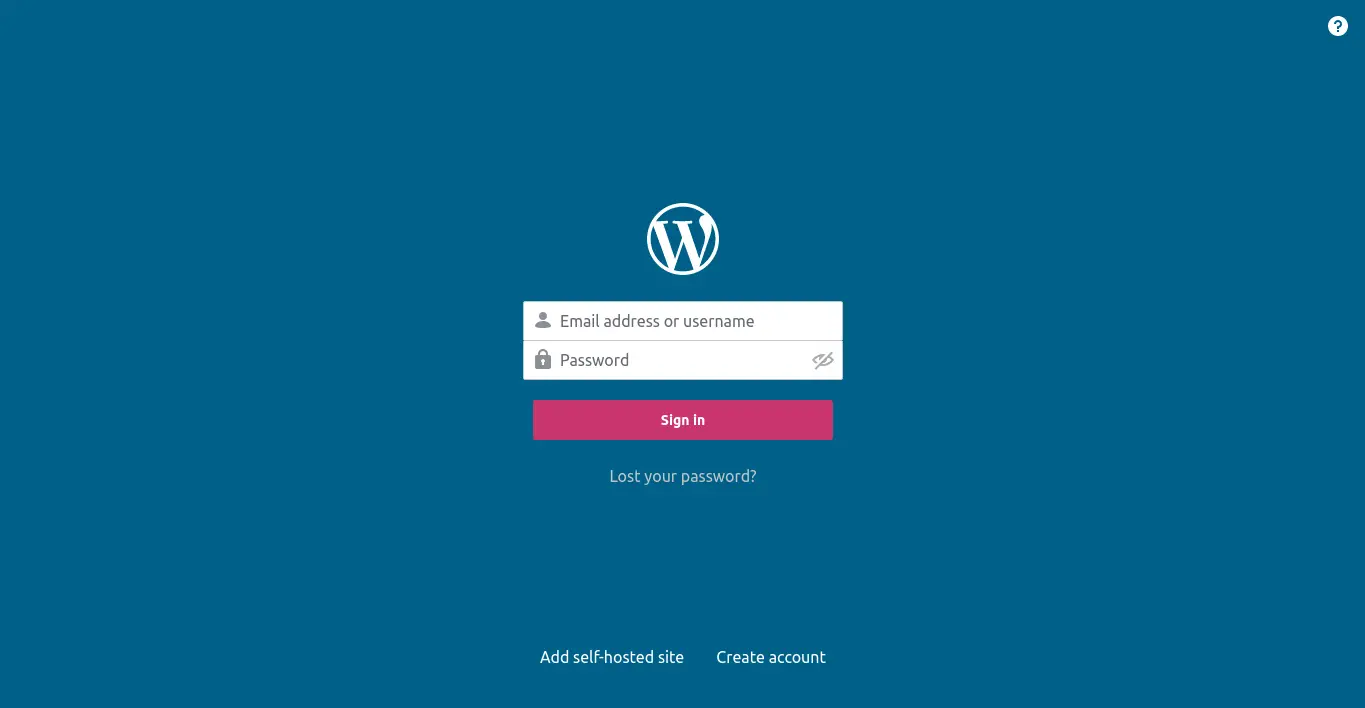
On this screen, which is the login screen, we need to enter our WordPress credentials.
In case we want to add a self-hosted site, click on Add self-hosted site and you will see the instructions.
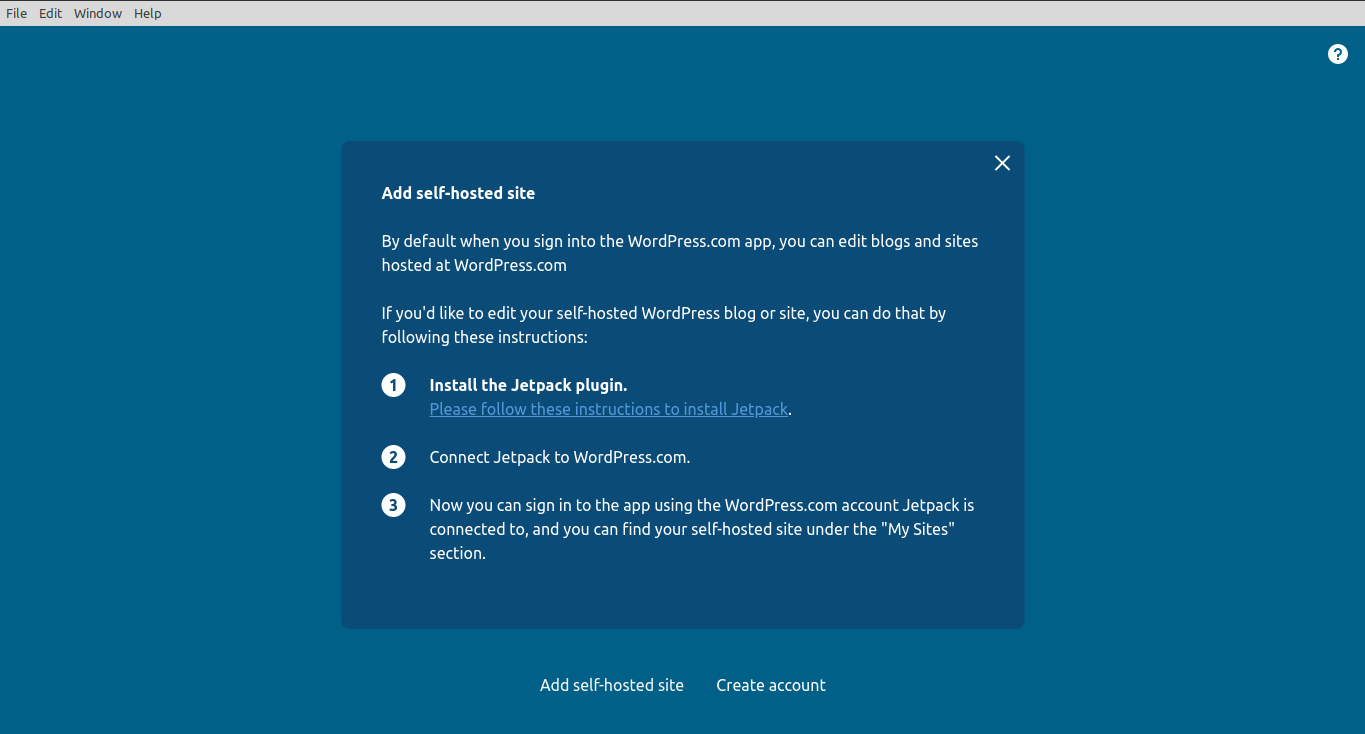
The rest of the interface is quite intuitive and has no great tricks.
Conclusion
WordPress is a worldwide CMS giant and of course, you couldn’t expect less from them with their great desktop client that we have learned to install in Ubuntu 20.04
This client can be installed in several ways in Ubuntu 20.04 which shows us how flexible the system is.
Do you use WordPress? Do you like it? What do you think of the client? Leave us a comment and share this post.