Linux is used by many professionals in many fields. One of them is programming and specifically in science-oriented programming. That’s why today, you will learn how to install GNU Octave on Ubuntu 20.04. This programming language will help you to work with numbers focused on calculations related to various sciences.
What is GNU Octave?
GNU Octave has a very complete wiki that will help us to better understand what it is about. According to it:
GNU Octave is a high-level interpreted language, primarily intended for numerical computations. It provides capabilities for the numerical solution of linear and non-linear problems, and for performing other numerical experiments. It also provides extensive graphical capabilities for data visualisation and manipulation.
One of the main features of Octave is that it is a language that is compatible (not entirely) with MATLAB. In addition to this, the Octave interpreter can be run in GUI mode, as a console, or invoked as part of a shell script. It therefore provides us with a lot of flexibility.
Install GNU Octave on Ubuntu 20.04
As GNU Octave provides excellent support for Linux and gives us the opportunity to choose various installation methods including compiling the source code.
Method 1: Install GNU Octave using APT
The most recommended method is this one. By installing GNU Octave from the official Ubuntu repositories, we can do it quickly and easily. This method is ideal for Linux newbies.
So, open your terminal from the main menu or by pressing the CTRL + ALT + t keys after it opens, run these commands
sudo apt update
sudo apt install octaveIt will then start the whole process of downloading and installing the dependencies. After, you can run it from the main menu.
Method 2: Using Snap to get the latest stable version
Although the above method is easy to use and is recommended for almost everyone, the reality is that it does not give us the latest stable version of Octave.
For those who require it, we have the option of using Snap. This Canonical technology can provide us with the latest stable version of GNU Octave without too many problems.
To achieve this, just open a terminal and run the following command
sudo snap install octaveOr install it from the Ubuntu app shop. Simply search for Octave and then install it by pressing the Install button.
The GNU Octave interface
Once you start the application, you will see a welcome screen.
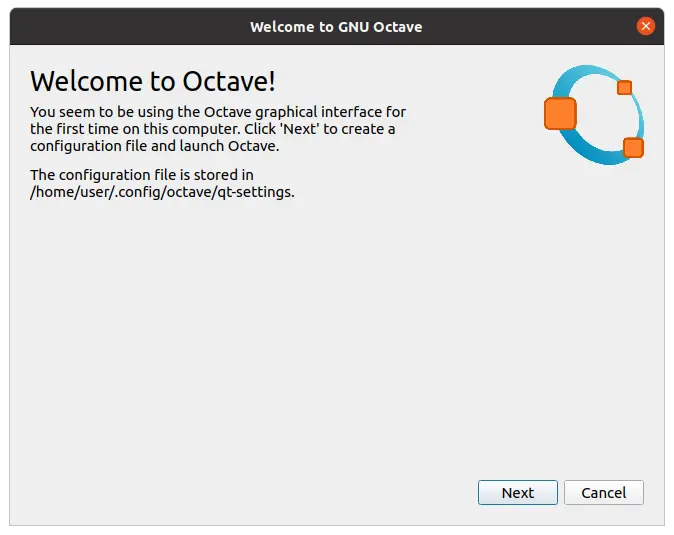
In it, you will see the path to the Octave configuration file and its IDE.
Next, you will be shown a screen where you are asked for permissions to display community information directly from the project’s website.
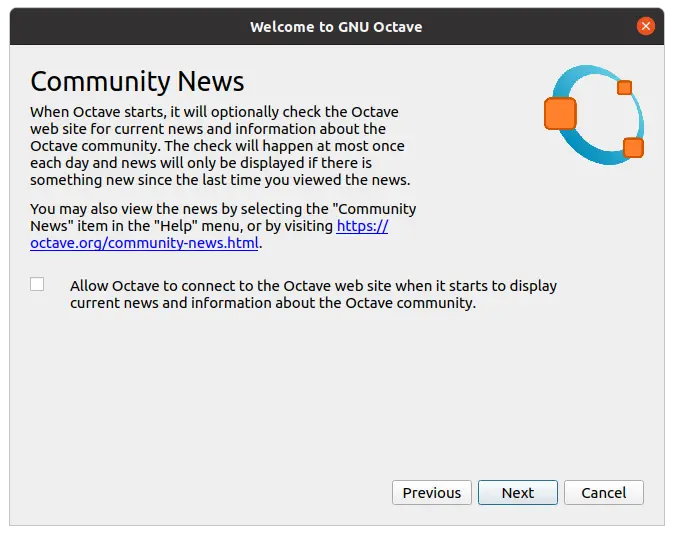
Finally, you will be able to use GNU Octave without any issues.
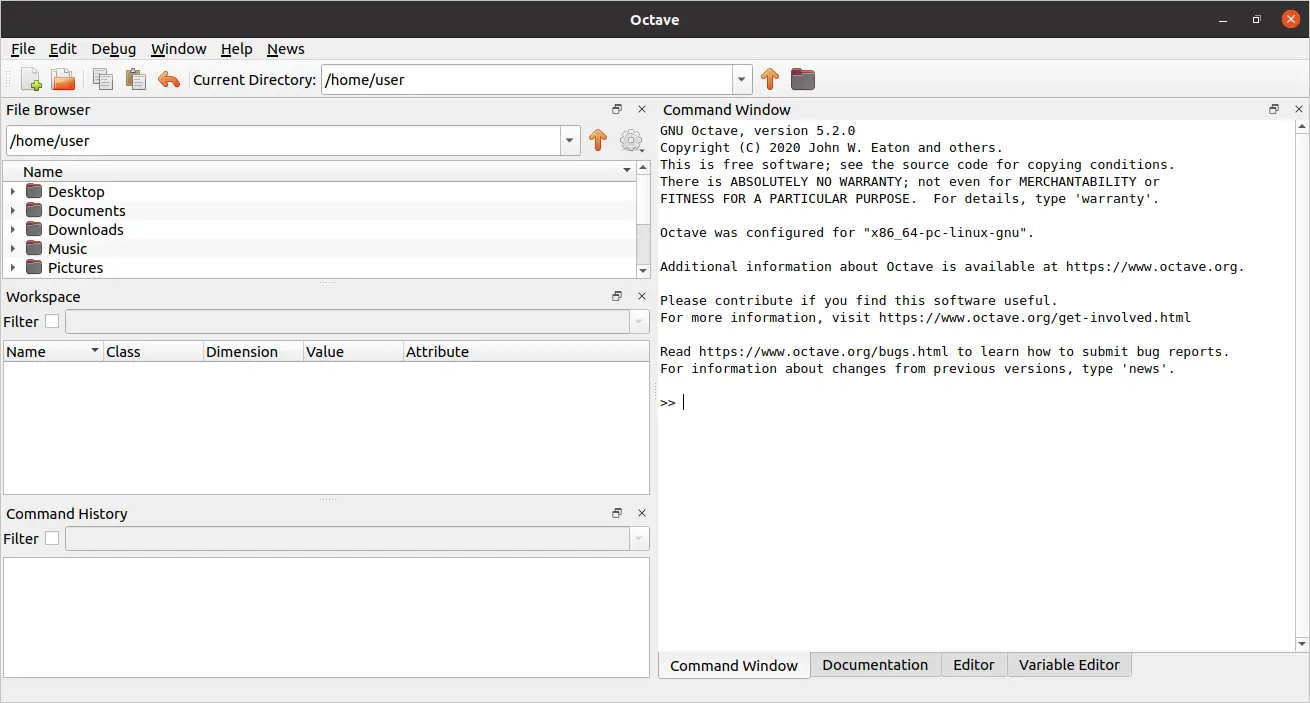
Uninstall Octave on Linux
If you would rather not use Octave anymore, then you can uninstall it from your system. To achieve this, you have to consider the installation method.
In case you have installed Octave using APT, you can run the following command
sudo apt remove octaveBut if you have installed Octave using snap, then all you have to do is to run
sudo snap remove octaveOr search for it in the app shop and remove it.
Conclusion
We can use Linux for many things, including getting scientific data-oriented programming languages like GNU Octave. A great product that besides being free is completely open source which makes it ideal for students.
I hope you liked this post and help us to share it all over the internet.