Ubuntu Cleaner is a free and open-source application (GPLv3) that provides a simple graphical interface to remove unnecessary files from the system. This helps to save space on your hard drive and increase your system’s performance.
The source code is on Github’s profile of Ubuntu cleaner.
Features,
- Clear browser cache
- Also, you can clear the APT cache
- Clear thumbnail cache
- Remove unneeded packages
- Remove old kernels
- And…remove old installers
Install Ubuntu Cleaner on Ubuntu 20.04
Ubuntu Cleaner is not available from the official Ubuntu repositories. The developer provides the .deb package for Ubuntu Cleaner which you can download and install. Another option is a PPA repository.
This is what I have covered below.
1. First, install software-properties-common packages which help to add PPA.
sudo apt install software-properties-common
2. Then, add the PPA for the Ubuntu Cleaner package
sudo add-apt-repository ppa:gerardpuig/ppa
3. Refresh APT cache
sudo apt update
4. And finally, install Ubuntu Cleaner with the following command
sudo apt install ubuntu-cleaner
Then, you can run it from the Ubuntu 20.04 main menu
Using Ubuntu Cleaner
Now, go to Activities and search for Ubuntu cleaner. Below is the main screen of the application which is very easy to understand.
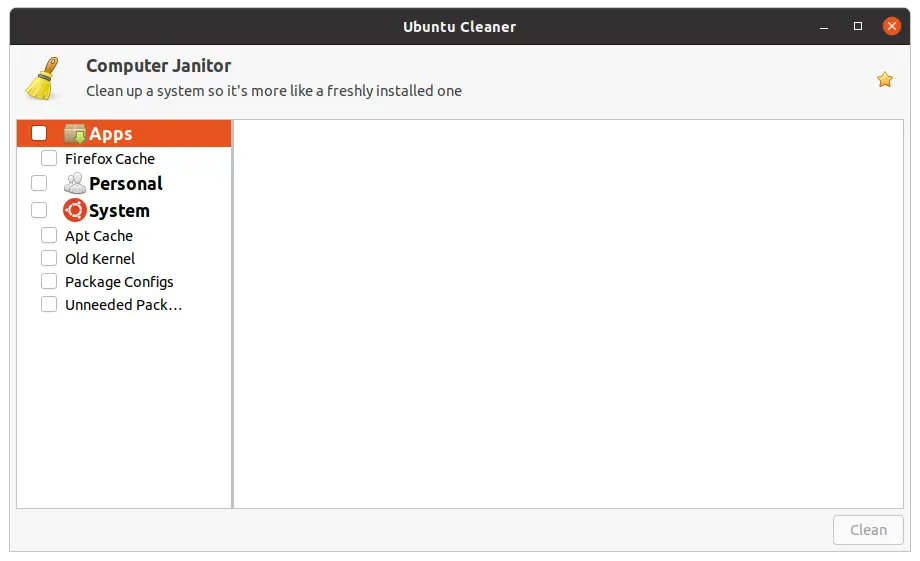
Ubuntu Cleaner interface on Ubuntu 20.04On the left side, you have different sections where you can do the cleaning.
The first one is the App section that refers to the configuration and cache files of the installed applications.
Then we find the section dedicated to the user. Where we can remove mainly thumbnails.
Finally, the system section, where we can remove old versions of the Kernel, the APT cache, package configurations, and unnecessary packages.
As you can see the application is quite simple, but it helps us to keep Ubuntu clean.
To use it, just select everything you want to remove and press the Clean button. Remember that you have to have permission to use it.
At the end of the process, you will see a screen like this
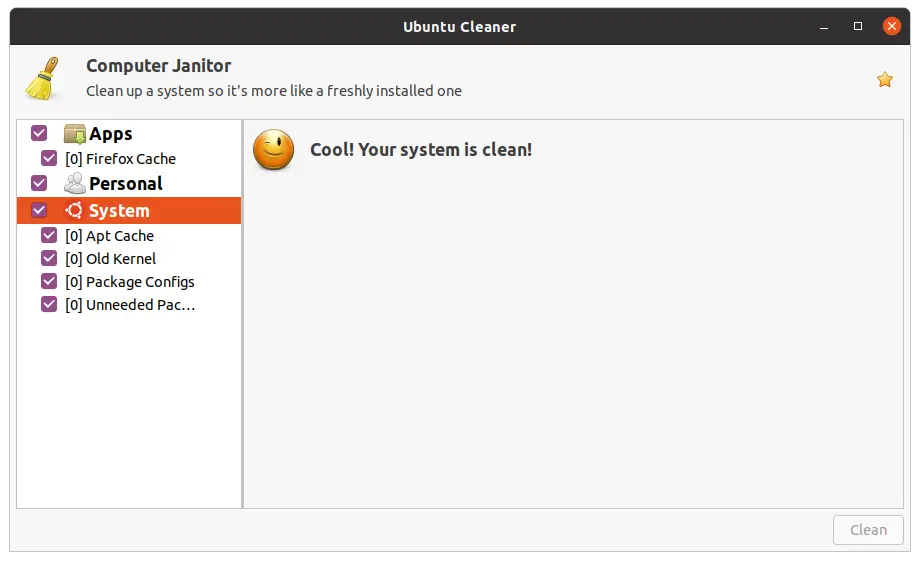
And that’s how easy it is to use Ubuntu Cleaner.
Conclusion
In a modern operating system, we download many files from the Internet that eventually affect the space we have available on our hard disk. That’s why it’s a good idea to install tools such as Ubuntu Cleaner that clean the system of these files, making it more productive.
So, congratulations, now with this post you know how to install and use Ubuntu Cleaner quickly and easily.
Please leave us a comment and share this post.