It is no exaggeration to say that we are in the best period of Linux on the desktop. There are many distributions that are ideal to use. This is why you need to know which are the best Linux distros for 2022.
Before we start, it is good to note that in this post we will discuss many Linux distributions. Each one of them is oriented to a specific user and to a particular target. So let’s get started.
1. Ubuntu
One of the most important Linux distributions, has released a new LTS version, so it is a perfect time to use it. It is a desktop focused distribution but with a wide user base that includes developers, multimedia editors, testers, and others.

As it is so popular in the world, it is the chosen by many laptop and computer manufacturers for their models. So with it, you can expect great hardware as well as software support.
Finally, Ubuntu is effortless to use and there is plenty of documentation, so you won’t feel alone.
| Reasons to use it |
|---|
| – Easy to use |
| – Many applications available |
| – Excellent documentation |
Download Ubuntu from here
Recommended for Novice users. Desktop users.
2. Pop!_OS
Pop!_OS is an operating system for STEM and creative professionals who use their computer as a tool to discover and create. Being a bit more specific, Pop!_OS is a derivative of Ubuntu that gives the system its personal touch.

By being a derivative, it then inherits key components such as the scripting, compilers, and packaging, but adds a layer of customization of its own that takes Ubuntu to another level.
Pop!_OS is the brainchild of System76, a computer manufacturing company that places special emphasis on Linux. This indicates that integration with them is guaranteed.
This distribution is designed for fast navigation, easy workspace organization, and fluid, convenient workflow. In other words, we will be able to use it for our daily work.
| Reasons to use it |
|---|
| – Professional finish |
| – Own repository with third-party applications |
| – Very fast workflow |
| – Ubuntu derivative |
As expected, it is completely free, and you can download it from this link.
Recommended for Novice users. IT Professionals. Developers. Desktop users.
3. Linux Mint: Being conservative is not a bad thing.
Linux Mint is perhaps the only Ubuntu derivative that has surpassed it at times. Unlike its base, Linux Mint includes its own desktop environment called Cinnamon.
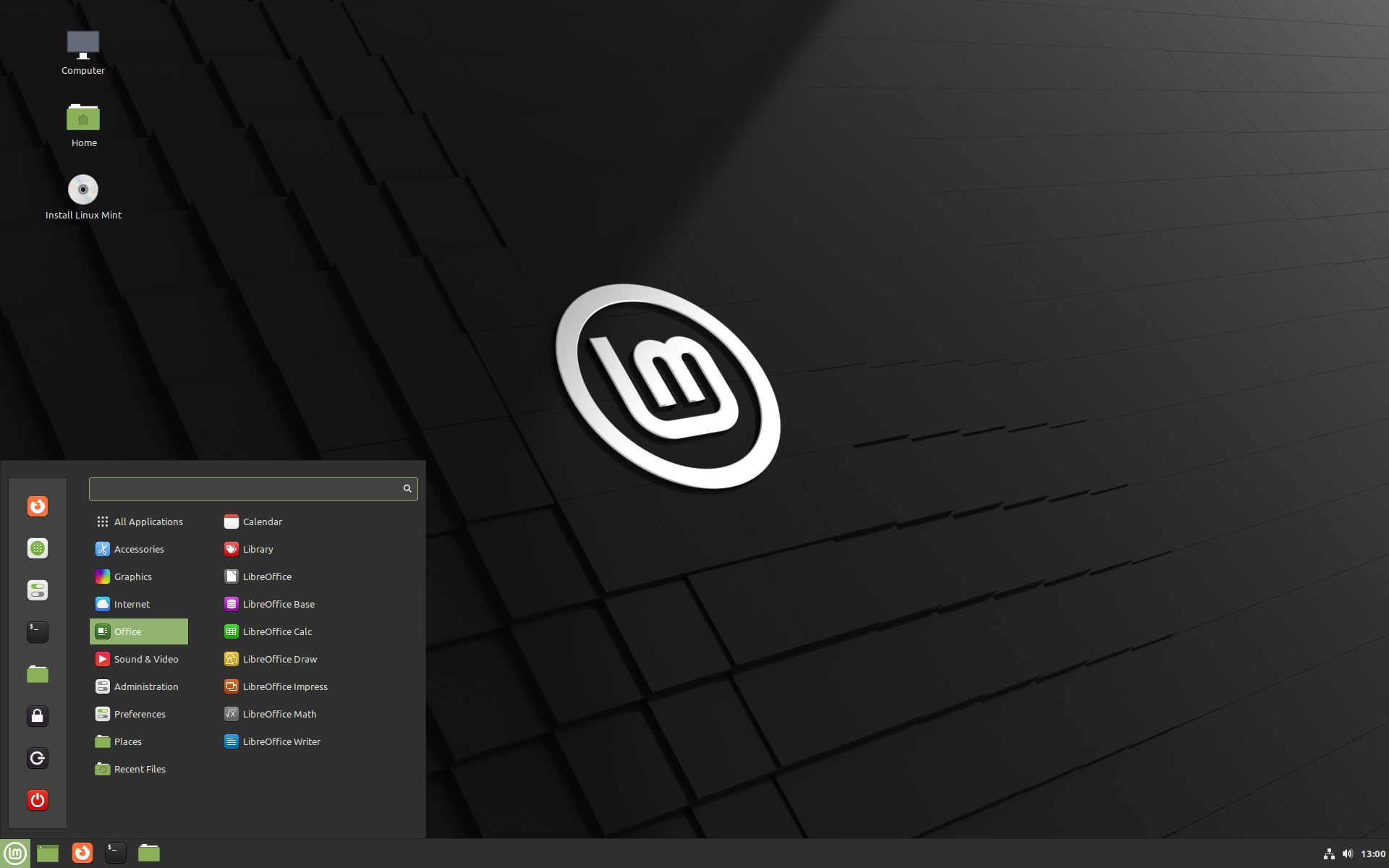
What is Cinnamon intended to do? Well, to use a more traditional desktop layout but with a modern technological base that makes it not to be envied by anyone.
In addition to this, Linux Mint includes a series of applications called X-Apps that will make the user experience pleasant and easy to use.
Fast, stable and easy to use are the main features of Linux Mint.
| Reasons to use it |
|---|
| – Really easy to use |
| – Out-of-the-box |
| – Stable |
| – Derived from Ubuntu |
Linux Mint comes in several versions according to the desktop environment you choose, however, the Cinnamon version is the main one.
Recommended for Novice and desktop users. Users coming from Windows. General users.
4. ZorinOS
ZorinOS describes itself as
The alternative to Windows and macOS designed to make your computer faster, more powerful, secure, and privacy-respecting.
The goal of ZorinOS is to provide users coming from both systems with the easiest possible transition to Linux.

How do you intend to achieve this? With a modern user interface and a fairly large application base, without neglecting stability and respect for privacy.
Thanks to the advanced security features of Linux, ZorinOS is resistant to PC viruses and malware. In addition to this, it shares the base of Ubuntu, so you will have the advantages that Ubuntu offers but with the ZorinOS seal.
| Reasons for using it |
|---|
| – Oriented to the novice user |
| – Very stable and secure |
| – Different versions according to your hardware |
| – Great support because it is an Ubuntu derivative |
You can download it from the ZorinOS website
Recommended for Users coming from Windows and macOS. Newbies.
5. Nitrux
Nitrux is a Linux desktop distribution based on Debian. One of the main features of Nitrux is that it includes a desktop environment called NX Desktop, which is inspired by the powerful KDE Plasma 5.
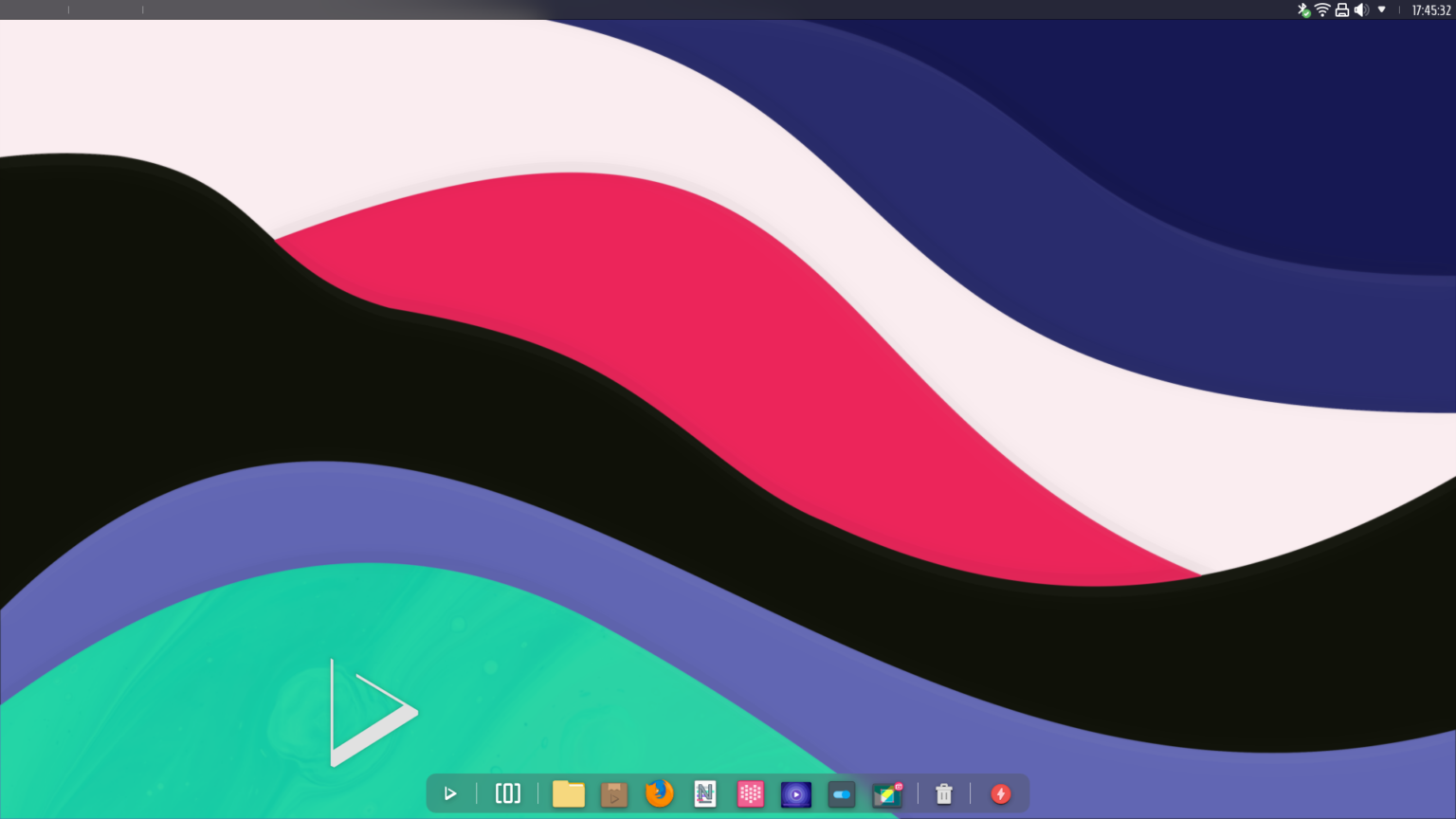
So, from Nitrux you can expect a highly customizable and modern distribution that includes a comprehensive package thanks to Debian.
Like any modern Linux distribution, you can use it for almost anything: surf the internet, word processing, email, spreadsheets, listen to music, watch movies, chat, games, photo editing, content creation, whatever you want.
| Reasons to use it |
|---|
| – Native support for APPImage |
| – Highly customizable |
| – Stable thanks to Debian base |
| – Out-of-the-box |
To get it, you have to visit this link and from there choose the standard version.
Recommended for General users. Novice and desktop users.
6. Fedora
A true Linux warrior, the latest stable version of Fedora is a marvel that continues to reinforce what is very new without sacrificing stability.

Fedora includes a pure GNOME experience that is pleasing to the eye, with a modern and above all customizable user interface. In addition to this, the Fedora package is very extensive and stands out as one of the most advanced.
Another advantage of Fedora is that since it supports technologies such as Flatpak, you can access more applications than those included in its repositories.
| Reasons to use it |
|---|
| – Extensive and up-to-date software packages |
| – Access to recent package versions |
| – Different versions according to your hardware |
| – Distribution very well-supported by the community |
To get Fedora, just go to the links downloads.
Recommended for developers, Linux enthusiasts, desktop users.
7. Debian
Debian has a reputation of being an advanced distribution within the reach of a few, but the reality is that it has become simple to use. But undoubtedly, what defines Debian is its stability.
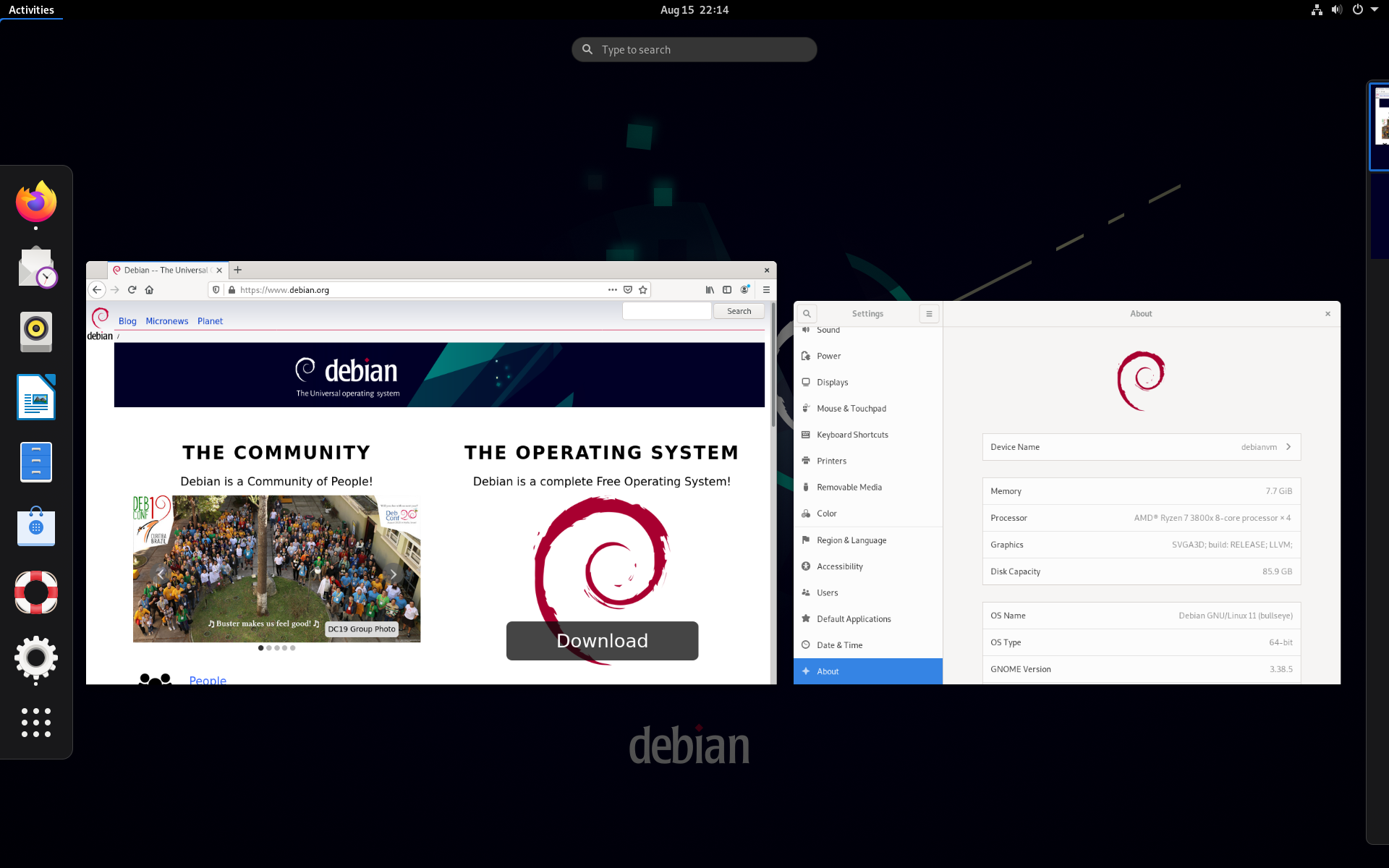
In addition, Debian wants to be a universal distribution, that is to say, that we can use it for a server, for a workstation or for the desktop. That is to say, it is adaptable to each user and need.
There is another addition, and that is that Debian has a massive base of packages,so you won’t miss anything.
| Reasons for using it |
|---|
| – Ideal for almost any purpose |
| – Stability is your trump card |
| – Great package |
| – Very flexible in customization |
Recommended for Developers, Linux enthusiasts, Linux savvy users.
8. MX Linux
MX Linux is a cooperative venture between the antiX and MX Linux communities. It is a family of operating systems that are designed to combine elegant and efficient desktops with high stability and solid performance.

One of the main features of MX Linux is that it includes XFCE, which is a midweight desktop environment that aims to be fast and low-resource, while still being attractive and user-friendly.
So if you have a computer that is a few years old, then MX Linux is a great alternative to the above distributions.
| Reasons for using it |
|---|
| – Doesn’t require too many resources |
| – Modern and customizable interface |
| – Debian based |
| – Community spirit |
Moreover, you can download it from the project website
Recommended for Desktop users. Public.
9. Deepin
From Asia comes Deepin, which is gaining more and more followers in the Linux world. And it has perhaps the best graphical interface of all Linux.
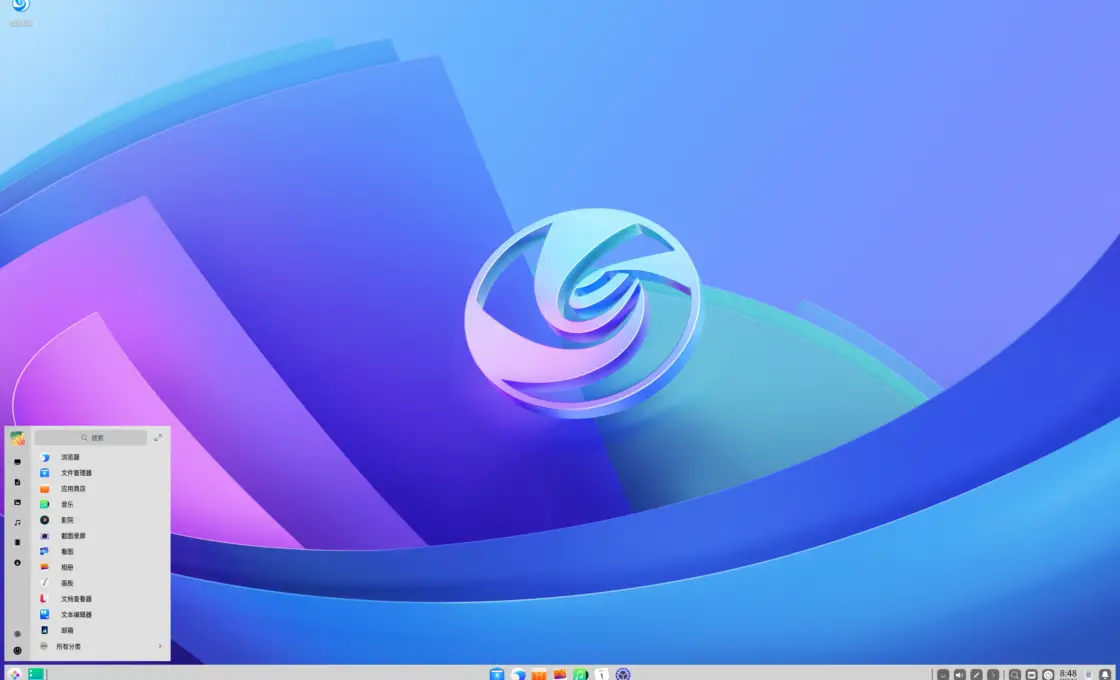
So Deepin is an out-of-the-box desktop operating system, beautiful and easy to use. One of its main features is that It is preinstalled with a number of self-developed applications, which not only satisfy your daily work, but also entertain you.
Deepin is easy to install and can meet your work needs without additional system configuration and software installation. Sure, you can customize it however you want, but you don’t really need to. It’s installing and use.
| Reasons to use it |
|---|
| – Enviable graphical interface |
| – High quality proprietary applications |
| – Based on Debian, so it is stable and with a great package |
| – Very active development |
You can download it through this link
Recommended for Desktop users. Public.
10. OpenSUSE Leap
Now it’s time to talk about another veteran but with the perfect balance between community support and enterprise push such as openSUSE Leap.

In a nutshell, openSUSE Leap is a Linux distribution based on SUSE Linux Enterprise that aims to be modern and robust enough for you to use in any environment. And by any environment I mean educational, desktop and of course enterprise.
With a fairly modern package, openSUSE is one of the oldest but most loved by the community. It is quite innovative and allows us to discover many projects.
When you think of openSUSE, you usually consider KDE Plasma to be the environment of choice for developers, but you can choose others like GNOME and XFCE.
| Reasons to use it |
|---|
| – Yast is perphaps the best Linux administration panel |
| – Community Support backed by a company |
| – Highly stable |
| – Flexible |
Although openSUSE is aimed at a stability-conscious audience, it can be used by almost anyone.
Recommended for Desktop users. Enterprise. Linux’s enthusiasts.
11. Linux Lite
According to the project website:
Linux Lite is a free operating system based on the Ubuntu LTS (Long term Support) series of releases.
Now, what does Linux Lite give us? Well, it is quite nice to look at, light and as it is based on Ubuntu, it is stable.

What is the goal of Linux Lite? Well, The main goal is to make the transition from Windows to Linux Lite, as smooth as possible. So, you can expect it to be a fairly easy to use distribution.
| Reasons for using it |
|---|
| – Adequate resource consumption |
| – Based on Ubuntu LTS |
| – Customizable |
| – Flexible |
The installation process of Linux Lite, start by downloading the ISO from this link
Recommended for: Desktop users. Users coming from Windows.
12. Peppermint OS
A distro that deserves more recognition than it gets is Peppermint OS.
What is Peppermint OS? It is a community distro, for all age groups and abilities.
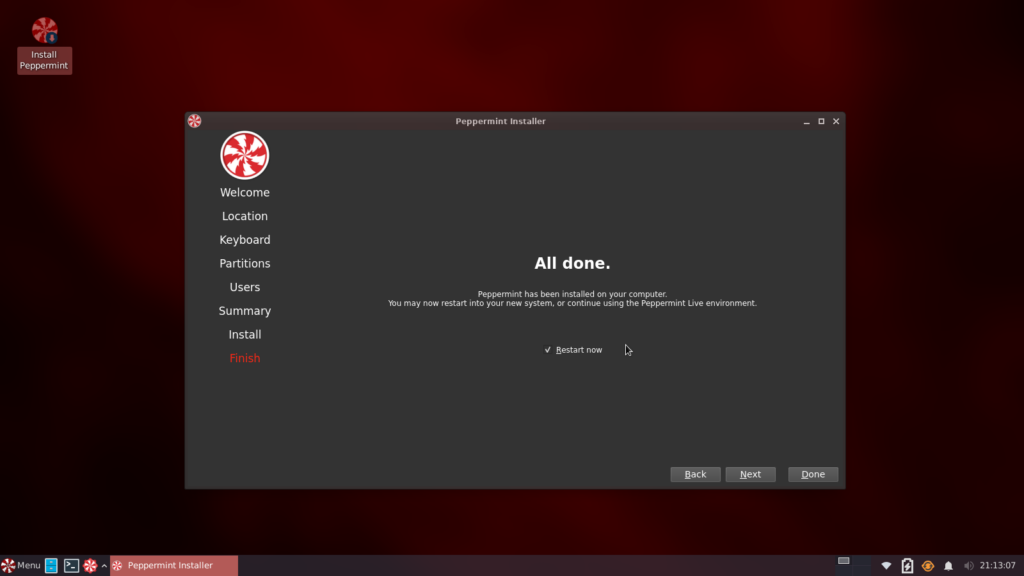
This distro has quite modest requirements like 1Gb of RAM and 10 GB of disk space (of course, the more, the better) all thanks to the XFCE desktop that gives life to PCs.
It is based on Debian, so you can expect it to be quite fast, stable and above all compatible with many packages.
Now, what’s new with Peppermint OS? Well, it nativly supports Web apps, Flatpak and AppImage. That is, it is a system that is characterized by being modern and stable.
| Reasons to use it |
|---|
| – Fairly lightweight |
| – Ready for web apps |
| – Customizable |
| – Stable with an active development cycle |
If you want to download it, go to this link.
Recommended for: All kind of users.
13. EndeavourOS
Picking up the torch from Antergos, is EndeavourOS. It is a terminal-centric distro with a vibrant and friendly community at its core. **It is based on Arch Linux and thus on its Rolling Release model.

So, thanks to this, you can expect a distribution with up-to-date packages that you can upgrade without reinstalling the system.
In addition to this, it has 8 officially supported desktop environments, so you can choose the one that best suits you and your hardware.
| Reasons to use it |
|---|
| – Lightweight and customizable |
| – Rolling Release |
| – Easily upgradable packages |
| – Large user base |
You can download it from here.
Recommended for: Advanced Linux users or system enthusiasts **.
14. KDE Neon
If you are a user who likes KDE Plasma a lot, then there is nothing better than using KDE Neon. Using a solid base like Ubuntu LTS, a distro whose main emphasis is KDE is created.

In short, KDE neon is the intersection of these needs using a stable Ubuntu long-term release as its core, packaging the hottest software fresh from the KDE Community ovens.
So with KDE Neon, there is no trick, a lot of Ubuntu and a lot of KDE. However, the result is so good that you don’t have to be a KDE enthusiast to appreciate it.
| Reasons to use it |
|---|
| – Easy to use |
| – Stable |
| – The latest KDE Plasma |
| – Excellent support thanks to Ubuntu |
Recommended for: All kinds of desktop and professional users
15. Manjaro
Manjaro is a distribution based on Arch Linux, but has taken on a life of its own and has become very independent of its mother.
What does Manjaro offer? Well, a stable, comfortable, secure and above all out-of-the-box system, so we don’t have to do too much after installing it.
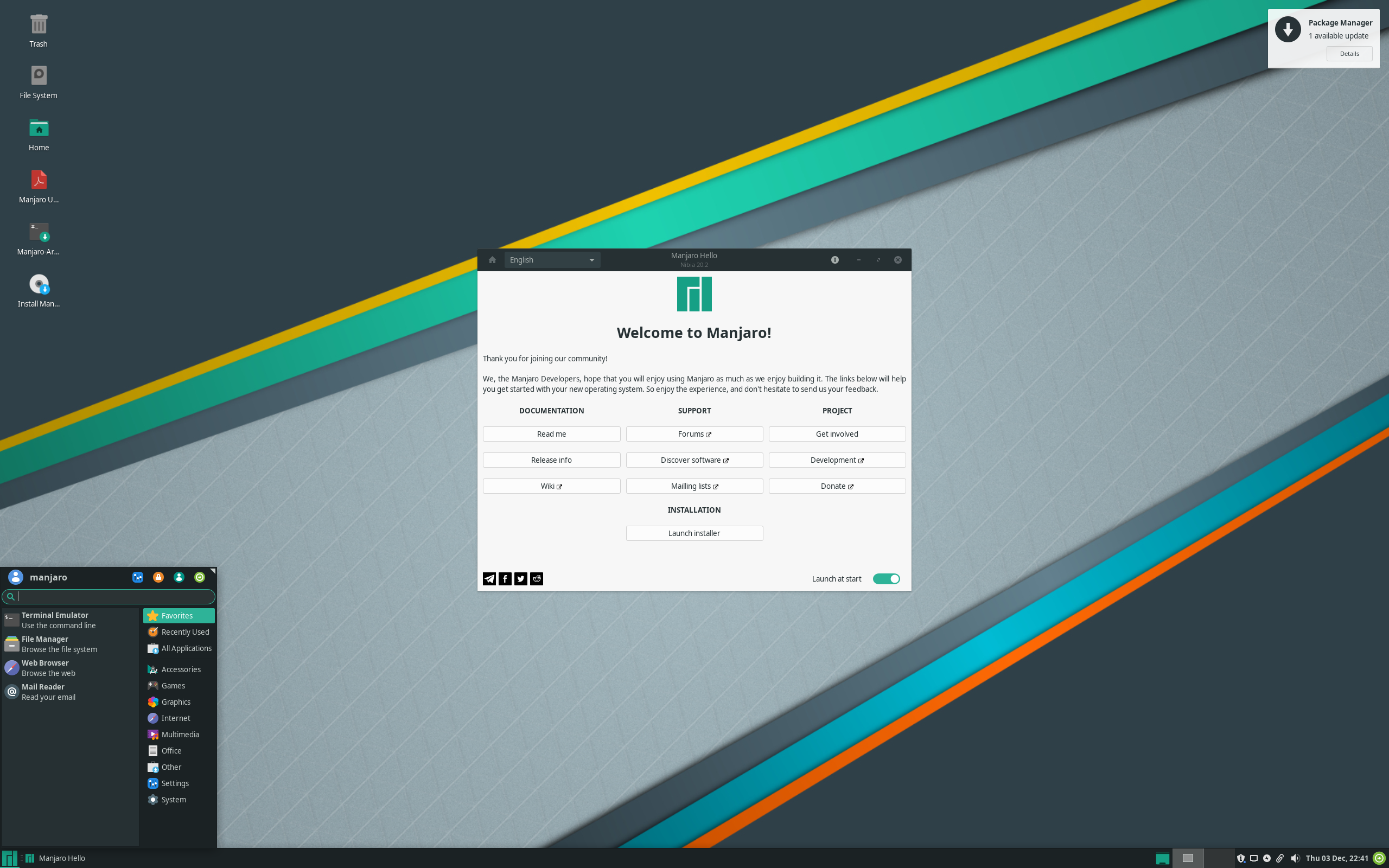
So, being based on Arch Linux, it has a huge package base where practically nothing is missing.
On the other hand, a differentiating element of Manjaro regarding Arch Linux is that it follows the Rolling Release model.
| Reasons for using it |
|---|
| – Very neat appearance |
| – Stable |
| – Support for many desktops |
| – Very well documented |
Recommended for: Average Linux users or system enthusiasts.
16. CentOS
CentOS has made a complete turnaround in its philosophy from being a clone of RHEL to a distribution that serves as a bridge and testing for new versions of its mother RHEL.

However, it has gained personality and new features that now make it ideal for the desktop because it is stable, fast and above all compatible with many security implementations.
With CentOS Stream, you can have updated packages but starting from a stable base. With it, you can program, design, work in multimedia and networking.
| Reasons to use it |
|---|
| – Stable |
| – Excellent documentation |
| – Modern |
| – Comprehensive package |
You can download it from this link.
Recommended for: Users who require stability over recent versions. Programmers. Sysadmin.
17. Rocky Linux
When CentOS changed its philosophy and development model, many users felt orphaned until Rocky Linux came along.
This community distribution is fully binary compatible with RHEL. So, it is a distribution designed for companies at all levels, both in servers and workstations.

With Rocky Linux, you can expect stability above all other things, and it is focused not for the average user (which you could use it) but rather for servers and infrastructures.
| Reasons to use it |
|---|
| – Stable |
| – Compatible with RHEL |
| – Free |
| – Popular |
Recommended for: servers. Sysadmin. Engineers.
18. Kali Linux
With Kali Linux, I will change the approach. And this is a Debian based distribution that is designed for security audits. In other words, Kali Linux is geared towards various information security tasks, such as Penetration Testing, Security Research, Computer Forensics and Reverse Engineering.
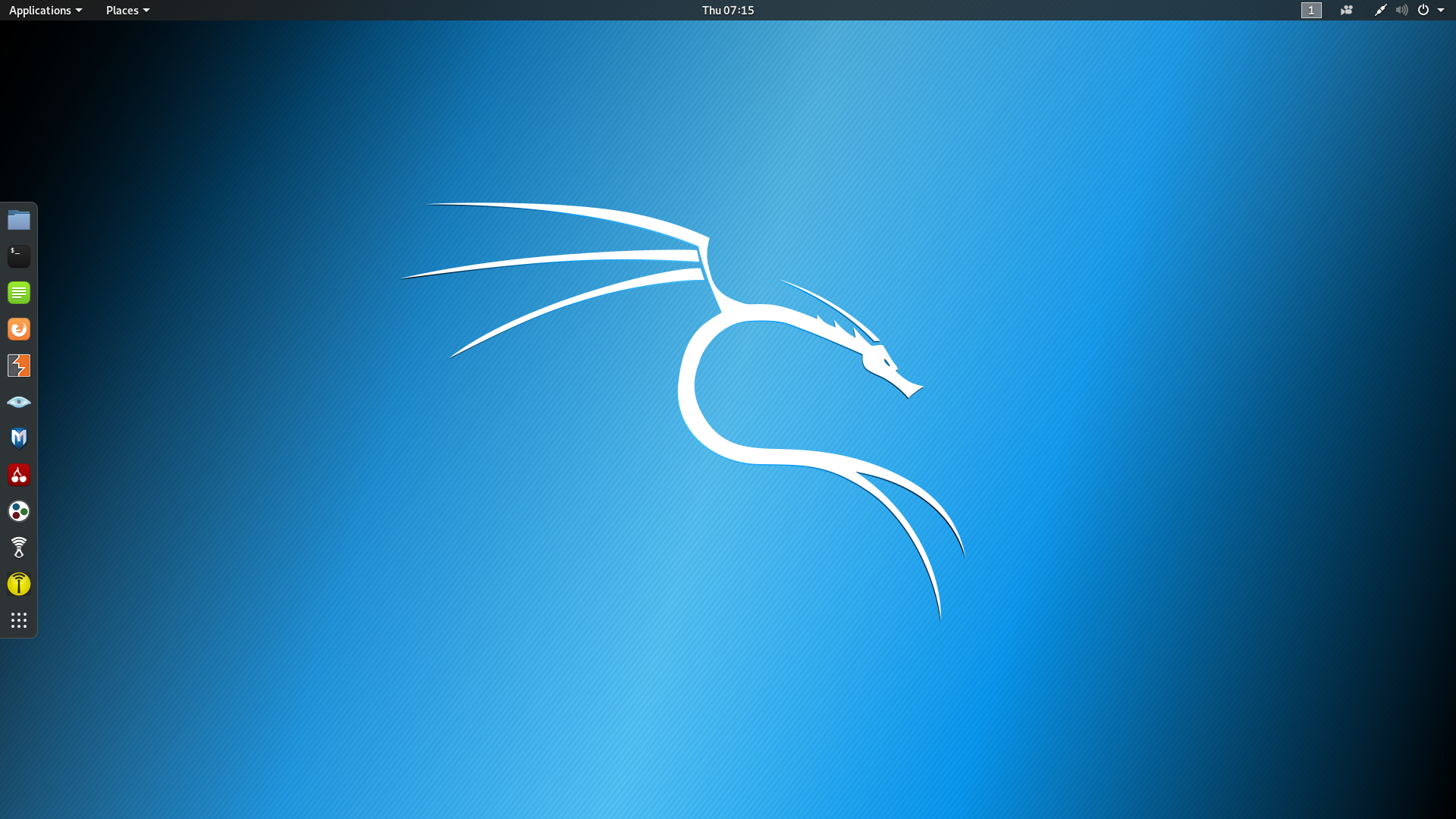
Thus, the user base is exceptional but should not be minimized because we are talking about a very popular distribution.
| Reasons to use it |
|---|
| – Based on Debian |
| – Maybe the best for ethical hacking |
| – Free |
Recommended for: Engineers. Security auditors.
19. Alma Linux
Along with Rocky Linux came Alma Linux, which aims to be an even more community oriented distribution than CentOS.
Alma Linux is a binary compatible distribution with RHEL, making it one of the best distributions for servers and containers.

A special emphasis Alma Linux makes is that it is community-driven. This makes it easy to contribute to the project and get the necessary directions.
| Reasons to use it |
|---|
| – Stable |
| – Compatible with RHEL |
| – Ideal solution for servers |
| – Free |
Recommended for: servers. Sysadmin. Engineers.
20. Oracle Linux
Oracle Linux has been with us much longer than Rocky Linux or Alma Linux. Although it is also a distribution 100% compatible with RHEL, it has other differentiating additions.
The main one is its Unbreakable Enterprise Kernel, which is a modified kernel to make it more stable and secure, as well as improve its performance in enterprise environments where Oracle is a service provider.
| Reasons to use it |
|---|
| – Stable |
| – Compatible with RHEL |
| – Ideal solution for servers |
| – Commercial support |
| – Unbreakable Enterprise Kernel |
Recommended for: servers. Sysadmin. Engineers.
Wrapping Up – Best Linux distros 2022
In this post, you have been able to know which are the best Linux distros for this year 2022. Some of them are very classic like Ubuntu or Linux Mint, but there are some that year after year are improving to sneak into all counts.
Remember that there is not an ideal distro for all users, but there are different approaches. So, whichever one you choose will be great.
So, I hope you liked this post and help us spread the word to all your friends.