For many, English is the universal language, but there is also a very active community of Spanish-speaking developers. That is why we have created a PHP framework with a Latin flavor so that everyone can take advantage of it. Today, you will learn how to install KumbiaPHP on Debian 11 / Ubuntu 20.04
Meet KumbiaPHP
KumbiaPHP is a PHP framework with Latin flavor based on web development practices such as DRY and the KISS Principle compatible with modern database managers such as MariaDB, SQL Server, Firebird and others. One of the main features of KumbiaPHP is that it is very fast and easy to use.
Because of the above, many novice developers use it as a gateway to web development. However, also the more experienced ones use it to quickly develop simple applications.
The best of KumbiaPHP is its community always ready to help and its documentation, but in essence it is a framework, fast, simple and very efficient.
Oh, I almost forgot, another advantage of KumbiaPHP is that it is easy to install. Which means that in very few steps, we can start working.
Let’s start.
Installing PHP and its modules on Debian 11 / Ubuntu 20.04
As you can imagine, the first step is to install PHP and some modules that are required to get the best of the framework.
Open a terminal and refresh the system
sudo apt update
sudo apt upgradeThen install the necessary packages.
sudo apt install php php-zip php-intl php-pdo php-intl php-xml php-mbstringNow we can continue.
Download and install KumbiaPHP on Debian 11 / Ubuntu 20.04
Then, we can download the latest stable version of KumbiaPHP using the command wget.
wget -c https://github.com/KumbiaPHP/KumbiaPHP/archive/master.tar.gz
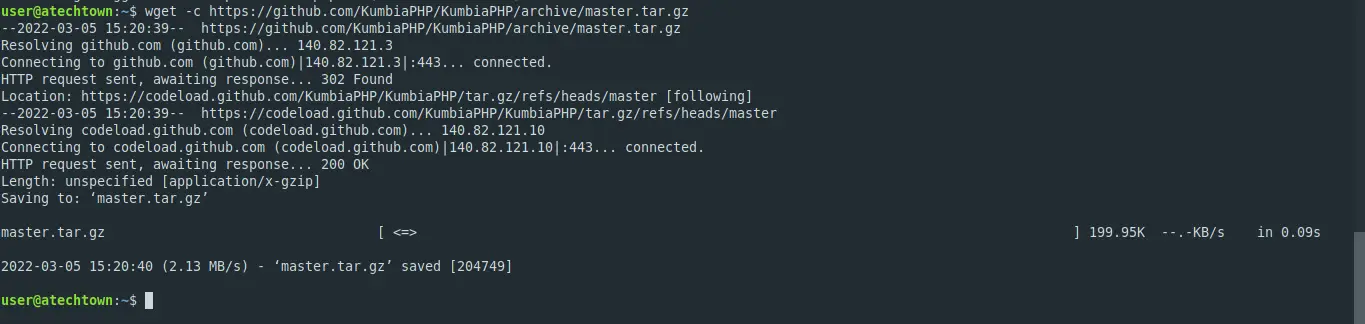
Unzip it using the command tar.
tar -xzvf master.tar.gzThis will create a new folder called KumbiaPHP-master that we can rename with the name of our project.
Access the folder
cd KumbiaPHP-master/And there will be all the structure of directories and files that compose KumbiaPHP.
To test KumbiaPHP, you have to access default/app.
cd default/appAnd from there run phpserver which is in the bin folder.
bin/phpserver You will have an output screen similar to this
[Sat Mar 5 15:34:54 2022] PHP 7.4.3 Development Server (http://0.0.0.0:8001) startedOpen your web browser and go to http://localhost:8001 or to the IP address of the server if you installed it on a virtual machine or VPS.
You will see the following
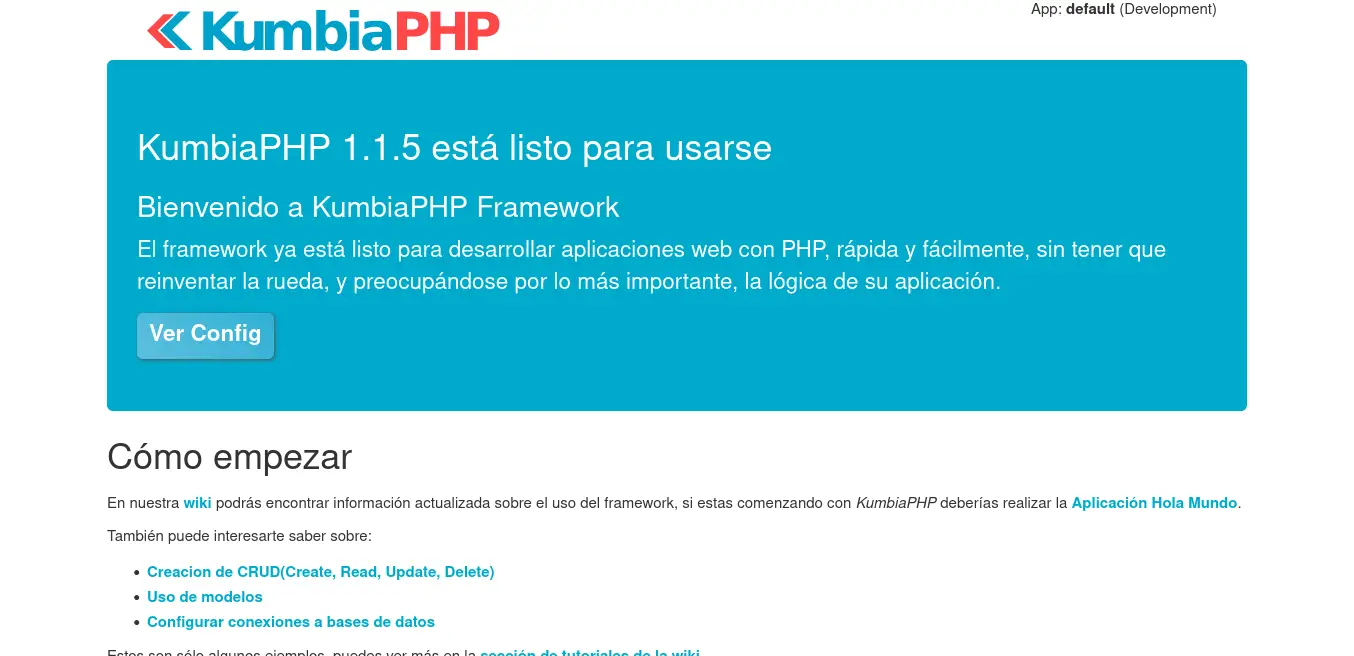
This indicates that KumbiaPHP is successfully installed, and you are ready to use it.
Conclusion
KumbiaPHP is a simple and easy to learn and use framework. It adds to the list of PHP frameworks that help the developer in the process of creating applications.
It is not only simple, but also has the appropriate configurations to get you up and running quickly.
Thank you! KumbiaPHP is amazing