Handbrake is a free and open-source video converter. It is available for Windows, Mac, and Linux operating systems. It supports the most modern codec. You can use it to process the most common multimedia files, DVD or Blu Ray sources that are not copyrighted.
Below are some of the prominent features.
Features,
- Free and Open Source
- Support modern code
- Cross-Platform ( Available for Windows, Mac and Linux)
- Built-in Device Presets
- Outputs Codec supported
- File Containers: .MP4(.M4V) and .MKV
- Video Encoders: H.265 (x265 and QuickSync), H.264(x264 and QuickSync), H.265 MPEG-4 and MPEG-VP8, VP9 and Theora
- Audio Encoders: AAC / HE-AAC, MP3, Flac, AC3, or Vorbis
- Audio Pass-thru: AC-3, E-AC3, DTS, DTS-HD, TrueHD, AAC and MP3 track
- Batch Scan and Queueing of encodes
- Subtitles (VobSub, Closed Captions CEA-608, SSA, SRT)
- Constant Quality or Average Bitrate Video Encoding
- Support for VFR and CFR
- Video Filters: Deinterlacing, Decomb, Denoise, Detelecine, Deblock, Grayscale, Cropping and scaling
- Live Static and Video Preview
Refer official handbrake feature page for further details.
Download HandBrake
As mentioned above it is available for Windows, Mac, and Linux operating systems. You can download the handbrake from the official page.
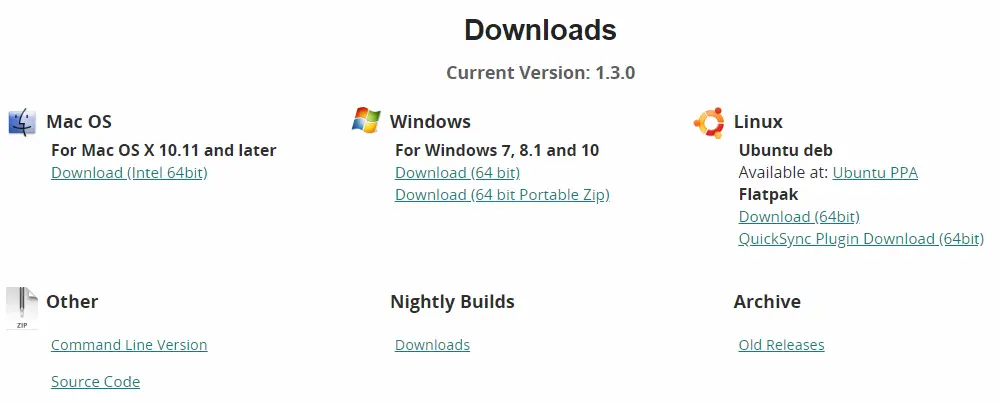
Supported OS
- Mac OS X 10.11 and later
- Windows 7, 8.1 and 10 64 bit only. Available as a portable app as well.
- Linux – Ubuntu, and Debian-based Linux Distros. Supports flatpack for other Linux distros.
The source code is also available for download. Developers can even contribute to its development on the Handbrake Github page.
Install Handbrake on Ubuntu
HandBrake is not available in the standard Ubuntu repositories. So, you need to add the official HandBrake releases PPA to your system. You can do that by typing the following command
sudo add-apt-repository ppa:stebbins/handbrake-releases
Next Update the repository.
sudo apt update
Finally, Install handbrake gtk gui with the command
sudo apt-get install handbrake-gtk
and the CLI with the command
sudo apt-get install handbrake-cli
That’s it.
This completes the installation.
Navigate to Application and search for Handbrake. Click to open it. Below is the default interface.
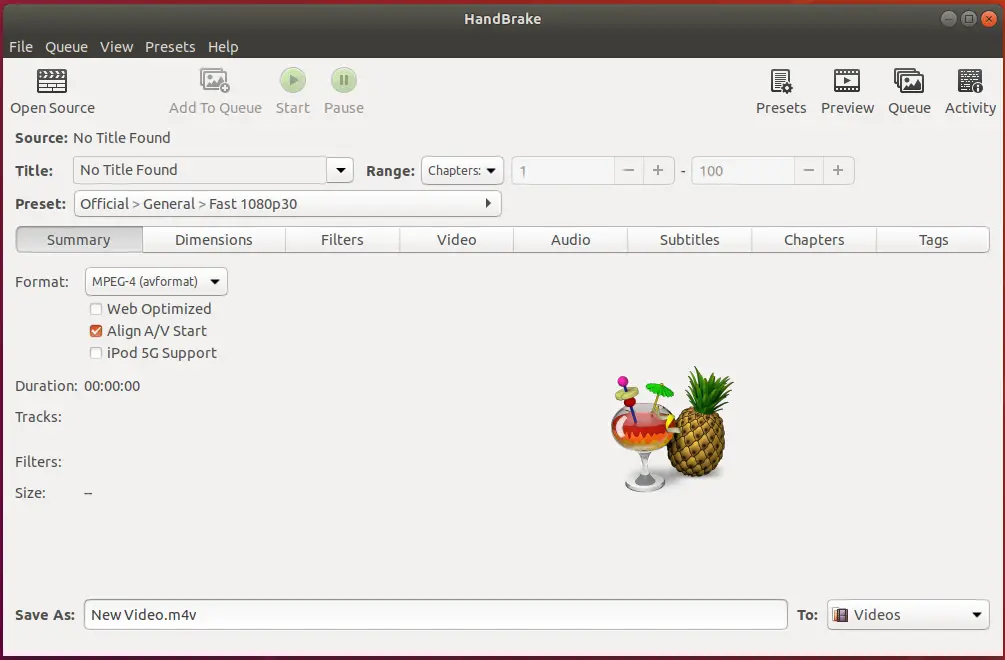
Summary
In conclusion, installing HandBrake on Ubuntu is a straightforward process that involves adding the official HandBrake repository to your system, updating your system’s package list, and then installing the software.
Once installed, you can use HandBrake to transcode videos into a variety of modern, widely supported codecs. Regular system updates will ensure that you have the latest features and security patches for HandBrake and all other installed software.
I hope you liked this article. Please share and subscribe.
