Evernote is the world’s most popular note-taking and personal organization service. It is widely used by people who need their notes to be tidy and available from anywhere thanks to the cloud.
One of the main features of Evernote is the ability to integrate with other APPs such as Gmail, Drive, or Outlook. This allows users to share information from these applications and increase productivity.
Also, Evernote integrates a document scanner that will make you not miss details of what you want. Of course, all this adds to the basic functions of an application of this nature such as taking, saving, and backing up notes that can include videos, photos, or other documents.
On the other hand, Evernote is free and you get the basic functions but there is also the possibility to be premium and unlock all the possibilities.
So, let’s see how to install Evernote on Ubuntu 20.04.
Install Evernote on Ubuntu 20.04
The official Evernote client for Linux is still in the private beta phase. You can go ahead and get early access using this link. Fill in all required information and download the Evernote .deb installer.
The community has made a titanic effort and has managed to create unofficial clients that provide us with many of Evernote’s main features.
So, let’s get started.
Method 1 – Using Ubuntu Software Center
Thanks to the Ubuntu Software Center we found the Evernote Web Client application. Which is packaging for the web client. This way we will have in a desktop application all the potential of Evernote.
So, open the Ubuntu Software Center and type Evernote web client and the results will appear.
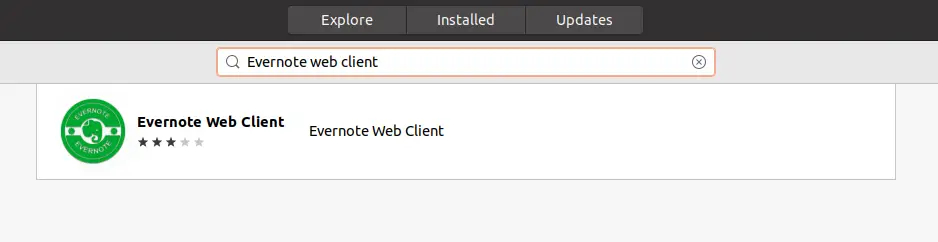
Then, click on the best result and you will see information about the package. Click the Install button to start the installation.
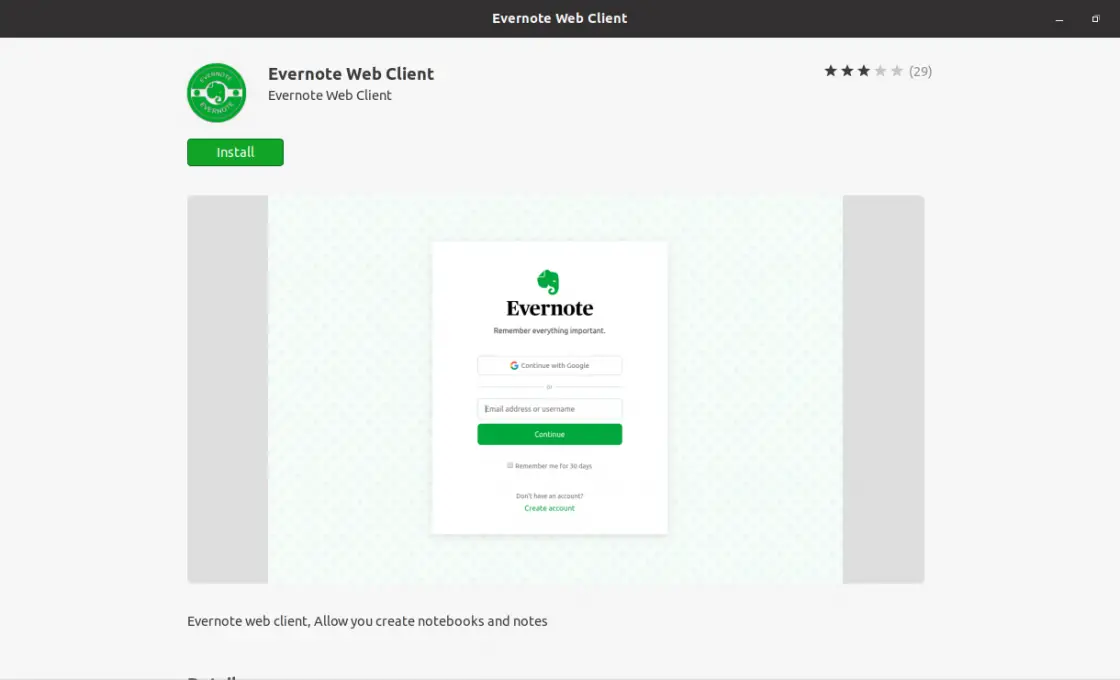
Then you can open the application from the main menu.
Method 2 – Install Evernote on Ubuntu 20.04 from the terminal
Another way to install this application is by using the snap command.
So, open a terminal from the main menu (CTRL+ALT+T) and then execute the following command.
sudo snap install evernote-web-client
When the installation is finished, you can run it from the main menu.
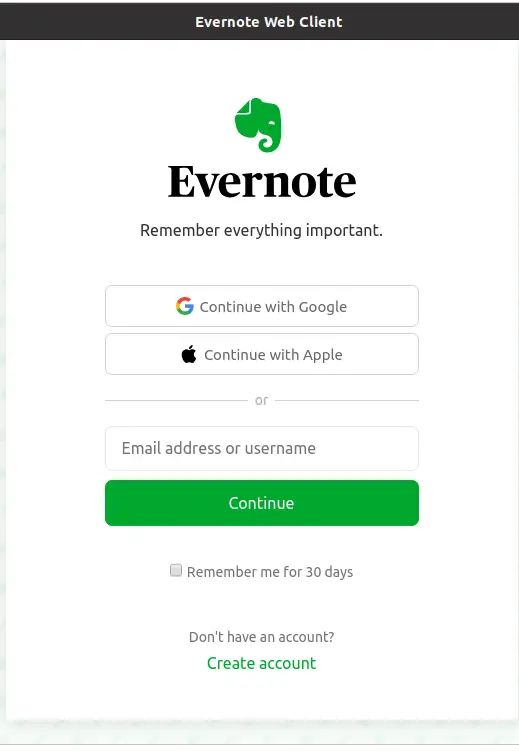
Uninstall Evernote on Ubuntu 20.04
If you want to remove the application we just installed, you can do it in two possible ways.
The first one is through the Ubuntu Software Center where you have to search again by the name of the application. Then click on the best result and in the package information, the Remove button will appear. Click to remove the Evernote application.
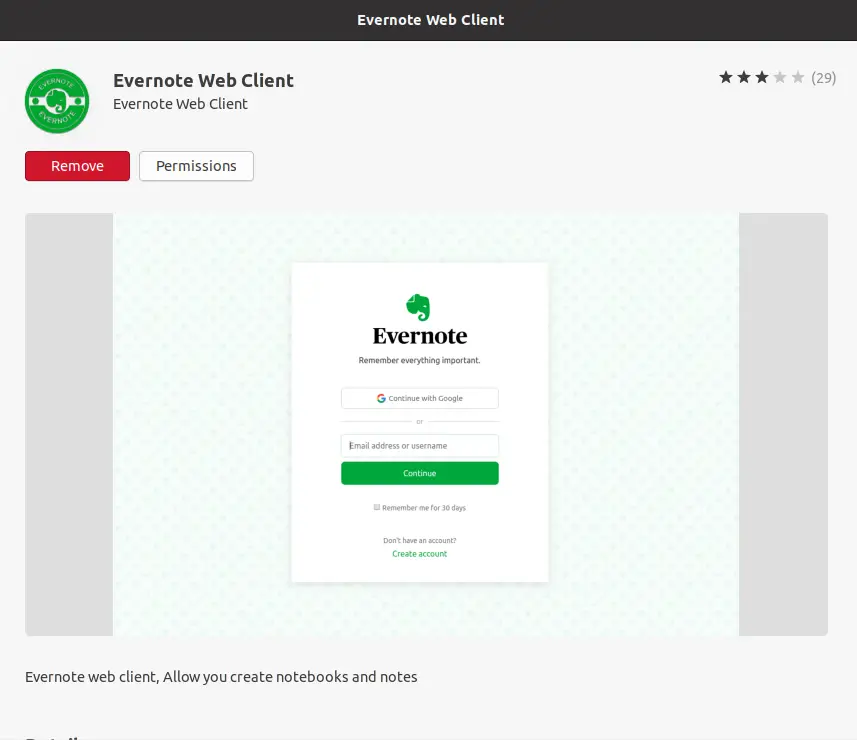
Another way is running in a terminal the following command:
sudo snap remove evernote-web-client
Conclusion
Evernote is a wonderful service that is widely used throughout the world. The native official client will be available soon. In the meantime, use this community-driven client that uses the web app.
So, do you use Evernote? or know other alternatives? Tell us which ones are in the comments.
Please share this post.