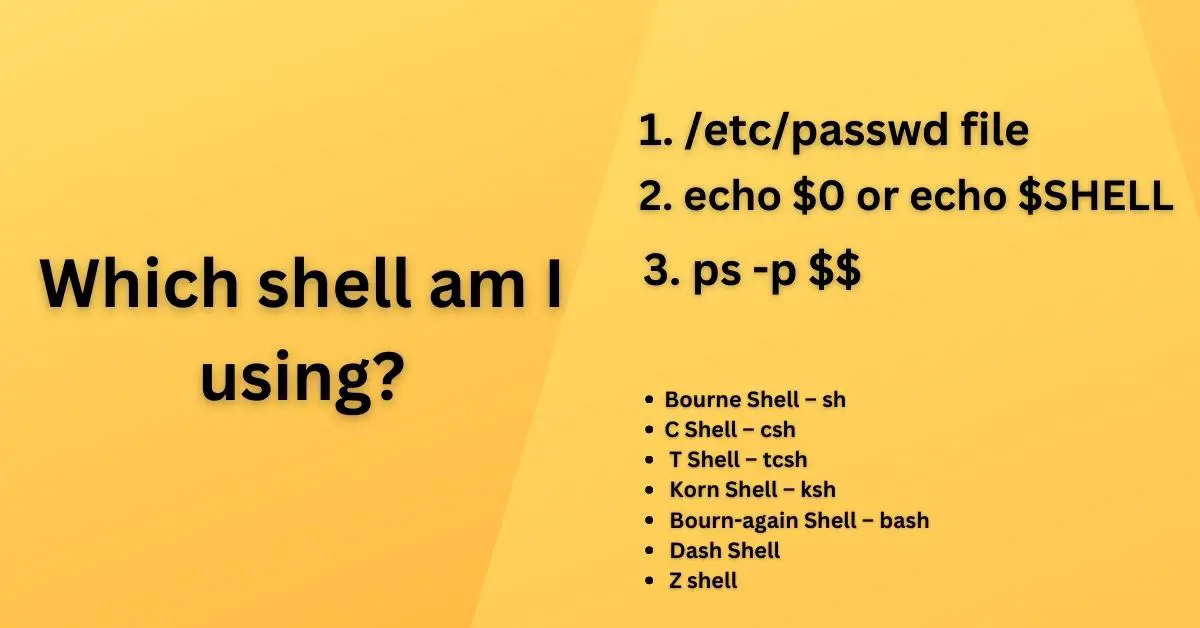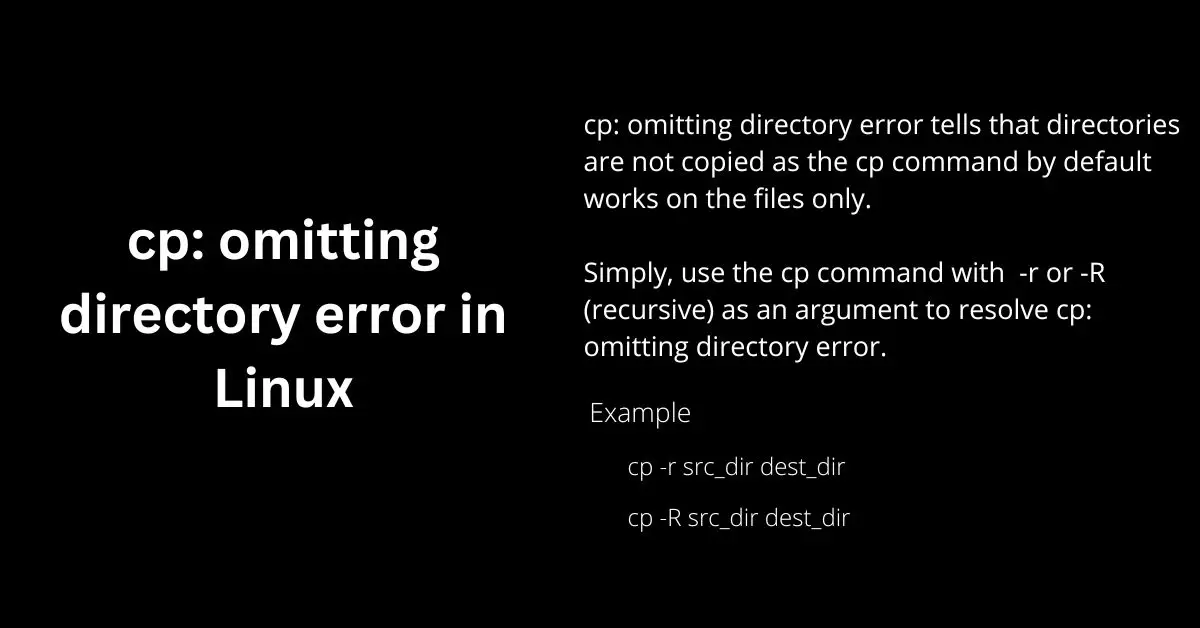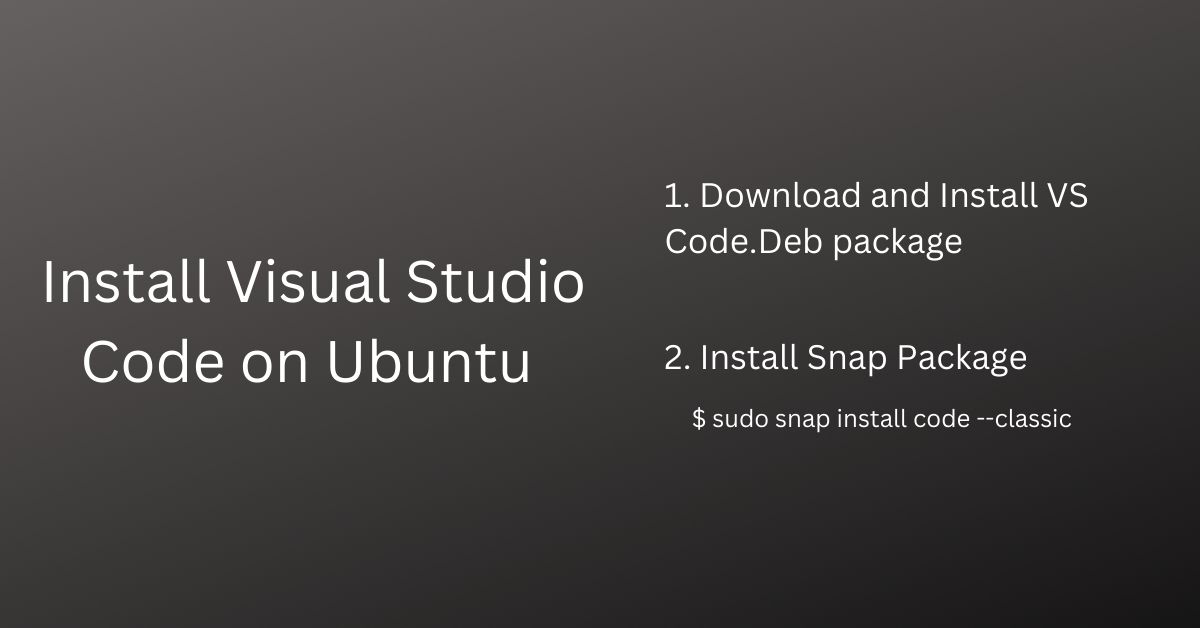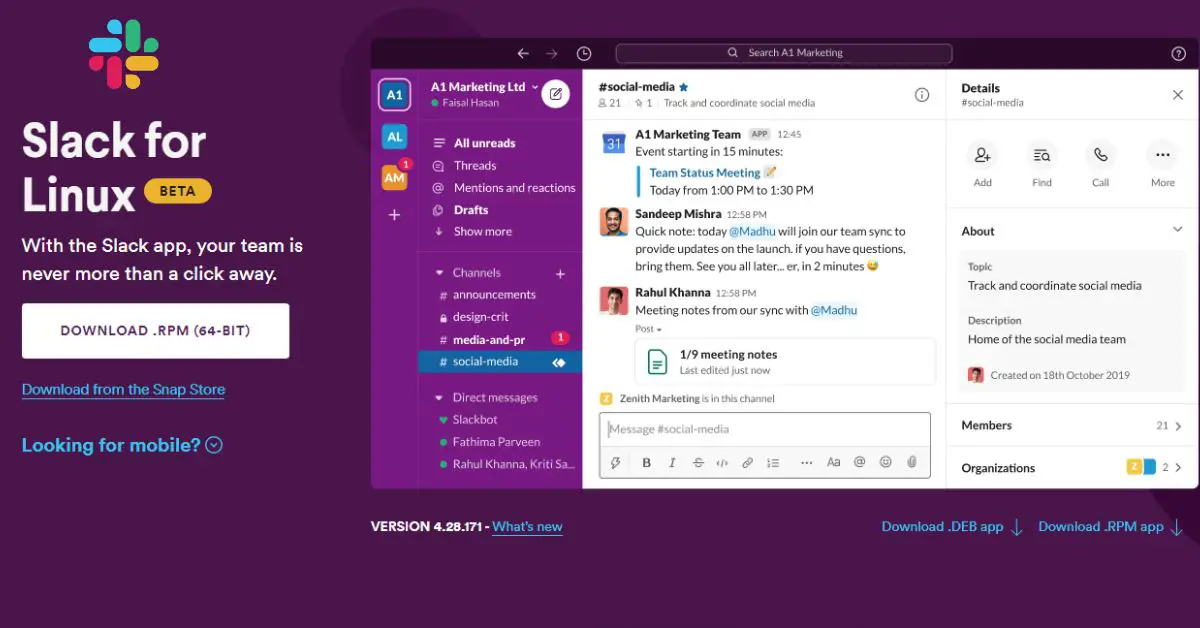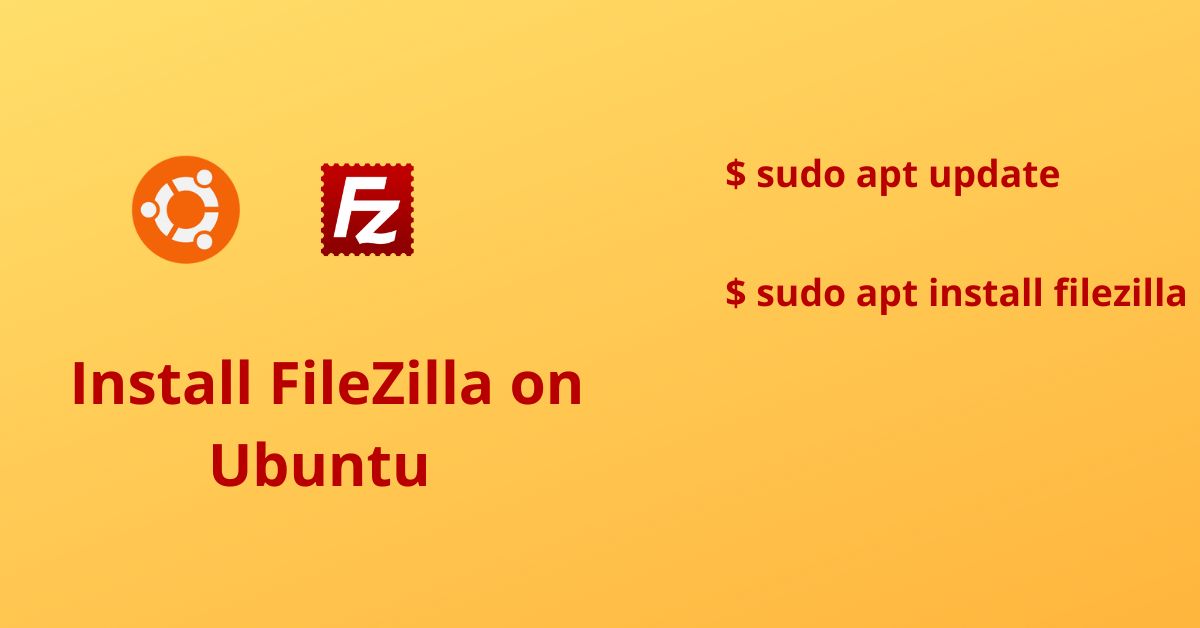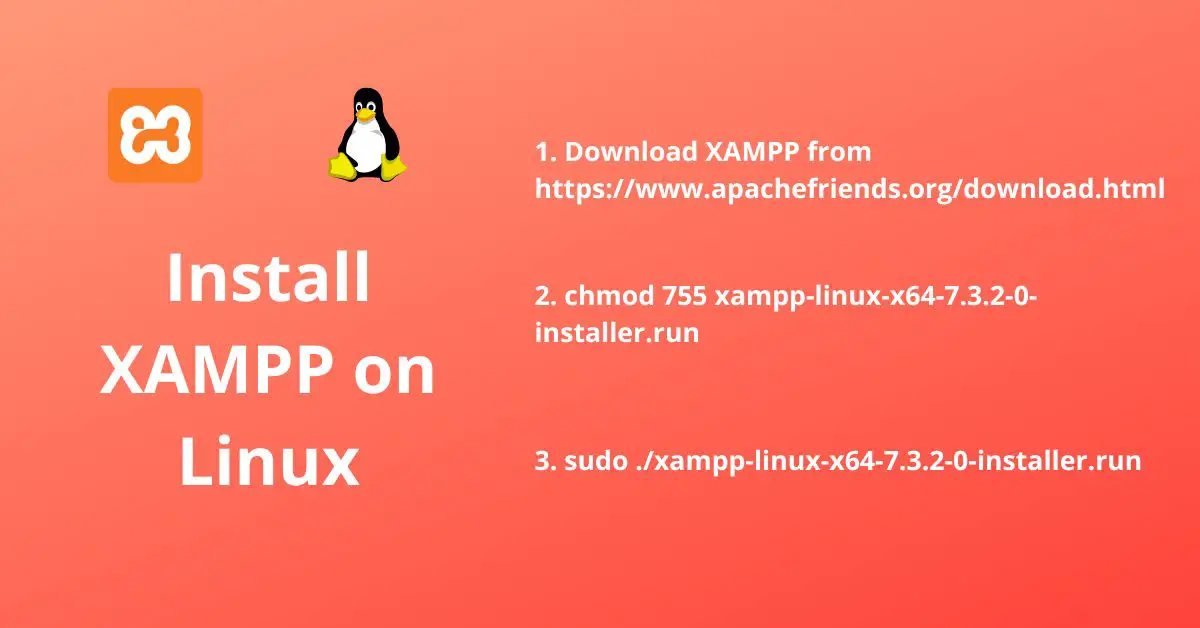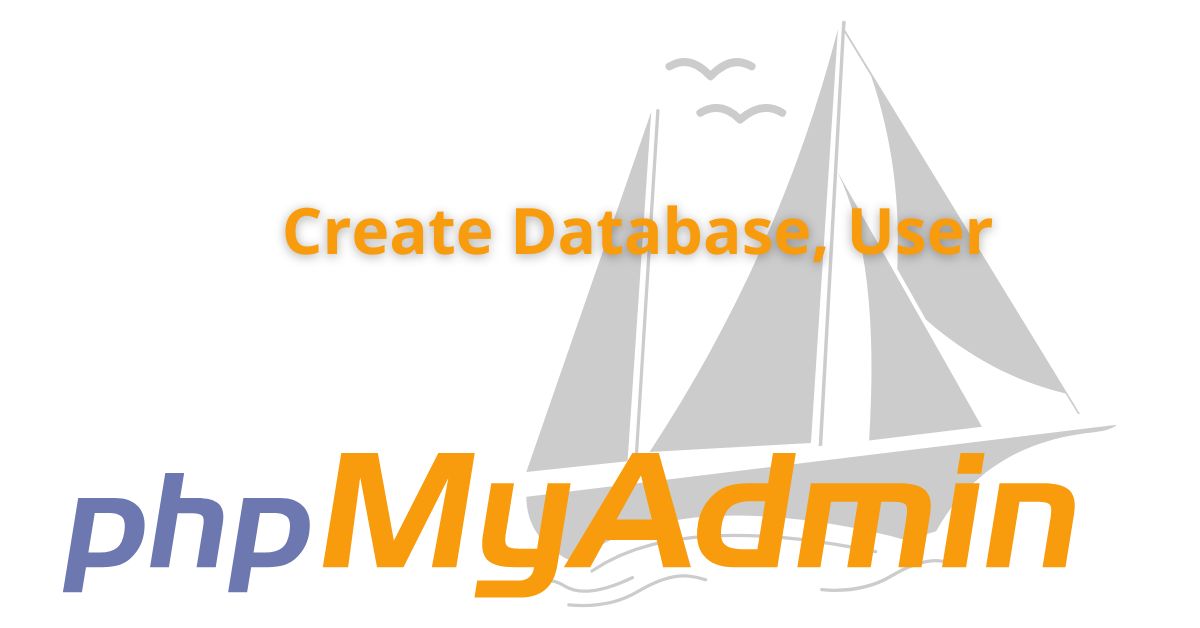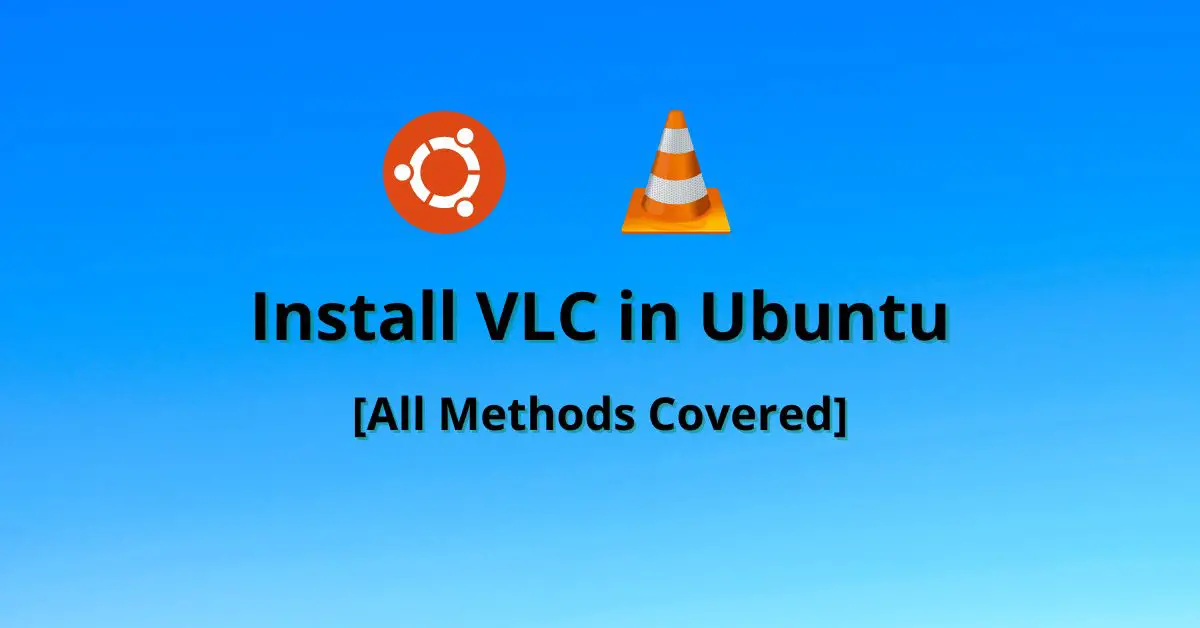Which shell am I using?
Shell is a command interpreter. It interprets the commands entered by you, runs against Unix/Linux Kernel, and provides the result on the standard output device. There are many shells developed since Unix came into existence. Below is the list, Bourne Shell – sh C Shell – csh T Shell – tcsh Korn Shell – ksh […]
Which shell am I using? Read More »