Podman is a container engine created by Red Hat. It is intended to be a solid alternative to Docker with some interesting additions.
If you want a more precise definition, you can get it from the same website:
Podman is a daemonless container engine for developing, managing, and running OCI Containers on your Linux System.
The open-source project has a great ease of use, which is a great attraction. In addition to this, it is fully compatible with Docker, as their differences are at the technical level and not so much at the user level.
So, how does it differ, and why is it a good idea to use Podman? Because Docker has a unique daemon that with time and usage will grow more and more.
Podman wanted to make it different. It has decentralized the components for container management and thus avoid that widening of the daemon as it happens in Docker.
Let’s get started.
Installing Podman on Rocky Linux 8 / Alma Linux 8
Before starting, connect via SSH to your server and update it.
sudo dnf updatePodman is a creation of Red Hat, which is a company behind CentOS, which in turn is the base of Rocky Linux and Alma Linux. That is why Podman is present in the official repositories of these distributions.
So, the whole process boils down to this command:
sudo dnf install podman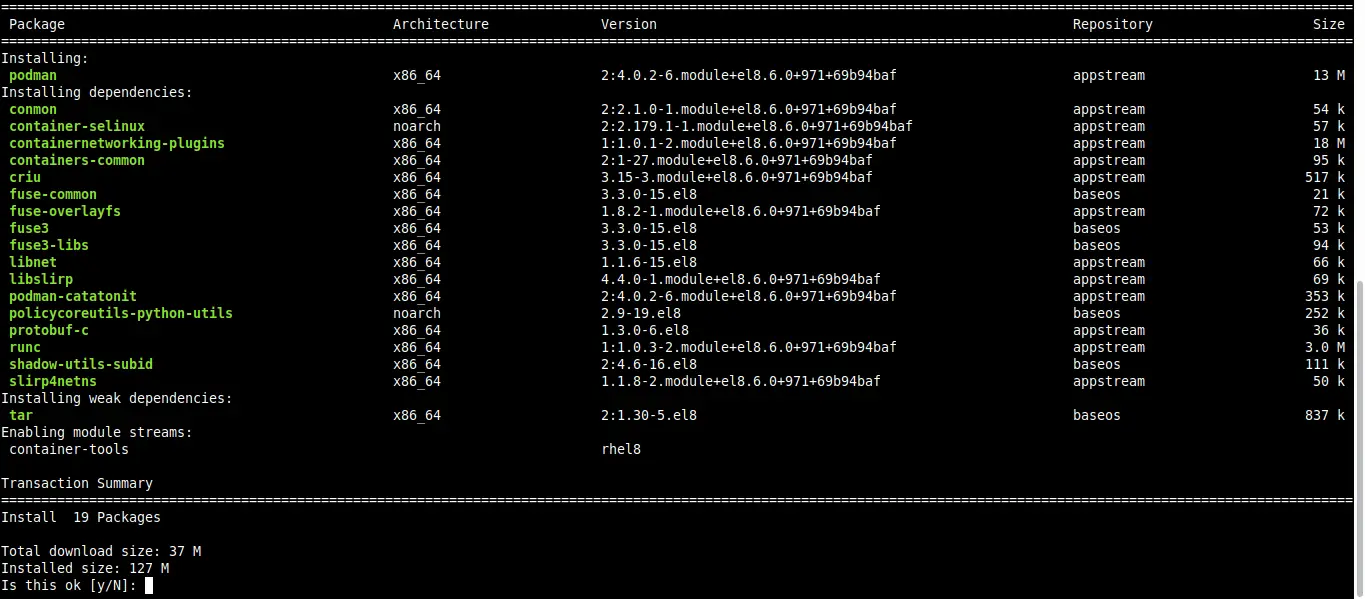
If you’d like, you can check the installed version with the following command
podman --versionYou will get an output similar to this:
podman version 4.0.2Using Podman on the system
Using Podman is quite similar to using Docker. Even the migration is totally transparent.
So if you want to search for images you can use this command:
podman search [search-term]For example:
podman search ubuntu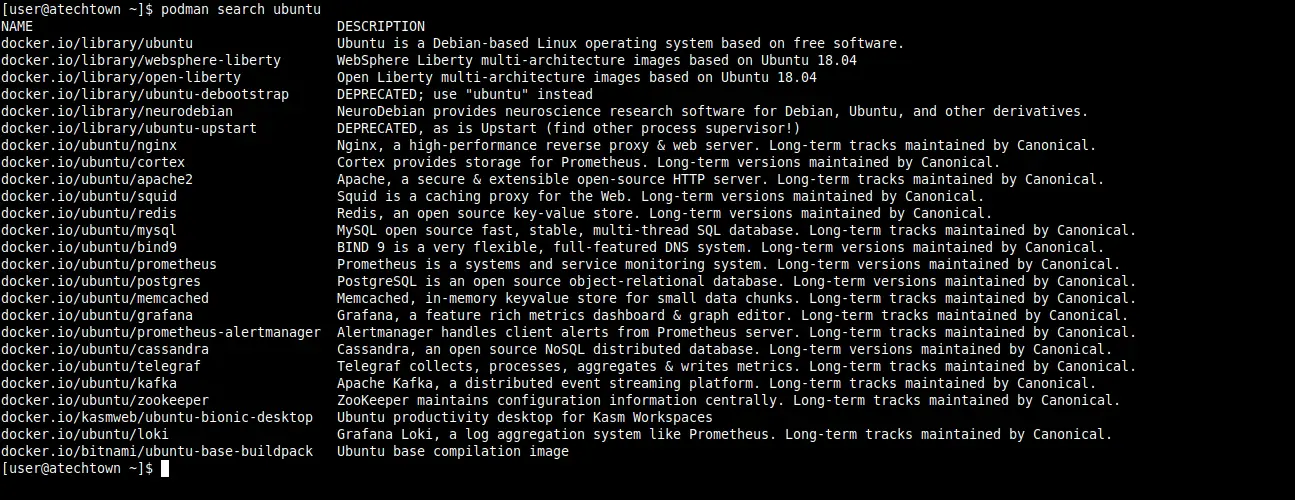
And if you would like to download it, you can do it with this command:
podman pull [image]For example:
podman pull docker.io/library/ubuntu
Trying to pull docker.io/library/ubuntu:latest...
Getting image source signatures
Copying blob 405f018f9d1d done
Copying config 2794180907 done
Writing manifest to image destination
Storing signatures
27941809078cc9b2802deb2b0bb6feed6c236cde01e487f200e24653533701ee
And check the downloaded images:
podman images
REPOSITORY TAG IMAGE ID CREATED SIZE
docker.io/library/ubuntu latest 27941809078c 11 days ago 80.3 MB
As you can see, it is quite similar to Docker.
Conclusion
In this post, you learned how to install Podman on Rocky Linux 8 / Alma Linux 8. The process is effortless to do, and you can always consult the official documentation of the tool.
I hope you liked the post and help us to grow by sharing it.