Microsoft Teams is one of the team communication tools that is all the rage these days. It is created by Microsoft and therefore fully supported by them. Today, you will learn how to install Microsoft Teams on openSUSE 15.
We recently explained how to install Microsoft Teams on Manjaro Linux, and in that post we discussed the utilities of the tool.
Teams is positioned as a key tool for many teams around the world thanks to its incredible features. We can use it in many circumstances, from planning a family party to real work.
Although it sounds remarkable, the truth is that Microsoft is considering Linux as a system where to deploy part of its applications. One of them is Teams, which we can install on our system without too many problems.
Let’s go for it.
Install Teams on openSUSE 15
As expected, openSUSE does not include Microsoft Teams in its official repositories. However, Microsoft itself provides us with an external repository which we can use for the purpose.
First, open a terminal from your desktop’s main menu and make sure the system is up-to-date.
sudo zypper upThereafter, add the GPG key from the repository
sudo rpm --import https://packages.microsoft.com/keys/microsoft.ascNext, add the Microsoft Teams repository to the system.
sudo zypper ar https://packages.microsoft.com/yumrepos/ms-teams/ ms-teamsThereafter, just refresh the entire list of packages on the system using Zypper.
sudo zypper refreshAnd finally, perform the installation by executing the following command
sudo zypper in teams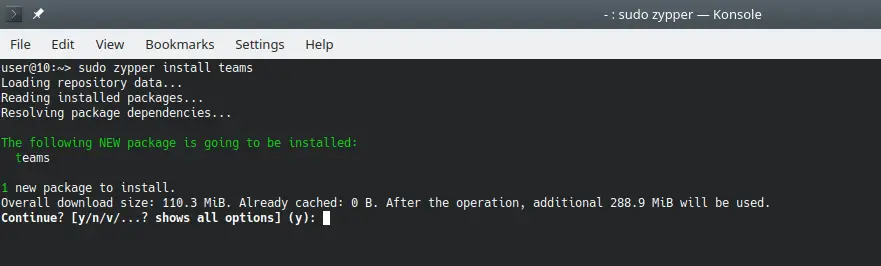
Thereafter, you can run it from the main menu of your desktop.
There is another method and that is using snap
There is another method of installation, but it is a bit more cumbersome. However, it is recommended to use it in an enterprise environment as it is using Snap technology.
To achieve this, add the repository for openSUSE 15.3
sudo zypper addrepo --refresh https://download.opensuse.org/repositories/system:/snappy/openSUSE_Leap_15.2 snappyThen, import the GPG key from it.
sudo zypper --gpg-auto-import-keys refreshThen update everything from the newly added repository to add it to the system cache
sudo zypper dup --from snappyAnd finally install the snapd package
sudo zypper install snapdStart and enable the service of the newly installed package
sudo systemctl enable snapd
sudo systemctl start snapdNow if you install the latest stable version of Teams on openSUSE using this command
sudo snap install teamsThen you can start it from the main menu.
Uninstall Teams on openSUSE 15
To uninstall Teams, we have to follow some steps according to the installation method.
If you installed Teams using the external repository, to uninstall Teams simply run the following command
sudo zypper rm teamsIf you used Snap for the task, then run
sudo snap remove teamsThis way there will be no more traces left on the system.
Conclusion
Teams is an enterprise solution for teams that has been created by Microsoft. In this post, you learned how to install it on openSUSE quickly and without too much trouble thanks to the external repository and snap.
I hope you liked this post and help us to grow.
Unfortunately the yumrepo seems to be empty as of today
Hey Lars..
can you please elaborate what issue you are facing?
Hello. I have the same problem. ms-teams repository is totally empty. You can check it via web browser too. Repo is added correctly, but no application is there. MS-Teams support for stand-alone app in Linux was probably ended. They have PWA only. https://office365itpros.com/2022/09/19/teams-pwa-linux-client/