Tauon Music box presents itself as a modern and versatile music player. However, it faces fierce competition on Linux due to the great alternatives out there. Today, we will show you its strengths and why to give it a try.
Tauon Music Box is a modern, comfortable and streamlined music player for the playback of your music collection. It is designed to be powerful and streamlined, putting the user controlling their music collection.
Some of its features are:
- Playback local audio files including MP3, FLAC, and OGG
- Import Spotify tracks and manage Spotify playlists
- Add network tracks from Jellyfin, Airsonic and Plex servers
- Gapless playback
- Automatic CUE sheet detection
- Download cover art function.
- Lyrics display with support for displaying guitar chord lyrics and synced
.lrcfiles.
As you can see, these are interesting and modern features that will make many users take a look at it. Especially the integration with Spotify sounds great.
Another plus is that it is an open-source application and has Windows versions as well. Of course, it must be said that the support for Linux is better.
Install Tauon Music Box on Linux
Tauon is distributed on Linux as a Flatpak package, ensuring that you can install it on almost any current distribution. This guarantees to have a single installation process that is not only universal, but also secure.
Install Flatpak on Linux
So, the first step is to learn how to install Flatpak on Linux. Fortunately, many distributions include it by default.
So, if you use Fedora, Manjaro, Elementary OS, Linux Mint or Pop!_OS you don’t have to worry because Flatpak is already installed and configured.
However, if you are using Debian or Ubuntu, you can run
sudo apt install flatpakFor Arch Linux and derivatives like Parabola and others, you can run
sudo pacman -S flatpakFinally, openSUSE users can install Flatpak by running
sudo zypper in flatpakInstall Tauon using Flatpak
With Flatpak installed on your system, the next step is to add the Flathub repository where most of the Flatpak packages including Tauon are present.
flatpak remote-add --if-not-exists flathub https://flathub.org/repo/flathub.flatpakrepoIt only remains, then, to install the application with the following command
flatpak install flathub com.github.taiko2k.tauonmbAnd to run it, just access the main menu of your distribution and start it from there.
You can also do it via terminal:
flatpak run com.github.taiko2k.tauonmbSo, as you can see, the process is simple to do.
Getting to know Tauon Music Box
When you run the application, you will see something like this.
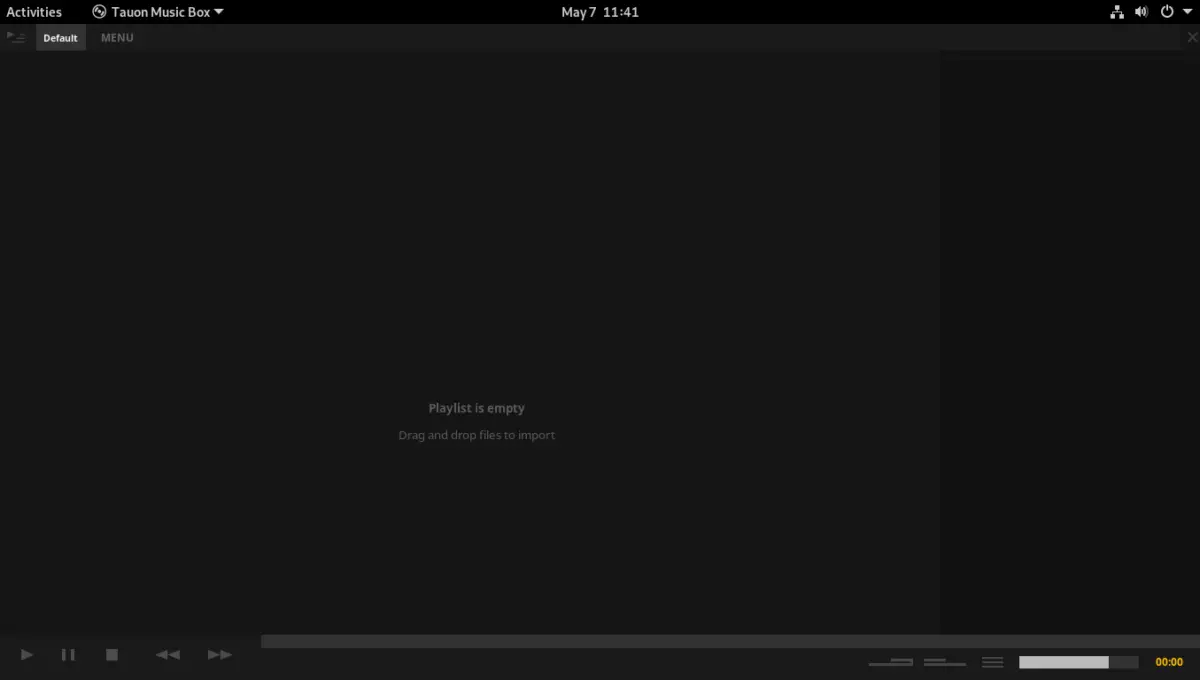
By default, the graphical interface displays a dark theme, so it adapts to any time. To add songs, just drag the songs to the screen.
From the menu, you can learn about the tool’s options. In addition, of course, to check the Chromecast and the databases.
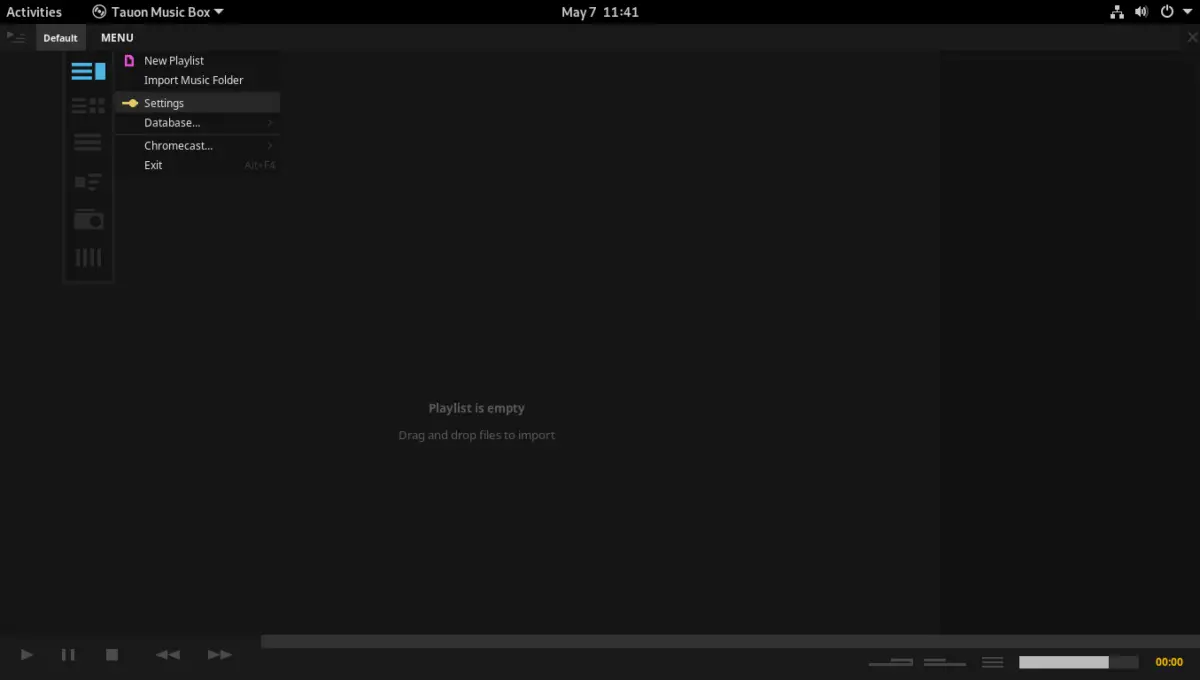
In the tool options, you can modify almost anything from the theme to the audio, including the lyrics of the songs. Everything is well-organized.
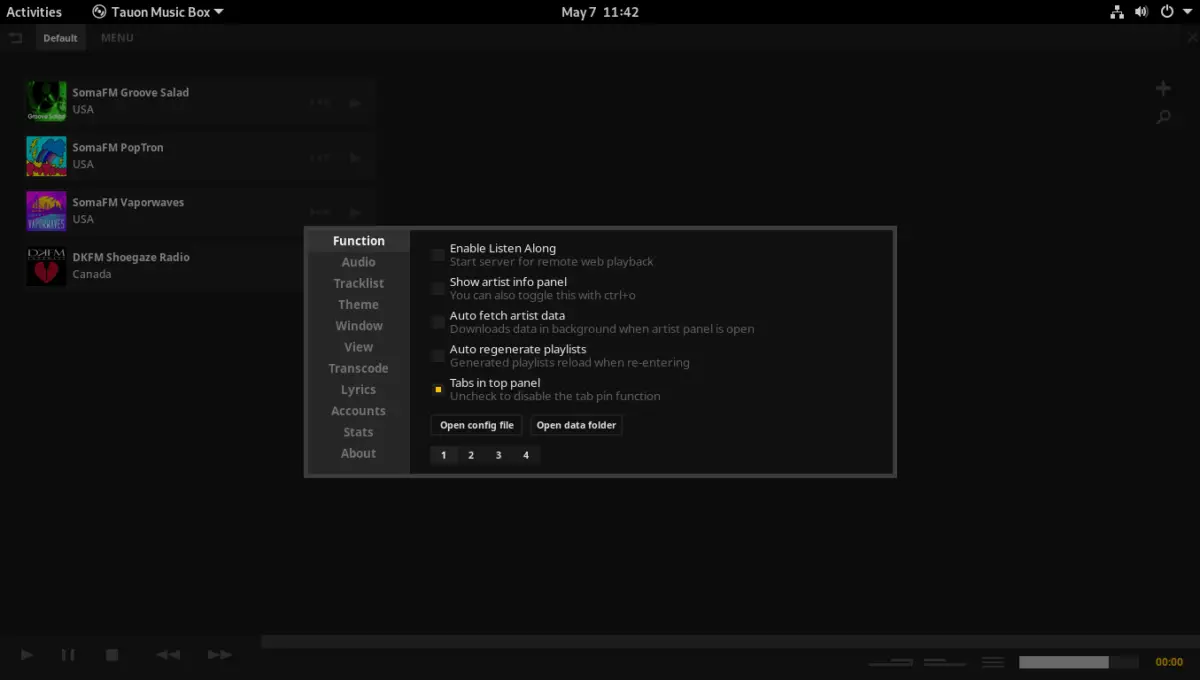
From the main menu, you can click on the Radio icon to access the added stations. By default, 3 are added.

Although, from the + button, you can add more stations.
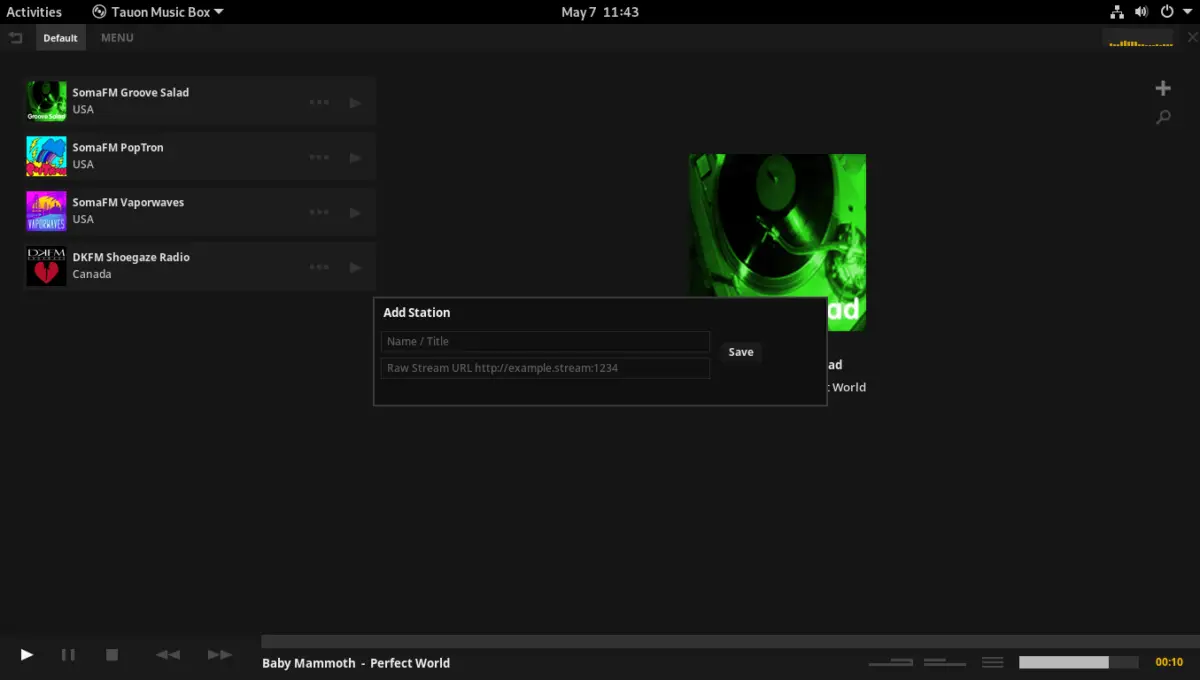
As you can see, it is easy to use and its interface is modern.
Uninstall Tauon Music Box
If you no longer want to use it, then the best thing to do is to remove it from your system permanently. This will avoid having applications that you don’t use and save some disk space.
As the installation method was Flatpak, we will also use it to remove it from the system. Just run the following command.
flatpak uninstall com.github.taiko2k.tauonmbThis way, it will no longer be present in the system.
Conclusion
Tauon Music Box is a music player somewhat different because it wants to be a kind of music center full of important features to make the user comfortable. With a modern and responsive graphical interface.