The TOR Browser is a web browser, based on Mozilla Firefox that allows access to the TOR network graphically and easily. It is open-source and available for many platforms such as Windows, Linux, macOS. It even has an Android version
Below are some of the features of TOR Browser,
- Block trackers
- defend against surveillance
- Resist fingerprinting
- Multi-layered encryption
- Browse freely
Install The TOR browser on Ubuntu / Linux Mint
TOR Browser is available in default repository of Ubuntu, but it is not recommended to install it from there. It may not be up-to-date and may have some security fixes and features missing.
You can download TOR Browser from the project website and install it using Ubuntu Software install. This is a wizard-driven and graphical method.
Most Linux users prefer a terminal, so below are the step to install TOR from the command line.
Login to Ubuntu Terminal and Download TOR using wget command.
:~$ wget -c https://www.torproject.org/dist/torbrowser/9.0.9/tor-browser-linux64-9.0.9_en-US.tar.xz
The current version is 9.0.9
Once the download is finished, decompress it into a folder like Documents.
:~$ tar xvf Downloads/tor-browser-linux64-9.0.9_en-US.tar.xz -C ~/Documents/
The generated folder has a somewhat strange name, so it is better to change it to a more readable one.
:~$ mv ~/Documents/tor-browser_en-US/ ~/Documents/tor
Now access the folder we just generated
:~$ cd ~/Documents/tor
And from it, launch the TOR Browser.
:~$ ./start-tor-browser.desktop
Once you run the command, you will see a screen like this:
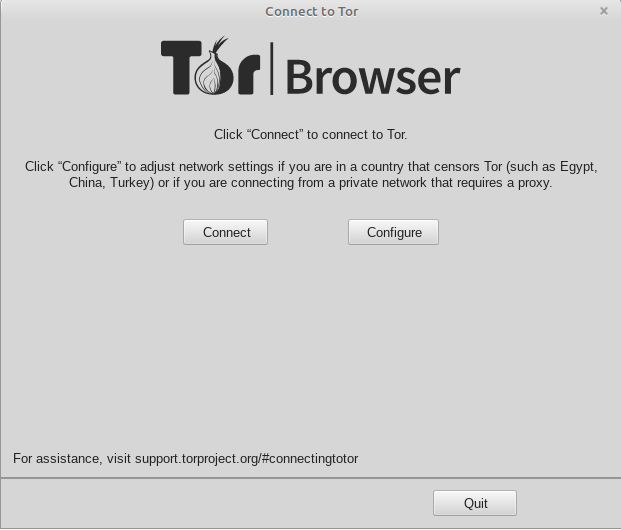
For most users, pressing the Connect button is sufficient. If you press it, the program will do all the steps to perform the configuration.
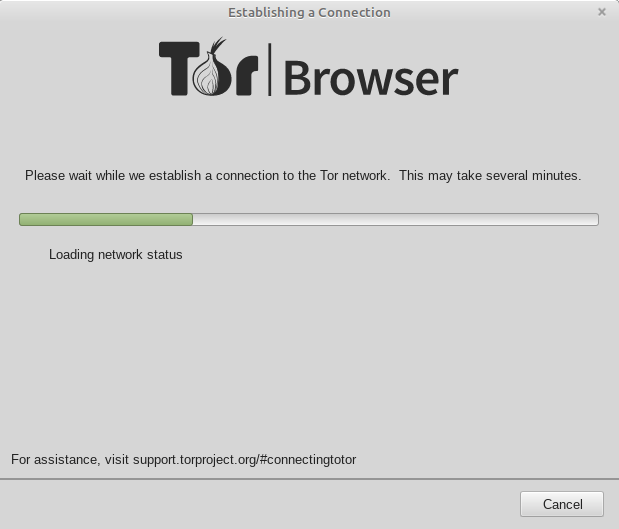
If you choose the Configure option, you will see a screen like this:
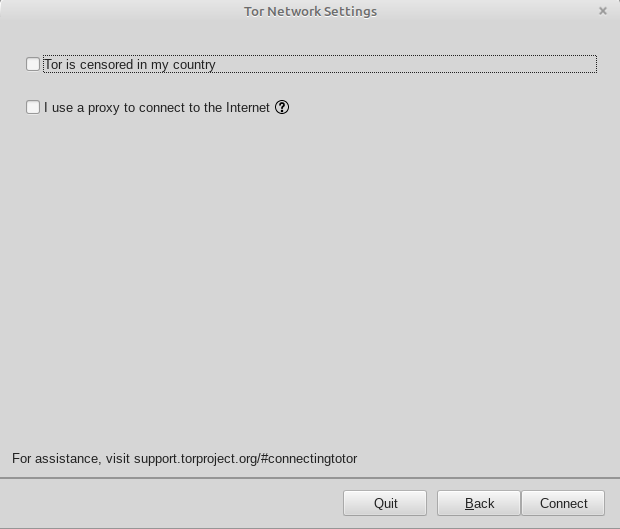
In the image, you can notice that two options are directly related to the country from which TOR is run.
So, in case you check both, you will see an image like this.
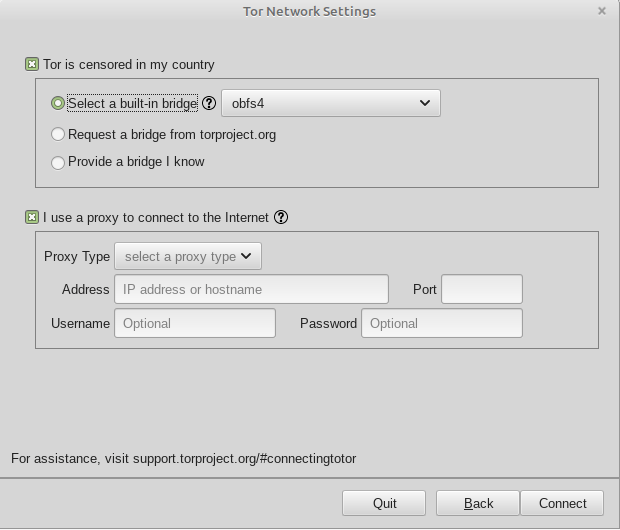
In any case, you only have to enter the data requested there and the configuration process will begin.
Once you finish, you will see the TOR information on a screen similar to this one:
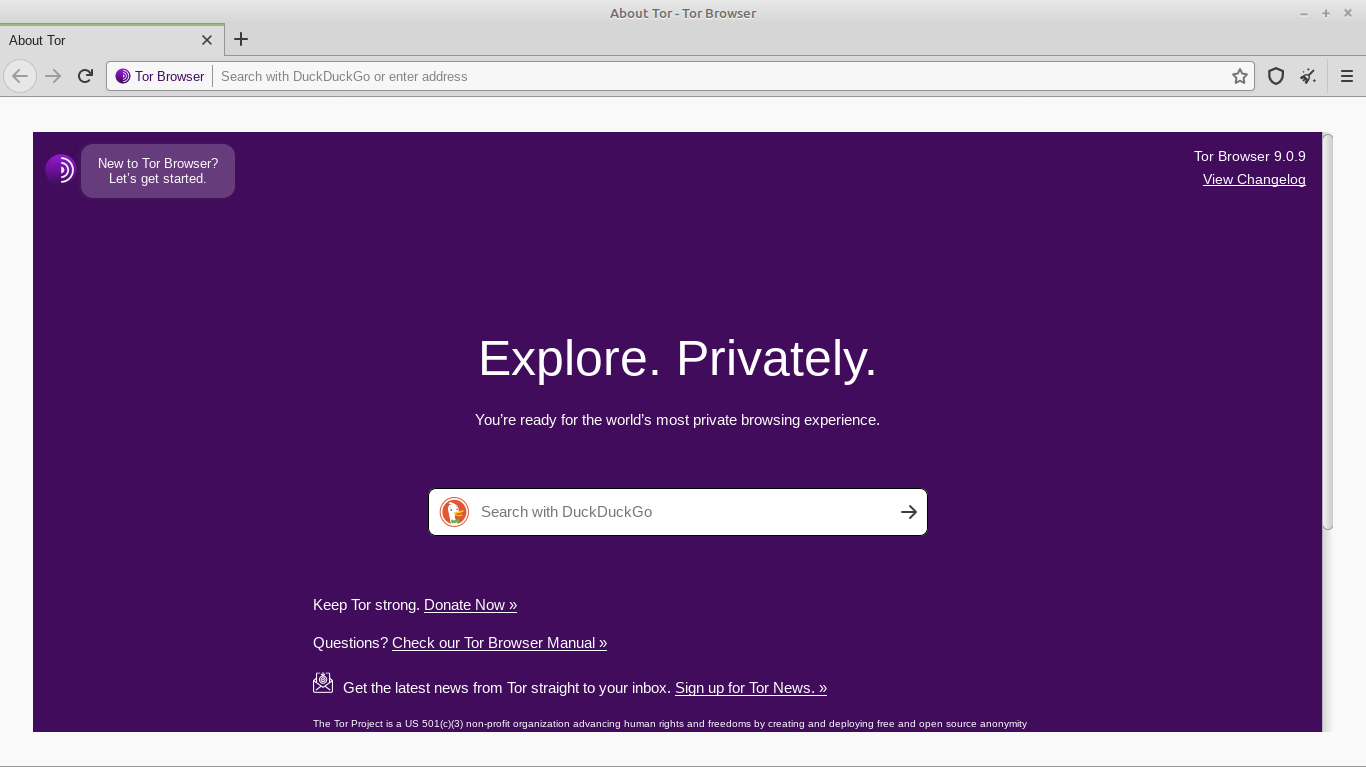
This indicates that TOR Browser is now configured and ready to explore the Internet anonymously.
I remind you that the loading of the websites will be quite slow because of the same configuration of the TOR network. So, be patient.
Conclusion
Although achieving 100% anonymity on the Internet is impossible, a fairly acceptable level of security and privacy can be achieved. All thanks to the work of many volunteers that make up the TOR network.
With the TOR network, we will be able to surf the Internet using multiple routing that guarantees a high level of privacy. This is very important especially in countries where there is government censorship or where we do not want to be victims of corporate espionage.
In both cases, the use of TOR can be quite crucial. And today you can try it out thanks to having learned to install it on Ubuntu or Linux Mint.
Now it is your turn, do you use the TOR network? have you heard about it?
More info: TOR documentation