PowerShell is an enhanced and advanced version of the traditional Windows Command Prompt. It is a command interpreter for Windows that allows you to send commands to Windows systems or Microsoft products.
That is to say that thanks to PowerShell, you can remotely have a native shell where you can manage Windows efficiently. But it is not only limited to this, you can also interact with other products such as SQL Server.
Despite Microsoft’s great effort, it is still a little-known tool both for basic users and for many computer operators who do not know all the advantages that the cmdlets of this console can offer.
The main reason to find this product for Linux is that from our system you will be able to manage Microsoft products with their native shell. In other words, it increases the ecosystem of applications for Linux.
Let’s get started.
Install Microsoft PowerShell on Manjaro Linux
There is no dedicated package for Manjaro Linux. But thanks to the community, you can transform other official packages into a native one that will perform the installation.
For this, you have the pikaur helper, which is a helper to install applications that are not present in the Manjaro repositories.
If you already have it installed, then just run the following command
pikaur -S powershell-binHowever, some users prefer not to install helpers so as not to take up unnecessary space or because they know they only need a specific program.
In this case, you have to install it using the pikaur installation formula. First, clone the formula as such
git clone https://aur.archlinux.org/powershell-bin.git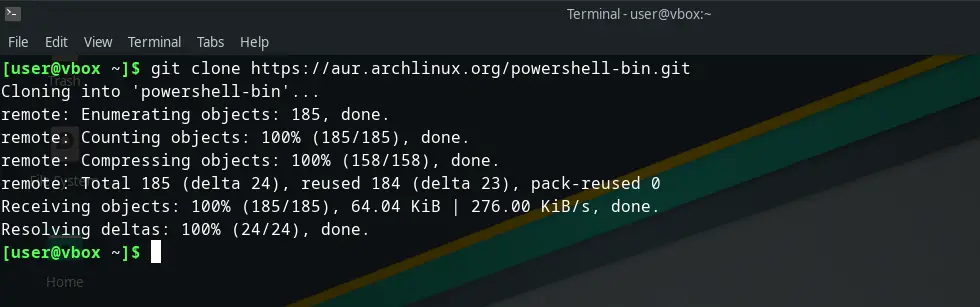
After this, access the folder that has been generated
cd powershell-binAnd from there install by executing the following command
makepkg -siThis way it will be installed if there are no errors.
Using PowerShell in Manjaro Linux
Once you install the package, you can run it from a terminal with the command
pwsh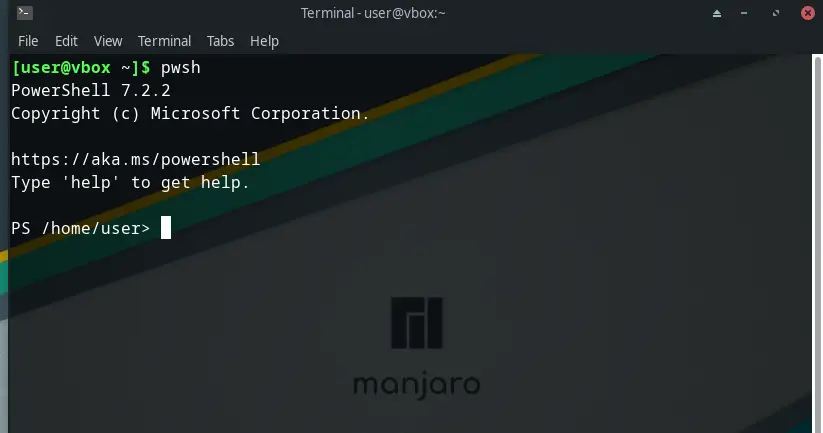
There you will be welcome to start working.
A good idea is to get the commands available for the Linux version. You can do this by running the following command
Get-Command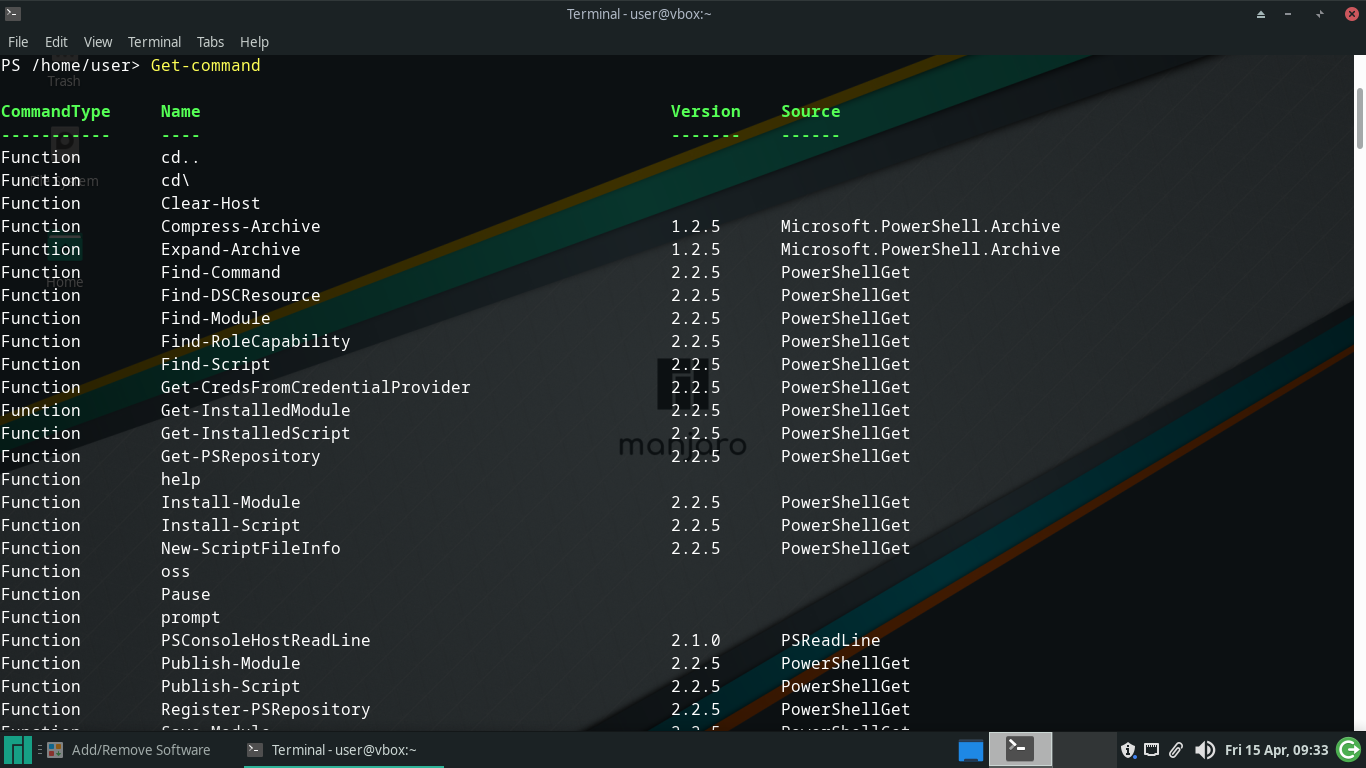
The list is very long, but you can apply a simple filter
Get-Command -Name *[keyword]Or:
Get-Command -Name [keyword]*
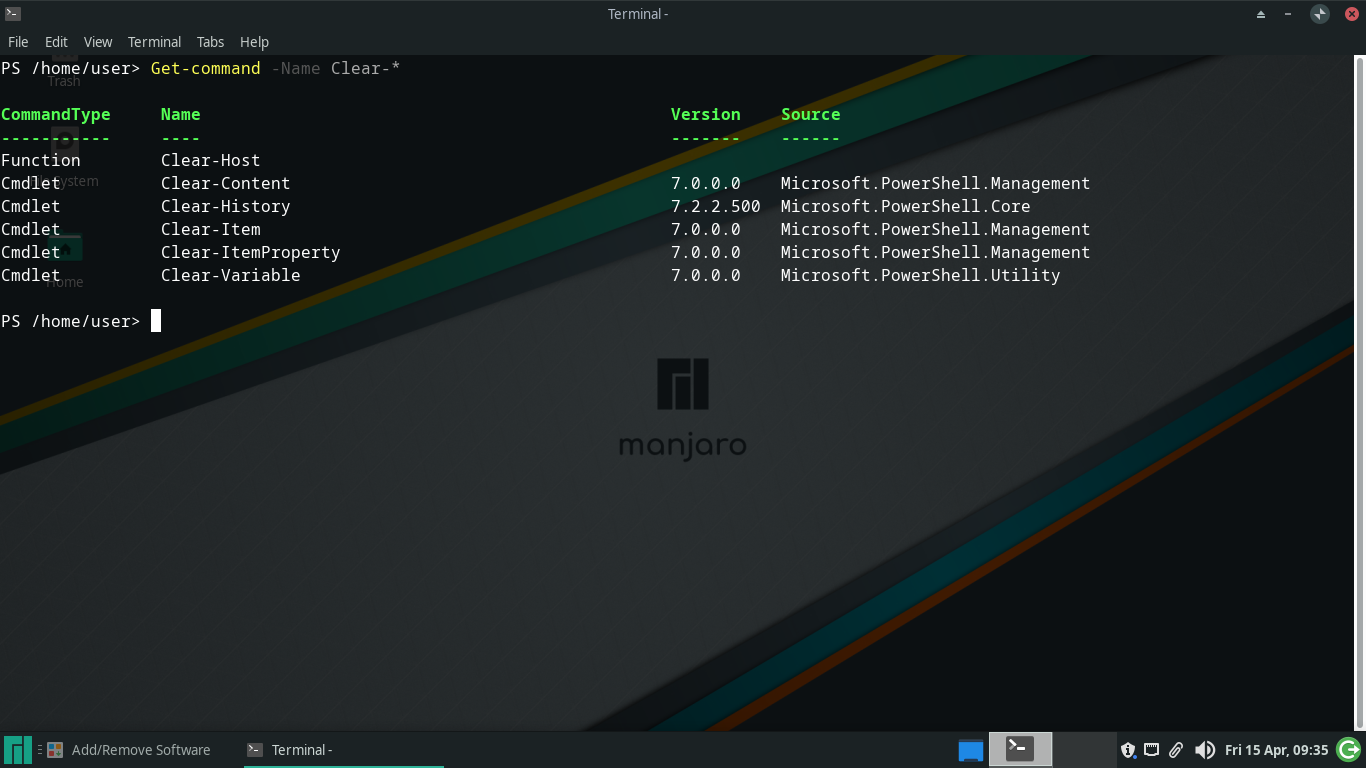
This way, only packages related to the keyword or search criteria will be searched for.
Conclusion
PowerShell is a proprietary Microsoft application that helps us to better manage their products using a fully integrated shell. This means that professionals using Linux as their main system are not limited to doing their work with Windows servers.
I hope you liked the post and helped us to share it. Anything to say? Leave us a comment.