Linux rm command allows you to delete files and directories. The basic syntax of rm is rm [option]… [file]… Here, the option controls the behavior of the command while the file is the name of the file and the directories to remove.
Most beginners faces “no such file or directory” when trying to remove a file, but the file exists? Let’s deep dive and understand more about this error.
Let’s reproduce the error.
rm abc
Output
rm: cannot remove 'abc': No such file or directory
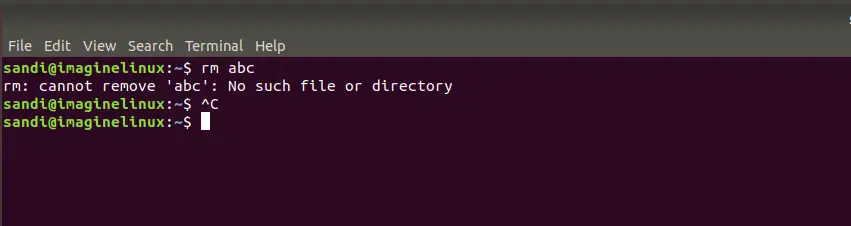
Here, intentionally I have given the name of the file wrong.
rm: cannot remove ‘file’: No such file or directory error solution
The rm: cannot remove ‘file’: No such file or directory error tells that the file or directory name passed as input parameter is either wrong or does not exist. Make sure to verify file name/directory name is correct to resolve this error.
rm file1
The file was deleted successfully when entered correct name.
This error is straightforward: the shell could not find the file you asked it to delete. This can be due to a few reasons:
- The file doesn’t exist: Perhaps the file was already deleted, or you’ve made a typo in the filename.
- Wrong path: You might be in the wrong directory or may have provided an incorrect path to the file.
- Case sensitivity: UNIX/Linux file systems are case-sensitive. This means File.txt and file.txt are two different files.
Troubleshooting the Error
Follow below step which can help you to trace the error.
First, check your current location. Make sure it is correct. Use the pwd (print working directory) command to see which directory you’re currently in
pwd
Next, list the files using the ls command in the current directory. You can use ls -a to list hidden files as well.
ls -al
Is file present here?
Ensure you’re using the correct filename and case.
If you provided a path to the file, ensure that it’s correct. For instance, if you’re trying to delete a file located in /home/user/documents, you need to be in that directory or specify the full path as
rm /home/user/documents/file
Most UNIX/Linux shells offer tab completion. Start typing the filename and press the Tab key to auto-complete the filename. This can help avoid typos.
If the file has special characters, it might not be recognized correctly. In such cases, you can use escape sequences or quotes. For instance, if you have a file named file name with spaces.txt, you can use:
rm "file name with spaces.txt"
or
rm file\ name\ with\ spaces.txt
The file might be in use or locked: This usually results in a different error message, but it’s good to be aware that sometimes files can’t be deleted because they’re being used by a system process or application.
Even though this error message specifically mentions the file not being found, sometimes it’s worth checking if you have the right permissions to delete the file.
Summary
The rm: cannot remove ‘file’: No such file or directory error is typically straightforward to diagnose and fix. By checking the current directory, ensuring the correct filename and path, and understanding the case sensitivity of the UNIX/Linux filesystem, users can avoid this common pitfall.
I hope you found this article helpful. Please share and subscribe.
Read more on