Linux’s applications you have many to choose from. What if I told you that you can design the house of your dreams on Linux? Well, yes, you can thank to applications like Sweet Home 3D.
According to the tool’s website:
Sweet Home 3D is a free interior design application which helps you draw the plan of your house, arrange furniture on it and visit the results in 3D.
As you can imagine, it is an open source (GPL) tool where you can check to see how it works more closely. In addition to this, it supports 28 languages, so many people can use it without too many problems.
One of the most compelling reasons to use Sweet Home is that it consumes very few resources and, since it is created in Java, the multi-platform support is good.
Although the program looks basic, the reality is that it is powerful, and you can do many interesting things with it. A proof of this is that it supports 2D and 3D, layers, levels and so on.
Install Sweet Home 3D on Linux
Sweet Home 3D support for Linux is good. And you will have several installation methods.
Method 1: Install Sweet Home using the binary
The first method is to use the installer. To complete this, you can download the installer from the Sweet Home website.
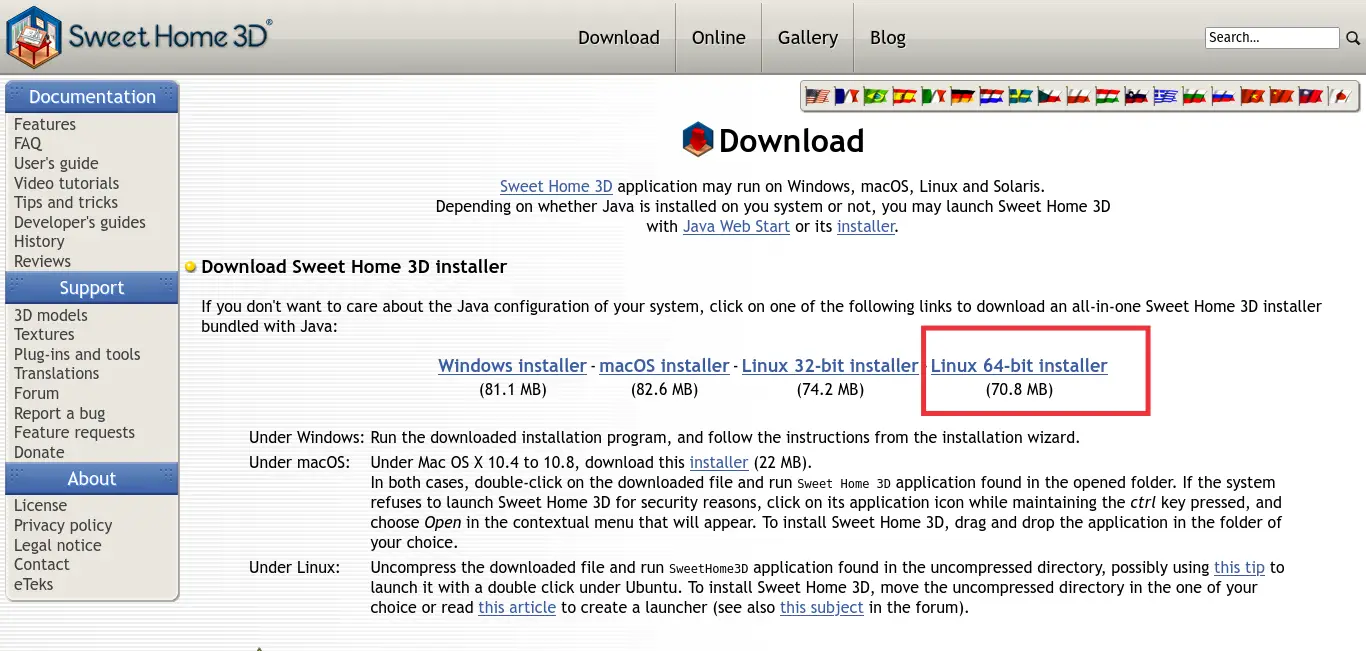
First download the installer.
Then, unzip it using the file browser and when accessing the generated folder, run the installer.
As you can see, it is simple.
Method 2 (Recommended): Install Sweet Home using Flatpak
As you know, Flatpak is a Linux packaging tool that contains in a single file all the dependencies of a tool.
This method is recommended because you will always have the latest stable version, and you will be able to update it according to the same system.
The first thing to do is to install Flatpak on Linux.
If you are using Debian, then you can open a terminal and run
sudo apt update
sudo apt install flatpakBut in the case of Ubuntu
sudo add-apt-repository ppa:flatpak/stable
sudo apt update
sudo apt install flatpakFedora, Manjaro and Linux Mint include support by default in their installations, so you don’t have to do much more.
If you use Arch Linux, then you just need to run
sudo pacman -S flatpakFinally, if you use OpenSUSE then it all boils down to running
sudo zypper install flatpakAfter you have Flatpak installed, then you have to add the Flathub repository where the tool is hosted.
flatpak remote-add --if-not-exists flathub https://flathub.org/repo/flathub.flatpakrepoAfter that, just run
flatpak install flathub com.sweethome3d.Sweethome3dThen, you can go to the main menu to start it. Or by running.
flatpak run com.sweethome3d.Sweethome3dSweet Home 3D interface
As soon as you start the tool, you will see the following
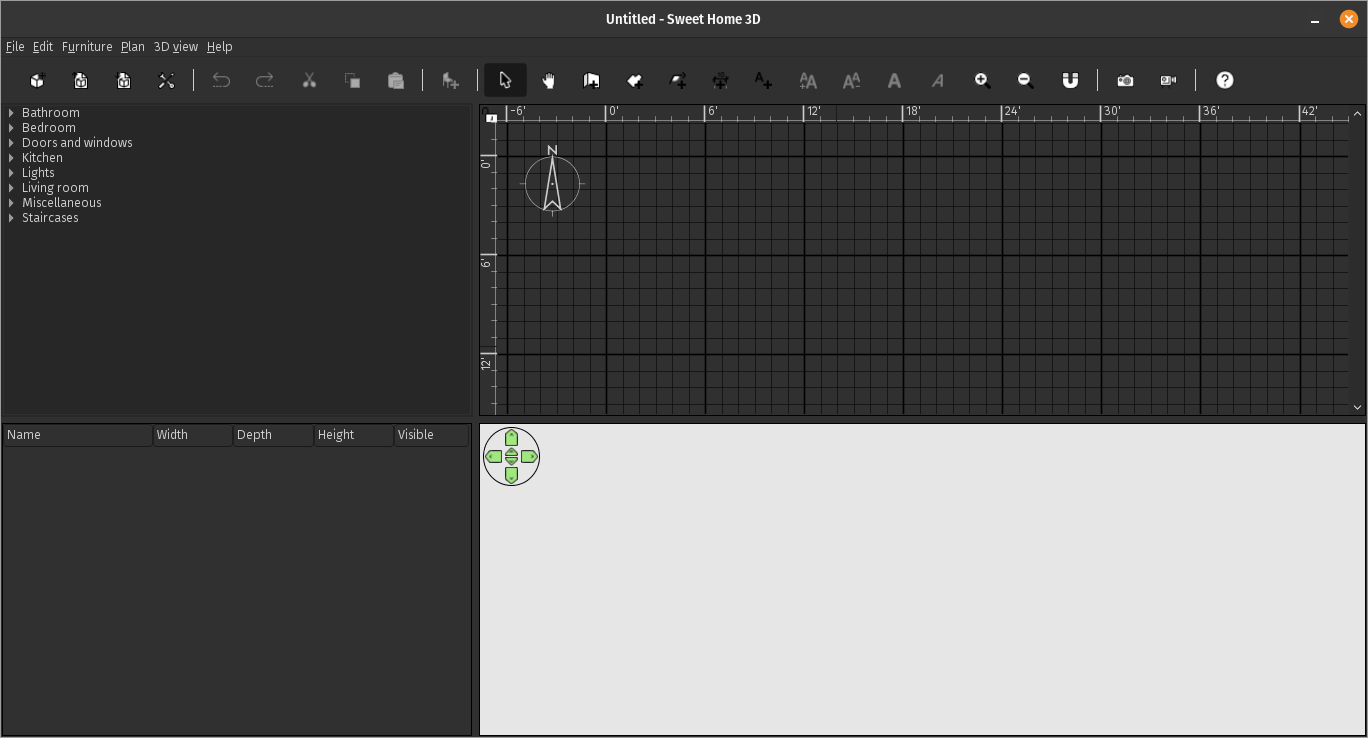
There in the toolbar you will have the icons representing the tools to create your design.
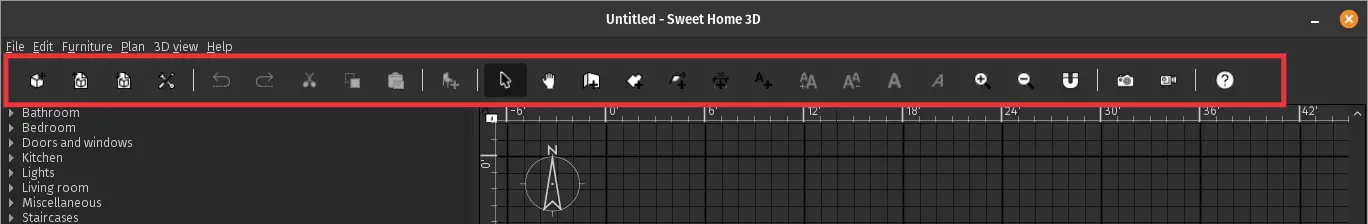
While on the left side, you will see the rest of the tools related to a house, such as bathroom, living room, kitchens, and bedrooms.
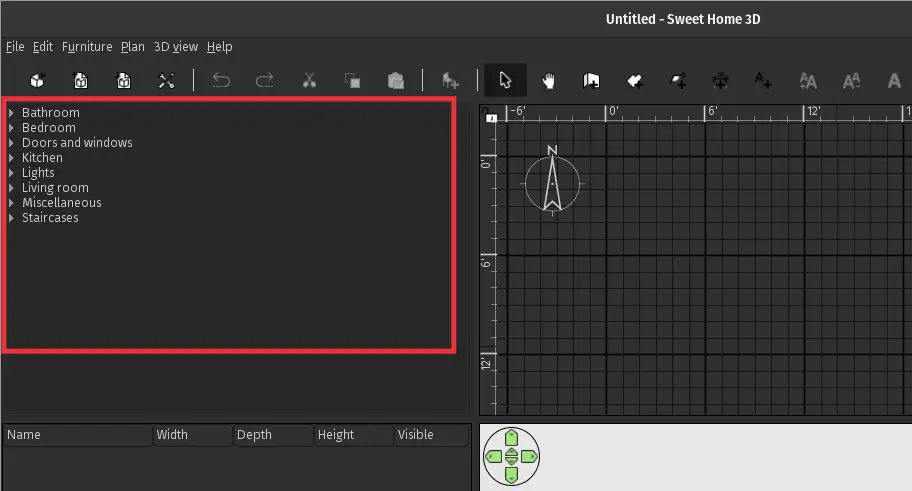
Another thing you can do is to check the application preferences.
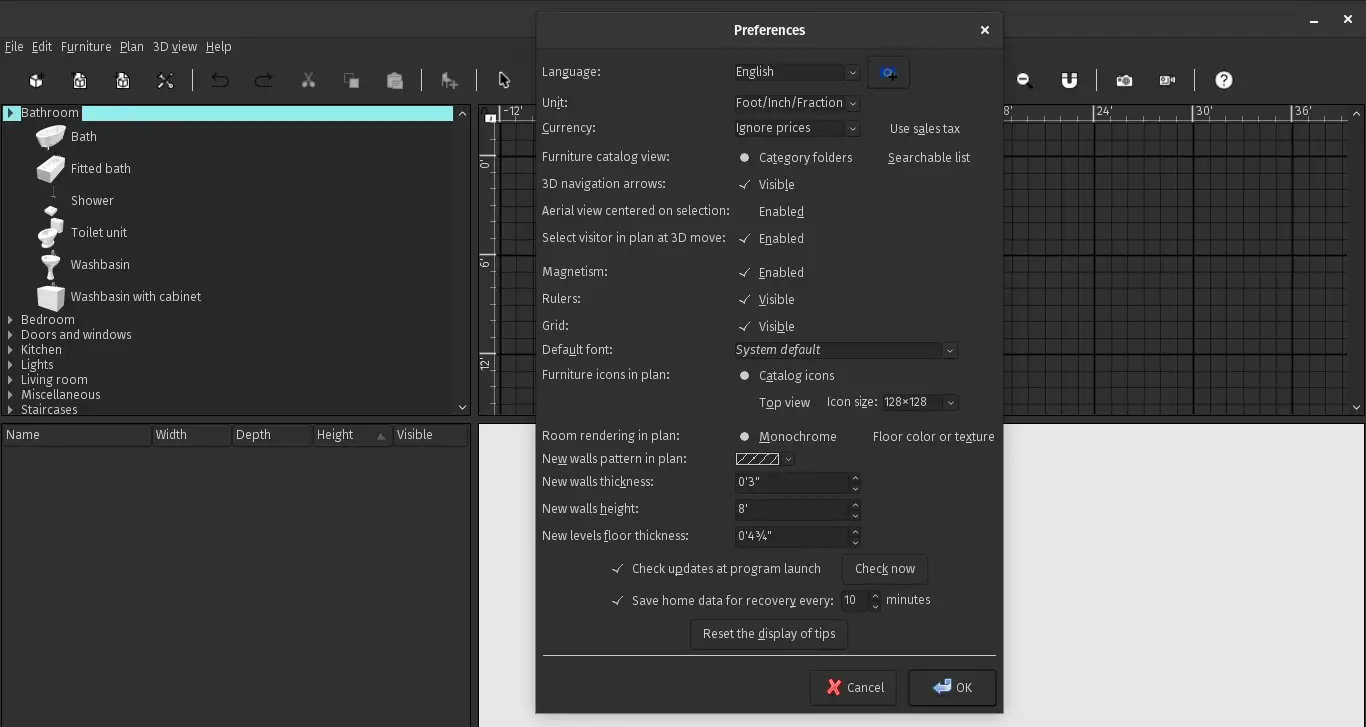
Uninstall SweetHome 3D
If you no longer want to have it on the system, the best thing to do is to uninstall it and in the case of Flatpak, it is as easy as running
flatpak uninstall com.sweethome3d.Sweethome3dThe process should not take more than a few minutes. Just like that, you will be able to remove it from the system.
Conclusion
Design applications have never stood out on Linux, however, SweetHome 3D is a great candidate to be one of the best.
I hope you can use it to design the house of your dreams and with Linux on your system. Please share this post with your friends.
