Git is one of the most important tools in application development today. Today, you’ll learn how to install Git on a system like CentOS 9 Stream. I’ll also talk you through it and get you up and running.
What is Git?
According to Wikipedia
Git is a version control software designed by Linus Torvalds, thinking about the efficiency, reliability and compatibility of maintaining versions of applications when they have a large number of source code files.
Git stores and manages information very differently from those other systems such as Subversion and Perforce, even though its user interface is quite similar. As you can see, Git is a necessary element if you want to develop quality applications with specific control over changes and therefore versions.
It is not an exaggeration to think that Git is one of the most essential tools at the software level today. Because it allows you to make modifications to the code and makes it easier to manage the different versions of each developed product. That is why many developers use it daily.
Some features of Git are:
- Fast branch management.
- Efficient management of large projects.
- Distributed management.
- Low resource consumption.
- Open source and cross-platform
So as you can see, it is quite efficient and useful to use.
Install Git on CentOS 9 Stream
Git is such a popular tool that it is present in the official repositories of many Linux distributions. And of course, CentOS 9 Stream is no exception. So, open a terminal and then, update the whole system
sudo dnf updateThereafter, you can search for the git package to get additional information about it.
sudo dnf info git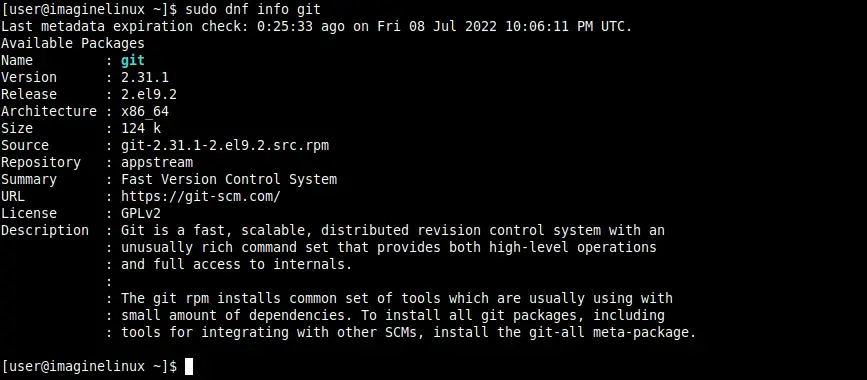
And you will see information about this package. Now all that’s left is to install it.
sudo dnf install gitThis will start the whole process and when you are done, you can verify the version you have installed.
git --versionOptional: Get the latest stable version of git
If you want to have the latest stable version of git, a good way is to compile the git source code.
To achieve this, you first have to install some necessary packages:
sudo dnf install gettext-devel curl-devel wget expat-devel openssl-devel perl-CPAN perl-devel zlib-devel unzip tar cmake gcc makeNext, download the source code for the latest stable version of git.
wget -c https://www.kernel.org/pub/software/scm/git/git-2.37.0.tar.gzThen unzip this file
tar -xvzf git-2.37.0.tar.gzAccess the folder and compile the code inside it
cd git-2.37.0
sudo make prefix=/usr/local allNow install it
sudo make prefix=/usr/local installThereafter, check the Git version.
git --versionSample Output:
git version 2.37.0Configure Git before using it
Before using Git, you have to configure your user with this command:
git config --global user.name "NAME"And then, your email:
git config --global user.email "EMAIL"Verify the configured data with the following command:
git config --listAnd then I’m done.
Conclusion
In this post, you learned how to install Git on CentOS 9 Stream. This is one of the most important applications for developing modern applications and manage the versions of this software.