TYPE is a Linux command which helps to identify the type of the input command if it is an alias, built-in, function, or keyword. You can also pass multiple commands as the input parameters.
All the arguments to this command are optional.
Type Syntax
type [-afptP] name [name ...]
Options
[afptP]
- –a – display all locations containing an executable named NAME; includes aliases, builtins, and functions, if and only if the ‘-p’ option is not also used
- -f – suppress shell function lookup
- -P – force a PATH search for each NAME, even if it is an alias, builtin, or function, and returns the name of the disk file that would be executed
- -p – returns either the name of the disk file that would be executed or nothing if `type -t NAME’ would not return `file’.
- -t – output a single word which is one of `alias’, `keyword’, `function’, `builtin’, `file’ or `’, if NAME is an alias, shell reserved word, shell function, shell builtin, disk file, or not found, respectively
Name – Command name to be interpreted.
Exit Status – Returns success if all of the NAMEs are found; fails if any are not found.
Using Type Command (Examples)
In Linux, Unix, and Unix-alike system command may an alias, shell built-in, file, function, or keyword. So how to find the type of command you are running on the shell.
Consider pwd command, is it shell built-in or function?
The shell provides a unique command type to find out this. Open the Linux terminal and run the command as shown below.
type -a pwd
pwd is a shell builtin
The output tells us that pwd is shell built-in.
What about the ls command?
type ls
ls is aliased to `ls --color=auto'
ls is an alias.
The type itself is a shell built-in. You can find this by running on itself.
type type
type is a shell builtin
Now, here we will cover all options along with Examples,
1. -a option displays all locations containing an executable named NAME along with its type.
type -a pwd
pwd is a shell builtin pwd is /bin/pwd
You can also pass multiple names of the command as input to this command.
type -a pwd wc
pwd is a shell builtin pwd is /bin/pwd wc is /usr/bin/wc wc is /usr/bin/wc
2. -f option suppresses the shell function lookup.
type -f pwd
pwd is a shell builtin
3. -p returns the name of the disk file that would be executed along with the complete path for alias, built-in, or function.
type -p wc
/usr/bin/wc
4. -t option simply returns type like builtin, function, alias, etc
type -t pwd
builtin
5. Display Help
type --help
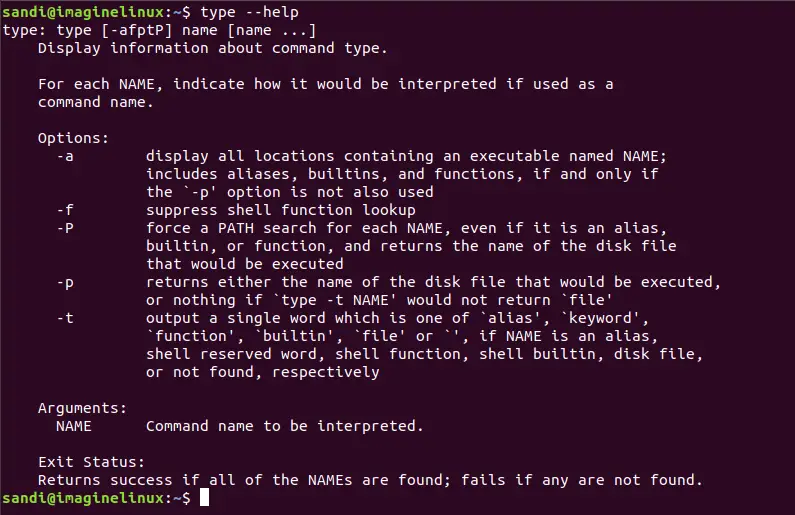
Summary
The type command in Linux serves as a valuable tool for understanding the nature and source of commands within the shell. Whether you’re dealing with built-ins, aliases, functions, or file-based executables, type offers clarity and insight, helping users and administrators discern how specific commands will be interpreted and executed.
Refer to this online manual for the command.