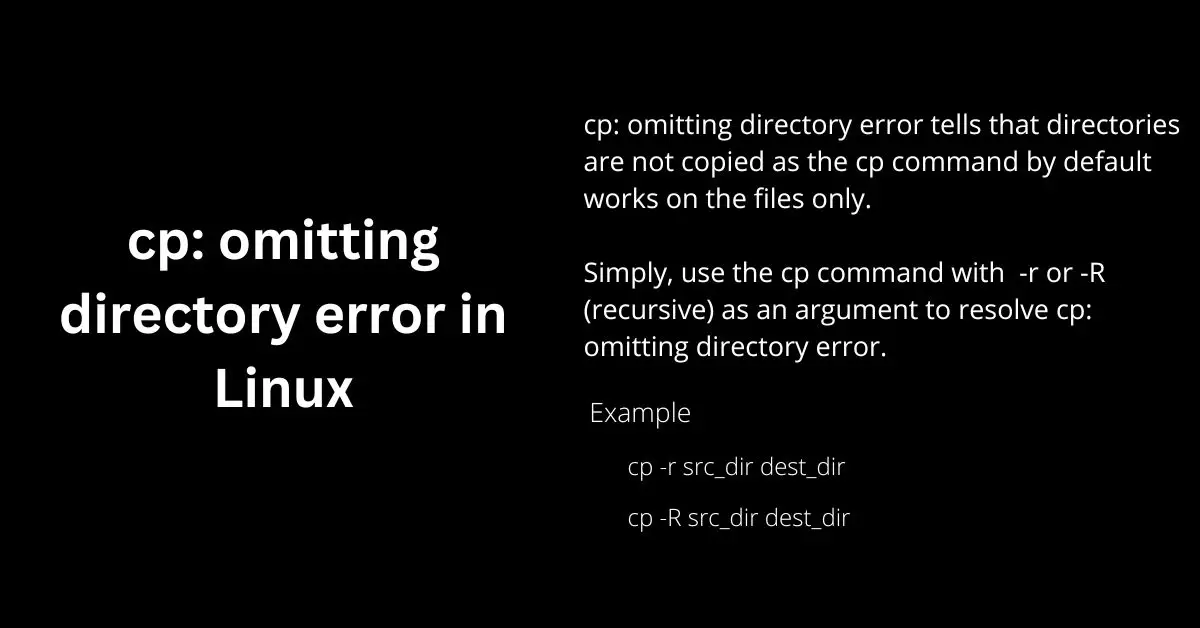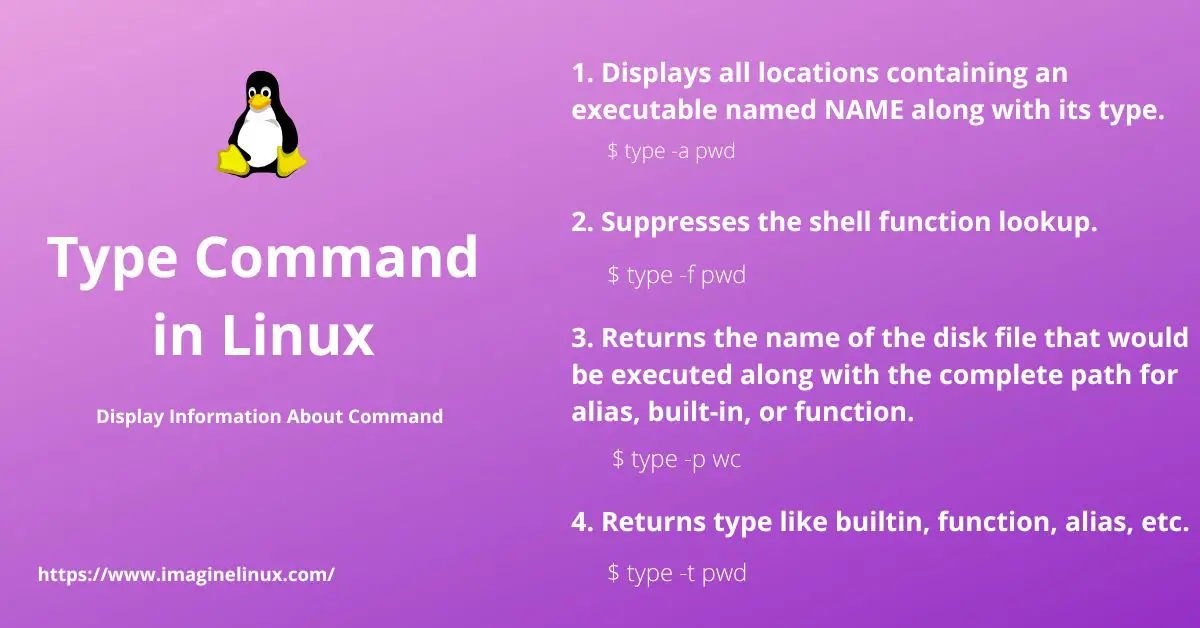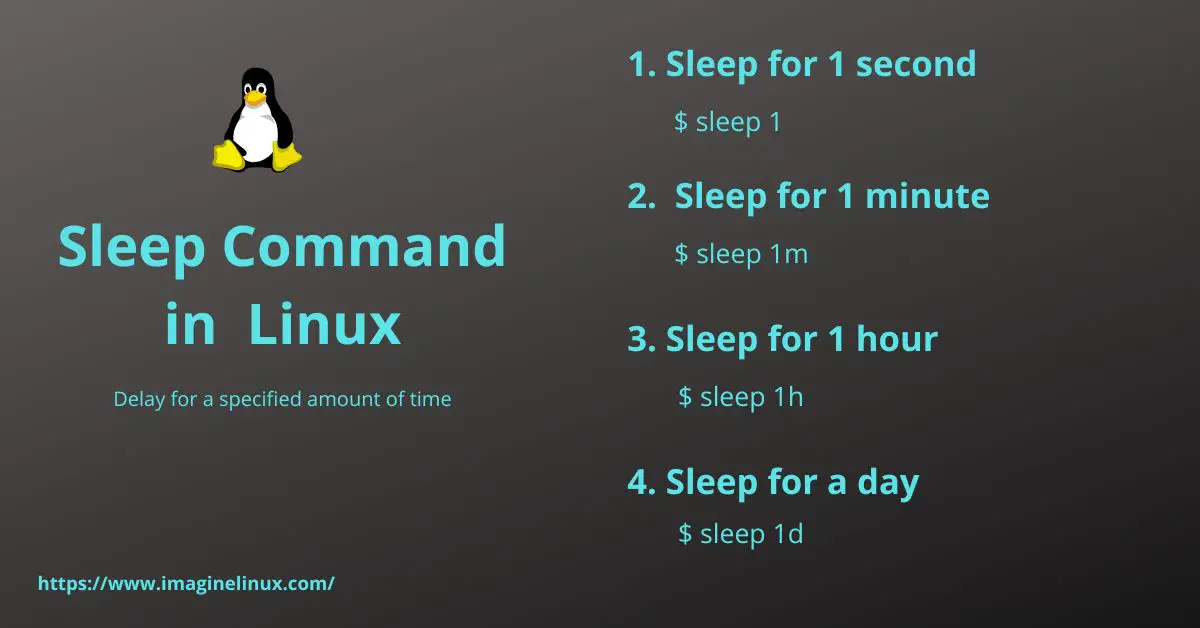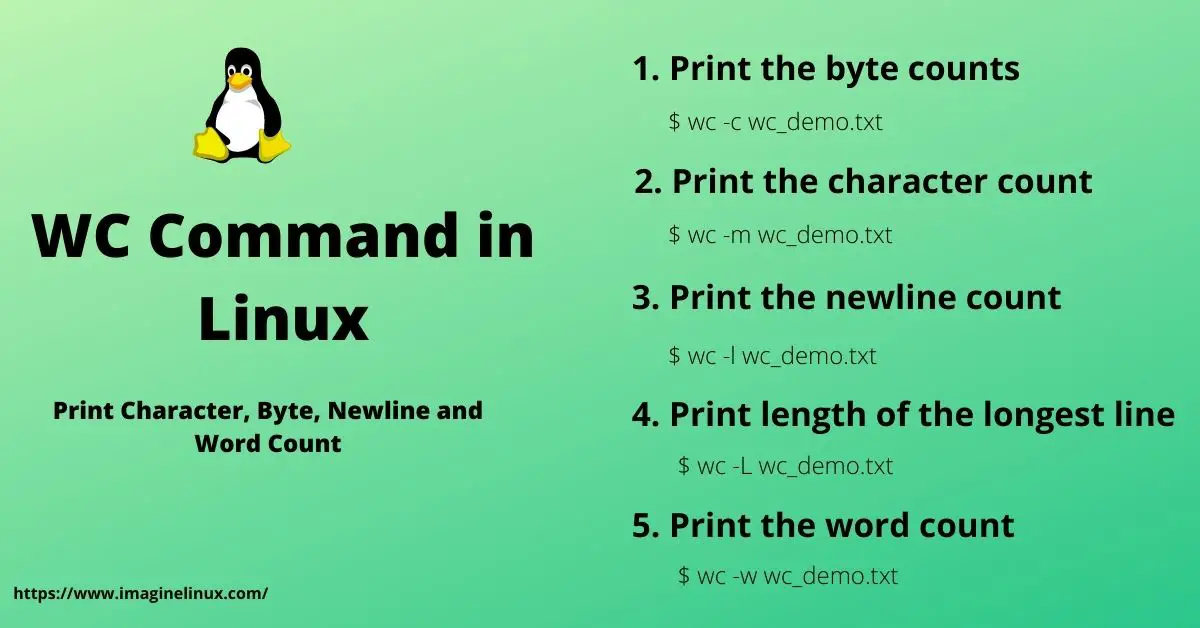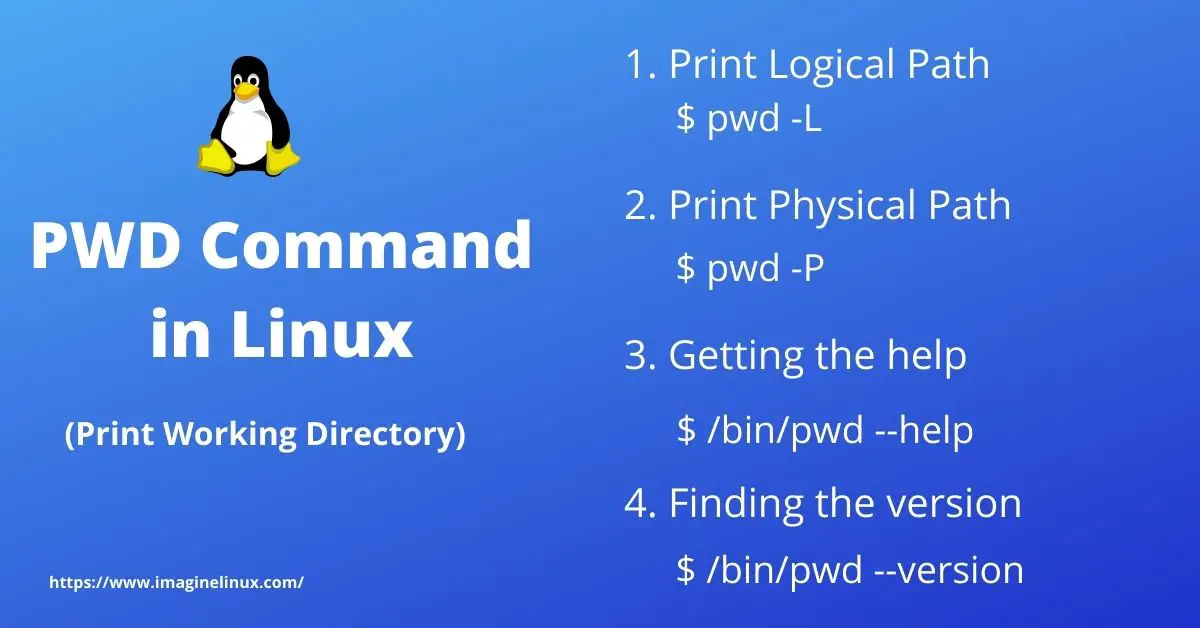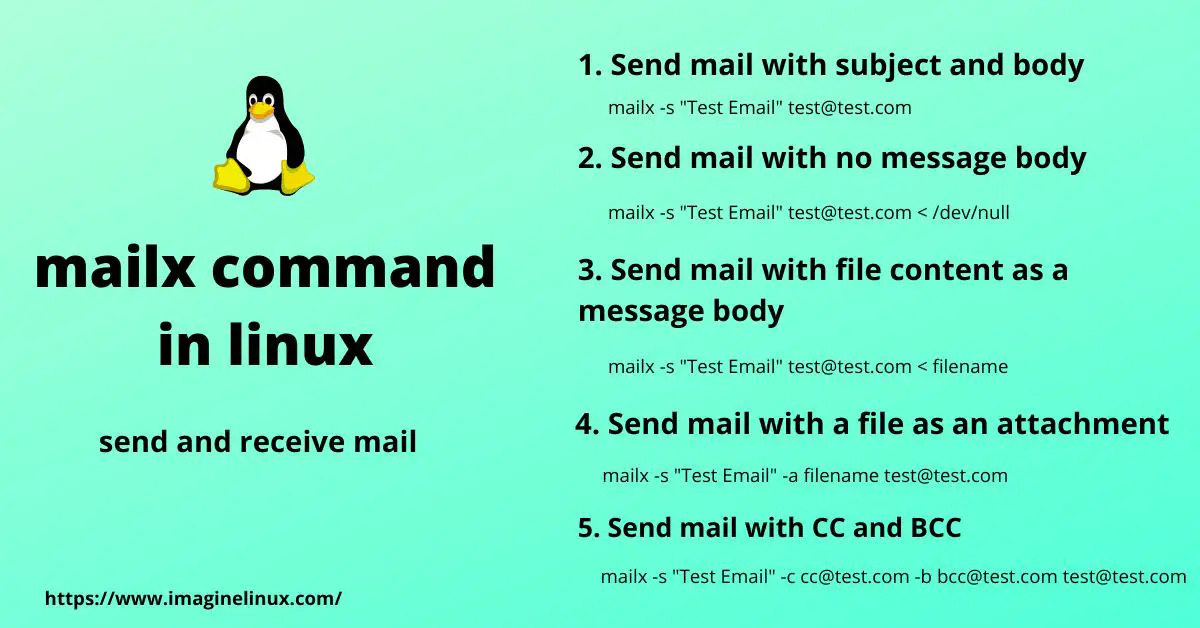Linux rm Command – Remove Files or Directories
One of the most powerful and controversial tools of Linux is the terminal. For many people, it is quite a strange thing to use, but it is one of the most efficient tools out there. In fact, if you plan to use Linux on a home or production server, the terminal will always be your […]
Linux rm Command – Remove Files or Directories Read More »